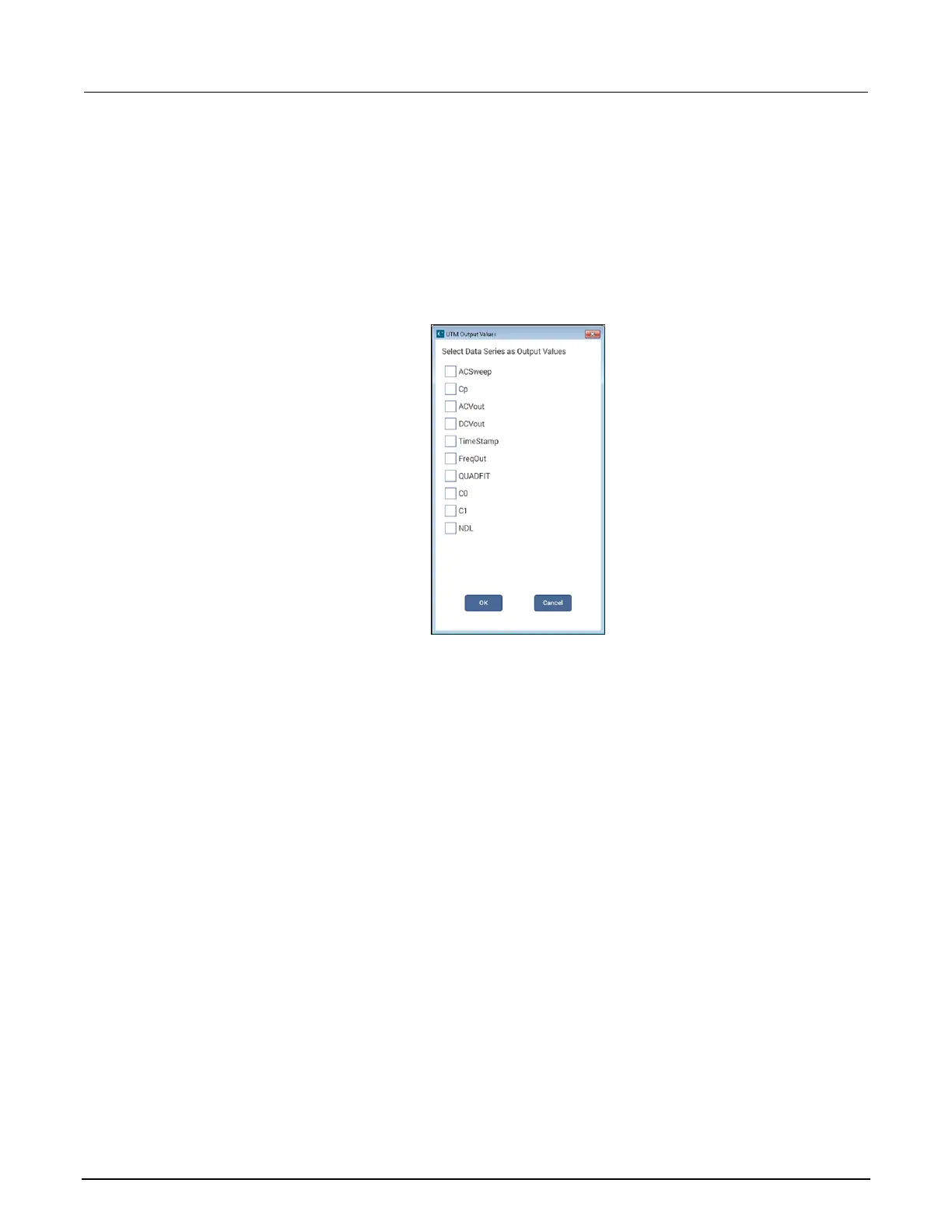6: Clarius Model 4200A-SCS Parameter Analyzer
6-96 4200A-901-01 Rev. C / February 2017
To select output values:
1. In the project tree, select the test.
2. Select Configure.
3. In the right pane, select Test Settings.
4. Select Output Values. The Output Values dialog box is displayed.
5. Select the data series that you want to send to the Analyze sheet.
6. Select OK.
Figure 261: Select Output Values
