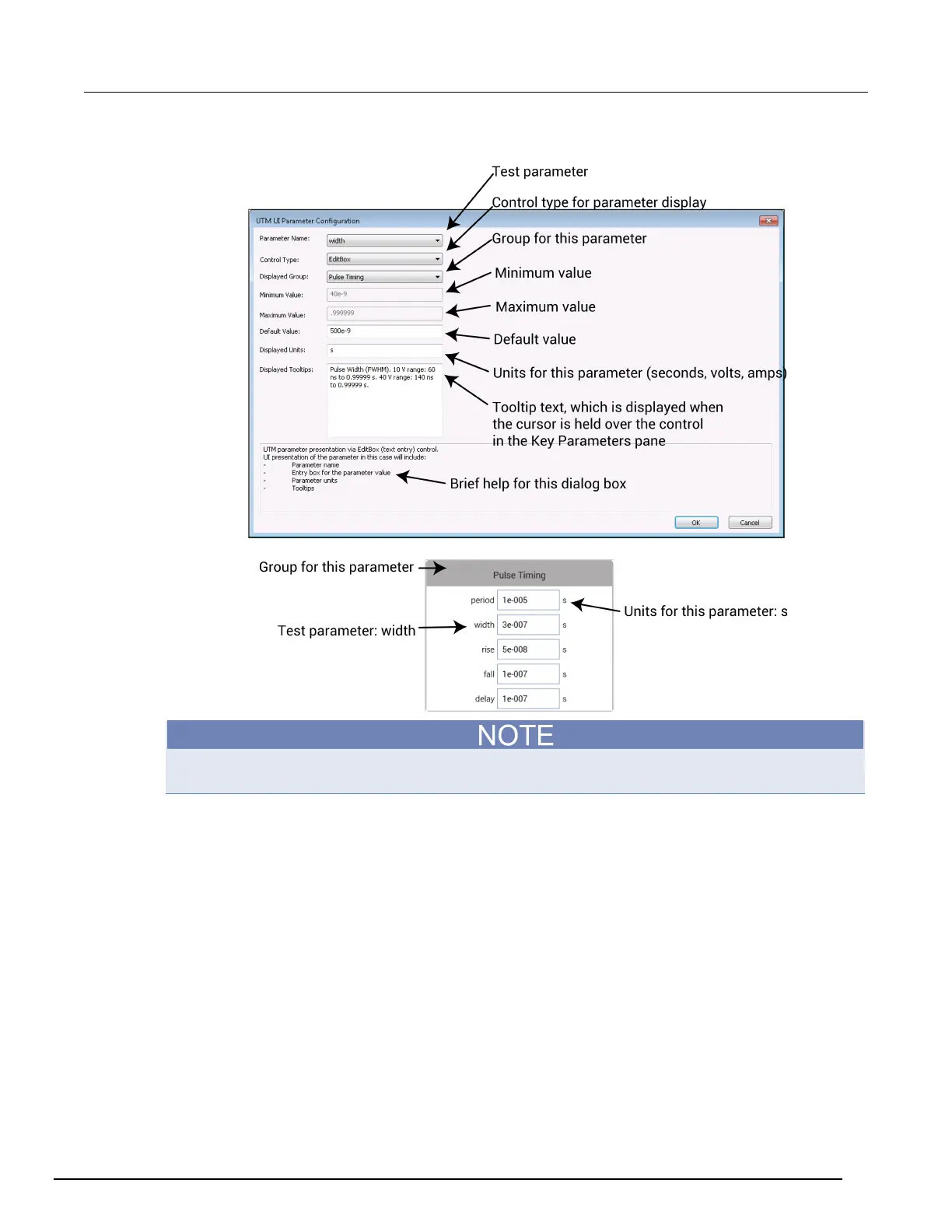-SCS Parameter Analyzer Reference Manual Section 6:
4200A-901-01 Rev. C / February 2017 6-117
Figure 279: GUI Configuration for the width parameter (EditBox)
The Minimum, Maximum, and Default Values are defined in the KULT user module. To change the
Minimum and Maximum Values, you must use KULT. You can edit the Default Value in Clarius.
Control types
You can set the control type to one of six different types for entry and display of a parameter in the
Key Parameters pane:
• EditBox
• ListBox
• CheckBox
• OptionBtn
• InputArray
• SegARBConfig
