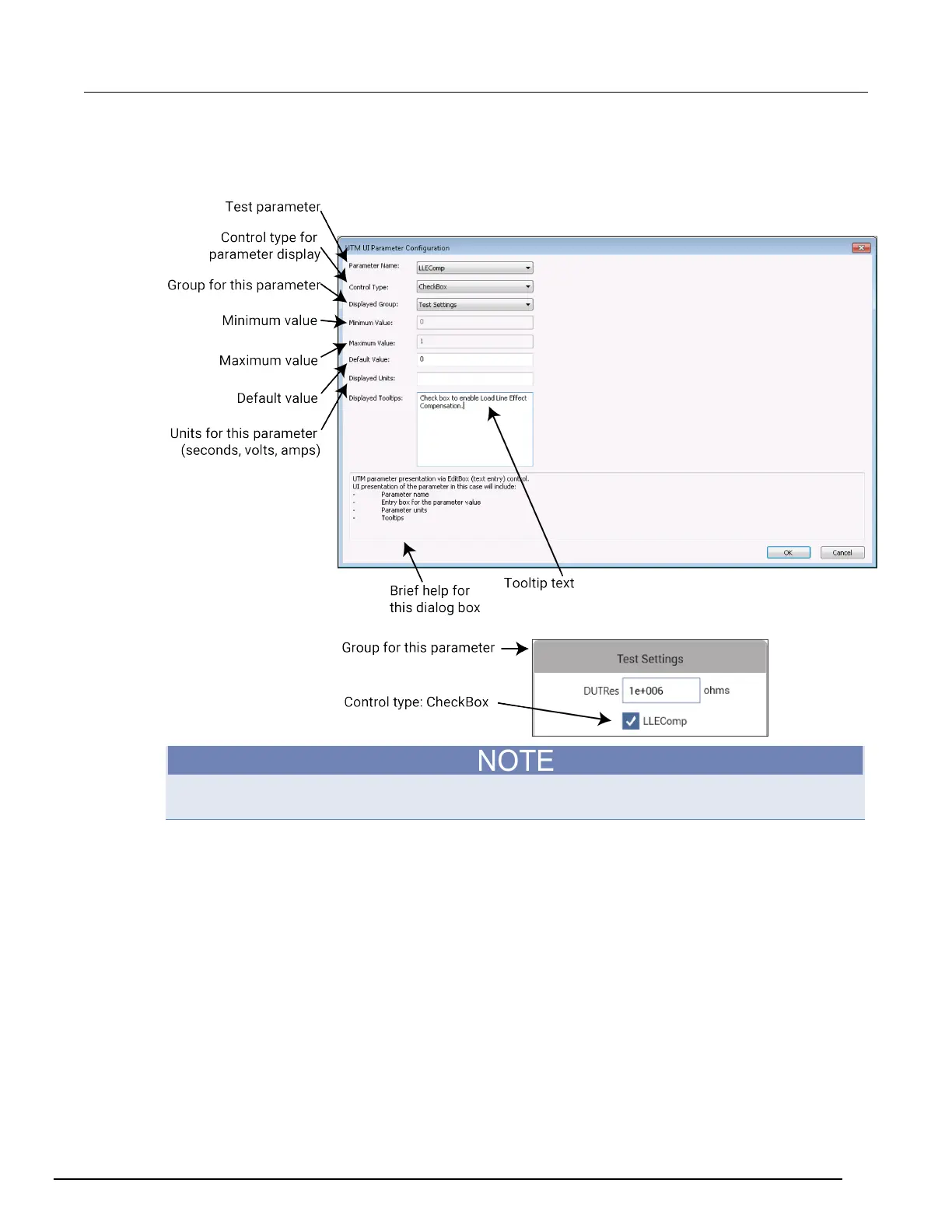-SCS Parameter Analyzer Reference Manual Section 6:
4200A-901-01 Rev. C / February 2017 6-123
If needed, you can also note the unit of measurement in the Displayed Units field for reference by the
UTM UI programmer. When finished, click OK to exit this dialog box.
Figure 283: CheckBox UTM parameter UI configuration
The Minimum, Maximum, and Default Values are defined in the KULT user module. To change the
Minimum and Maximum Values, you must use KULT. You can edit the Default Value in Clarius.
