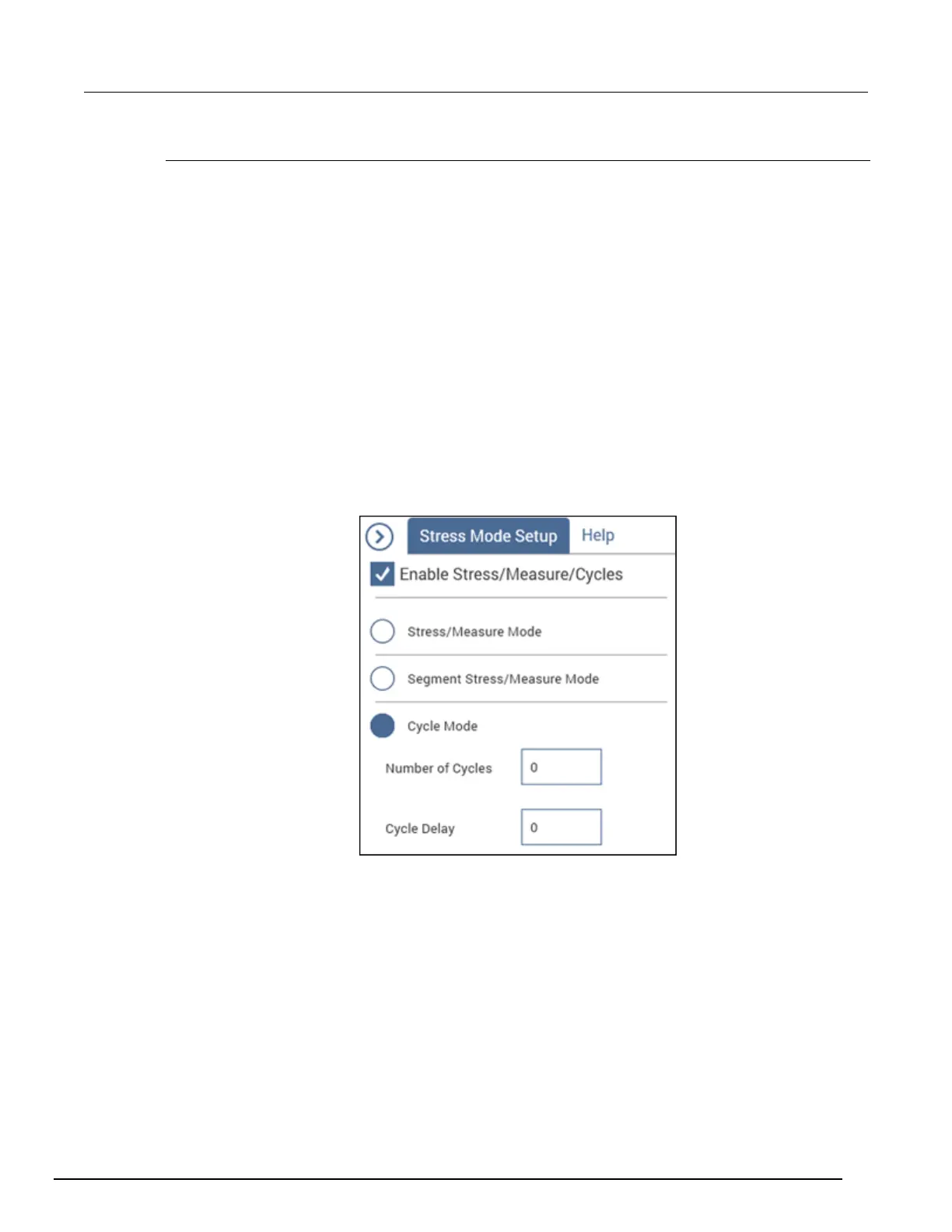-SCS Parameter Analyzer Reference Manual Section 6:
4200A-901-01 Rev. C / February 2017 6-153
Choose the stress mode
You can select one of these stress, measure, or cycle modes:
• Stress/Measure Mode: Test-stress-test-stress cycles, such as hot carrier injection (HCI) or
negative bias temperature instability (NBTI) studies.
• Segment Stress/Measure Mode: Stress/Measure mode for a segment. Segment Stress/measure
mode is similar to the Stress/Measure Mode, except device stressing is provided by pulse cards
using the Segment Arb
®
pulse mode. You can use SMUs to provide bias voltage and current limit
for the devices, but you cannot use them to measure stress.
• Cycle Mode: Repeats cycles through the subsite tests without stressing the devices.
To choose the stress-cycle mode:
1. From the project tree, select the subsite.
2. Select Configure.
3. In the right pane, select Stress Mode Setup.
4. Select Enable Stress/Measure/Cycles.
5. Select the Stress/Measure Mode, Segment Stress/Measure Mode, or Cycle Mode.
Figure 313: Stress Mode Setup pane
