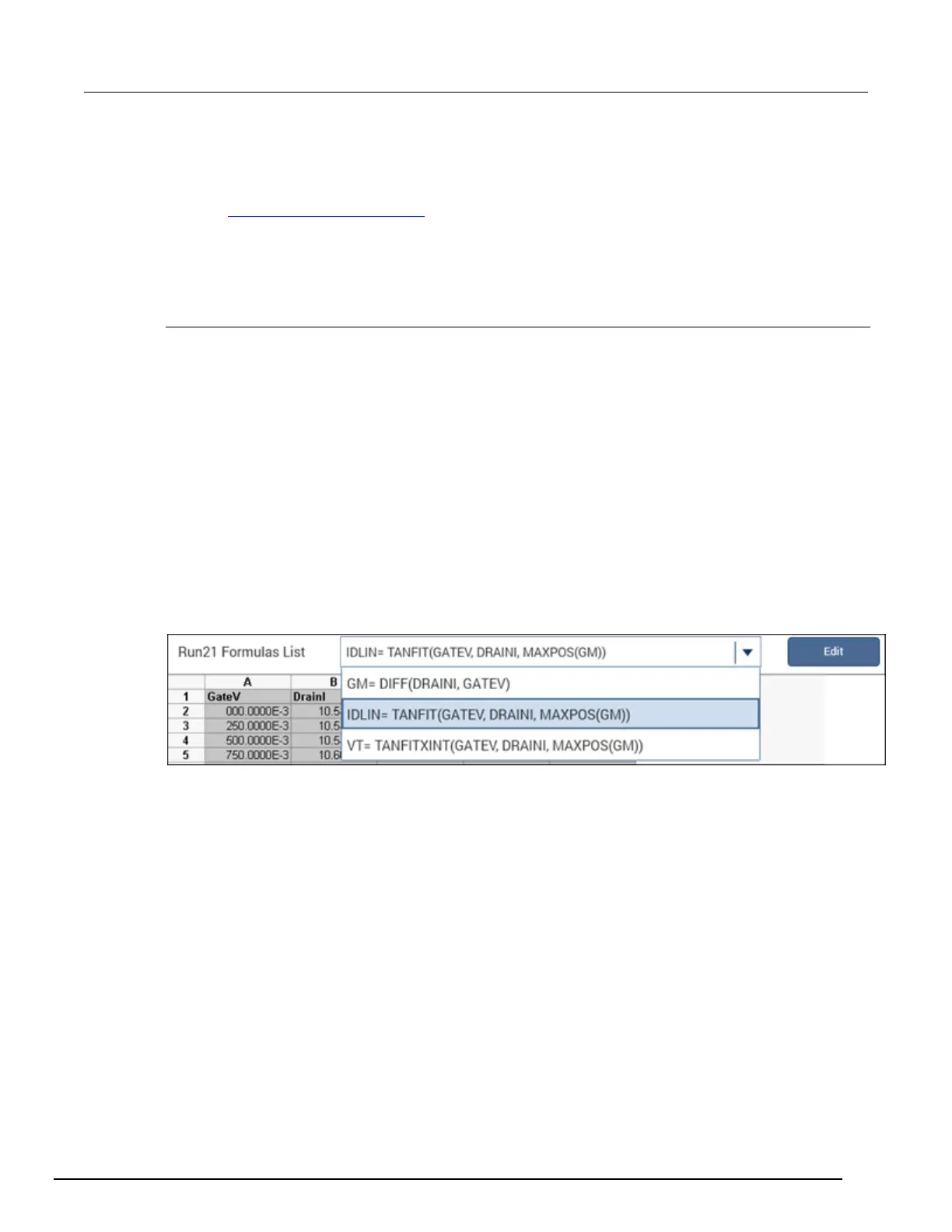-SCS Parameter Analyzer Reference Manual Section 6:
4200A-901-01 Rev. C / February 2017 6-185
If the numbers in the spreadsheet are red with a blue background, there is a problem with the data.
For example, no device under test (DUT) was attached or there is a divide by zero error.
All data in the worksheets of the Analyze spreadsheet can be exported to Microsoft Excel format.
Refer to Save test results and graphs (on page 6-194
).
To access the Analyze Run worksheet for a test:
1. In the project tree, select the test.
2. Select Analyze. The sheet and graph are displayed.
Formulas List of the Run worksheet
If a column in the Run worksheet contains the results of Formulator calculations, you can display the
equation that was used to get the results.
The #REF notation in a cell indicates that the Formulator could not calculate a valid value. This can
occur if a Formulator function needs multiple rows as arguments, if a calculated value is out of range,
or if a divide by zero is attempted.
A column will contain multiple instances of #REF if the Formulator function requires multiple preceding
cells for the calculation. For example, if the MAVG function is using five data points to calculate a
moving average of a column containing five values, the first two and last two cells will contain #REF.
To display the formula:
1. Select the RUNn Formulas List box. A list of formulas is displayed.
2. Select the formula you want to display.
3. If you need to make changes to the formula, select Edit to open the formula in the Formulator.
Figure 349: Displaying a Formulator equation using the formula box
