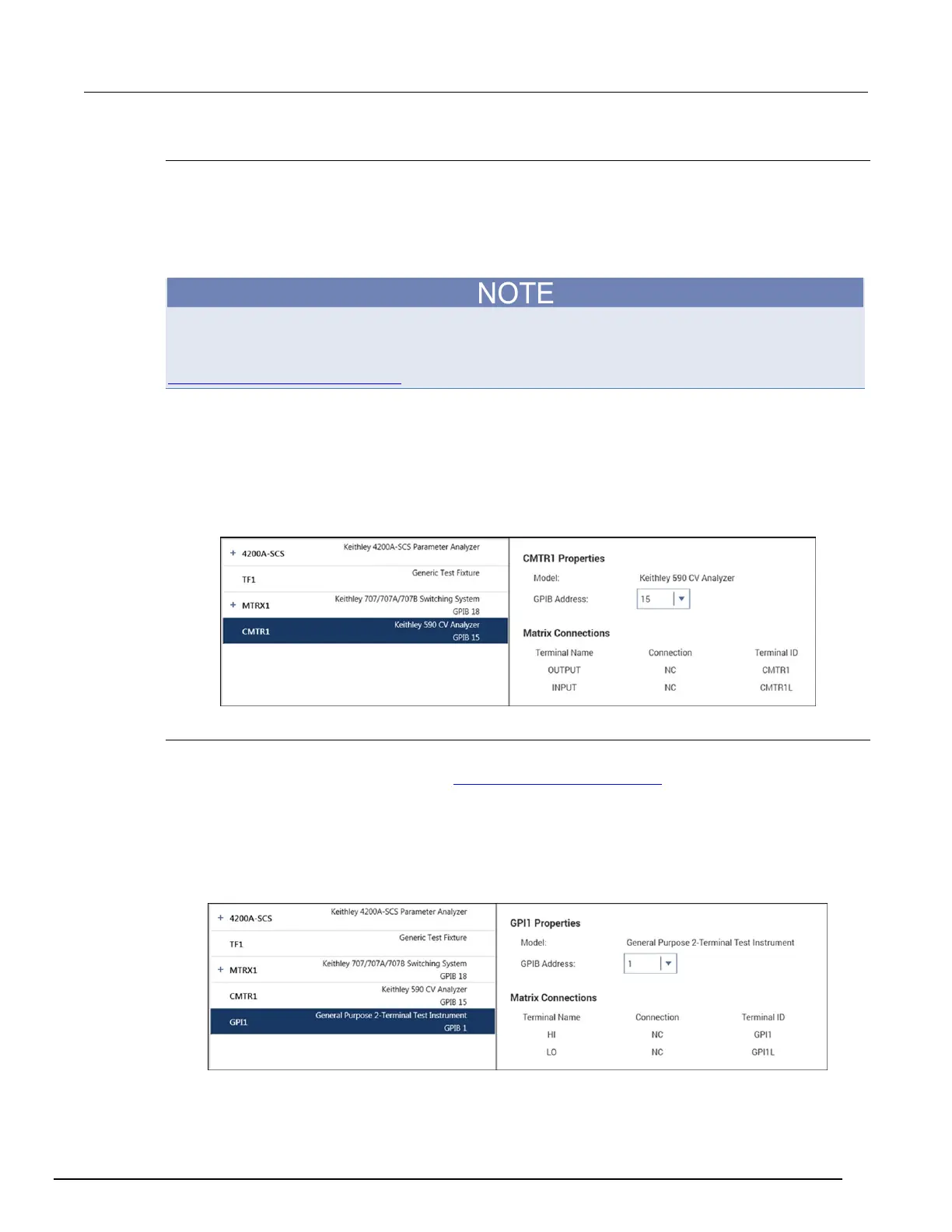-SCS Parameter Analyzer Reference Manual Section 7: Keithley Config
4200A-901-01 Rev. C / February 2017 7-15
Set GPIB addresses
If you added an external instrument, you can set the GPIB address.
In the GPIB Address list, addresses that are in use are displayed with asterisks (*) next to them. You
can set addresses from 0 to 30 (GPIB address 31 is reserved as the 4200A-SCS controller address).
If the selected GPIB address conflicts with the GPIB address of another system component, a red
exclamation-point symbol (!) is displayed next to the selected address.
You can programmatically read the GPIB address and other instrument properties from the system
configuration using the LPT library getinstattr function. Proper use of getinstattr allows you
to develop user libraries that are independent of the configuration. For more information, refer to
Keithley User Library Tool (KULT) (on page 8-1).
To set the GPIB address:
1. Select the instrument in the Configuration Navigator. An example of the Keithley 590 C-V
Analyzer information is shown in the figure below.
2. From the GPIB Address list, select the address.
3. Select Save.
Figure 414: Keithley 590 CV Analyzer Properties and Connections screen
Add a general-purpose instrument
You can add a general-purpose instrument to your system configuration if your application requires
an unsupported external instrument. See Supported external equipment (on page 7-6
) for a list of
supported instruments.
When you select a General Purpose Test Instrument in the Configuration Navigator, its properties
and connections are displayed in the Work Area. The properties for a 2-terminal general-purpose
instrument are shown in the following figure.
Figure 415: General Purpose Instrument 2-Terminal Properties and Connections
