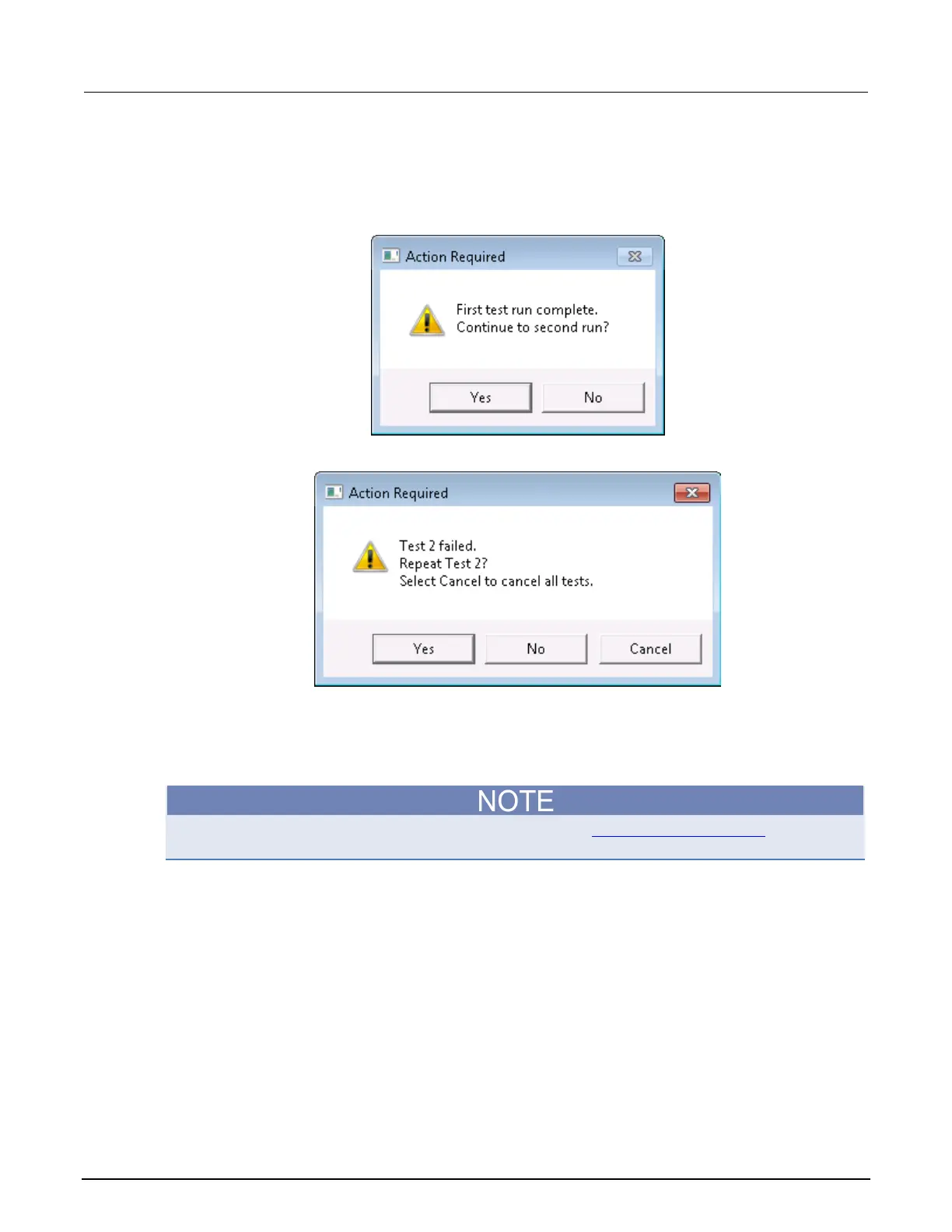8: Keithley User Library Tool (KULT) Model 4200A-SCS Parameter Analyzer
8-64 4200A-901-01 Rev. C / February 2017
The other dialog boxes have two or three buttons, as shown in the following examples. When a
button on a dialog box is clicked, a status value that corresponds to that button is placed in the
Analyze sheet for the action. If there are input parameters, the entries for the input parameters are
placed in the Analyze sheet for the action. You can pass a parameter value into a user-created
routine.
To pass parameters, the dialog box user module must be called from another user-created user
module that is designed for parameter passing. A parameter that is in the Analyze sheet is passed to
a routine in the user-created user module to perform the appropriate operation or action.
An example to demonstrate parameter passing is provided in Dialog box test examples (on page 8-
65).
