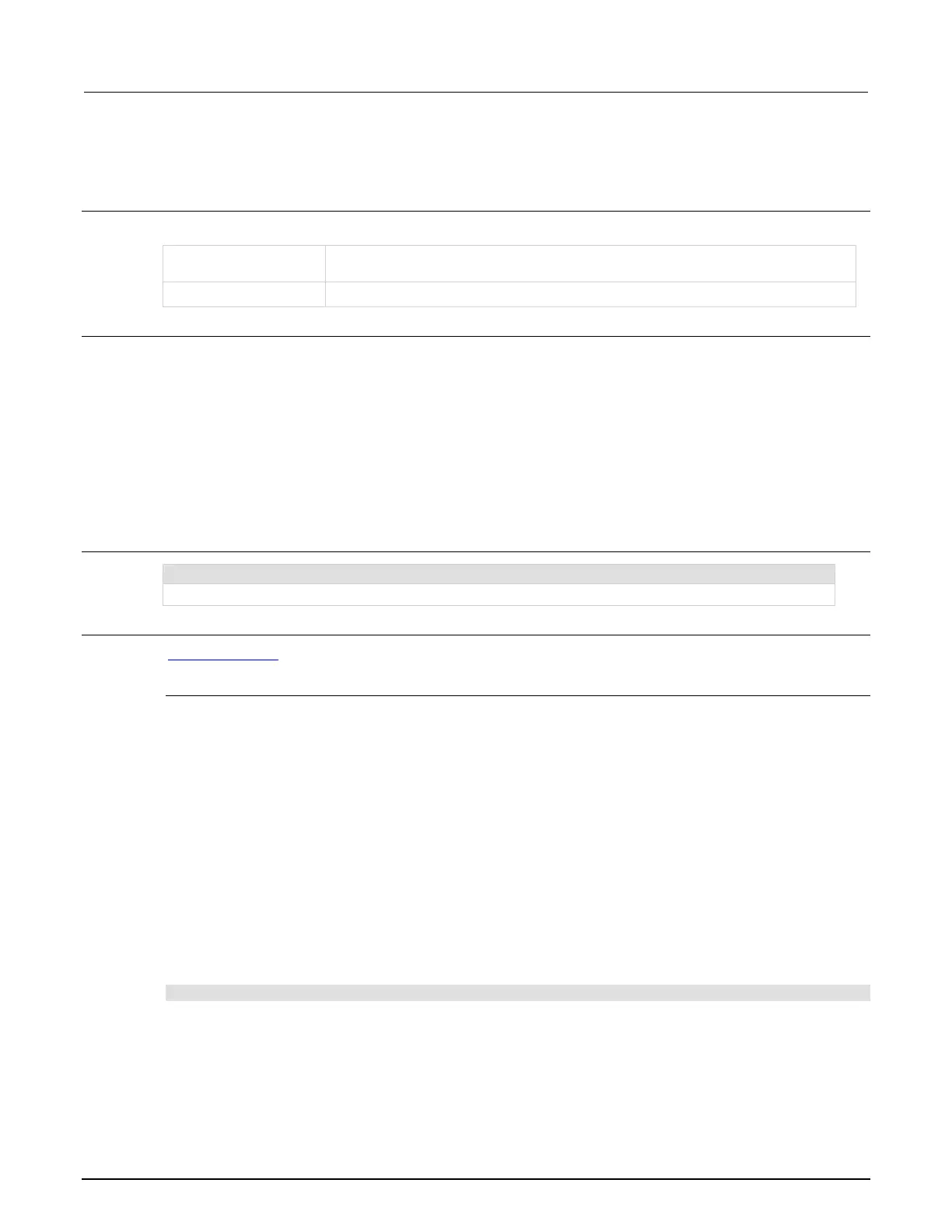9: Keithley External Control Interface (KXCI) Model 4200A-SCS Parameter Analyzer
9-16 4200A-901-01 Rev. C / February 2017
VM
This command defines channels that are used as voltmeters.
Usage
VMA, 'BBBBBB'
Voltmeter channel: 1 to 9; the assigned value for a voltmeter depends on how
instruments are mapped in KCon
User-specified name (up to 6 characters)
Details
KXCI allows up to eight source-measure units (SMUs) to function solely as voltmeters. You can use
any channel for any voltmeter function between VM1 and VM9. For example, in a system containing
four SMUs, you can use SMU3 as VM7.
If you do not define one of the 4200A-SCS SMUs to emulate a VM, attempts to measure voltages
through the nonexistent VM result in data values of 9.000e+37.
If nothing is specified after the prefix and channel number, the channel is not used.
To measure voltage using the 4145B VM1...VMn function, define one of the 4200A-SCS SMUs to
emulate VM.
Example
This command string defines the channel used for VM1 (specifies the name VM1).
Also see
KXCI Settings tab (on page 7-16)
Source setup page (SS)
Use the command strings for the SS page for the following operations:
• VAR1 setup
• VAR2 setup
• VAR1' setup
• List sweep setup
• Constant SMUs setup
• Constant VS setup
• Set sweep hold time
• Set sweep delay time
In order to send the following command strings to the 4200A-SCS, you must first select the source
setup page by sending the command:
SS
