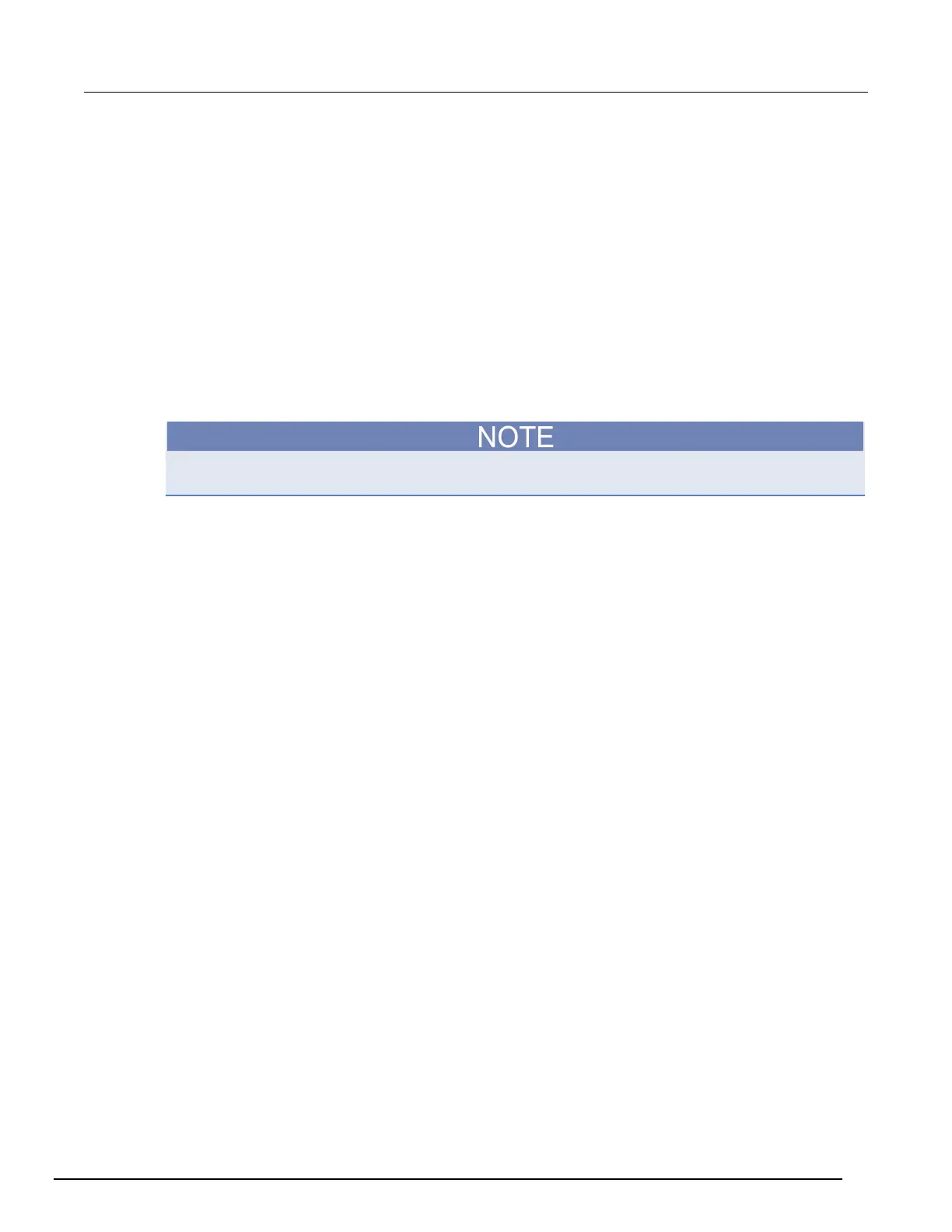-SCS Parameter Analyzer Reference Manual Section 10:
KPulse (for Keithley Pulse Cards)
4200A-901-01 Rev. C / February 2017 10-5
Set waveform, trigger, output, and general settings:
1. Select the pulse card tab (in this example, PMU1).
2. For the Waveform Type, select Pulse.
3. For the Trigger Source, select External.
4. Select the Trigger Source type - Per Pulse Rising, Initial Falling, Initial Rising, or Per Pulse
Falling.
5. For the Output Mode, select Continuous Mode or Burst Mode.
6. Under General Settings, set the Pulse Period in seconds.
7. Set the Trigger Polarity to Positive or Negative.
8. Select how to apply the changes by doing one of the following:
Select Apply Changes Immediately to enable automatic update for pulse output. After the
outputs are turned on, the pulse output updates immediately when the settings are changed.
Select Apply Settings (the button with the light blue arrow) to manually apply settings.
Select Reset All to return the pulse card to the Standard Pulse waveform type and its default
settings. It also updates the previewer.
Configure the Channel 1 and Channel 2 settings:
1. Configure the channel settings as needed. Note that the Pulse Count field is only available if the
Output Mode is set to Burst Mode.
2. At the bottom of the window, select Enable Channel 1 or Enable Channel 2. A channel must be
enabled to preview its waveform and turn on the output for the channel.
3. If needed, select DC mode. This sets the output to fixed DC at the pulse high level. Clear this to
return the output to the defined pulse.
4. If needed, select Complement Mode. This sets pulse high to the low level and pulse low to the
high level.
5. Select the Output On button to turn on all enabled channels for all pulse cards installed on the
4200A-SCS. Output Off turns red.
6. To turn off the output, select Output Off.
