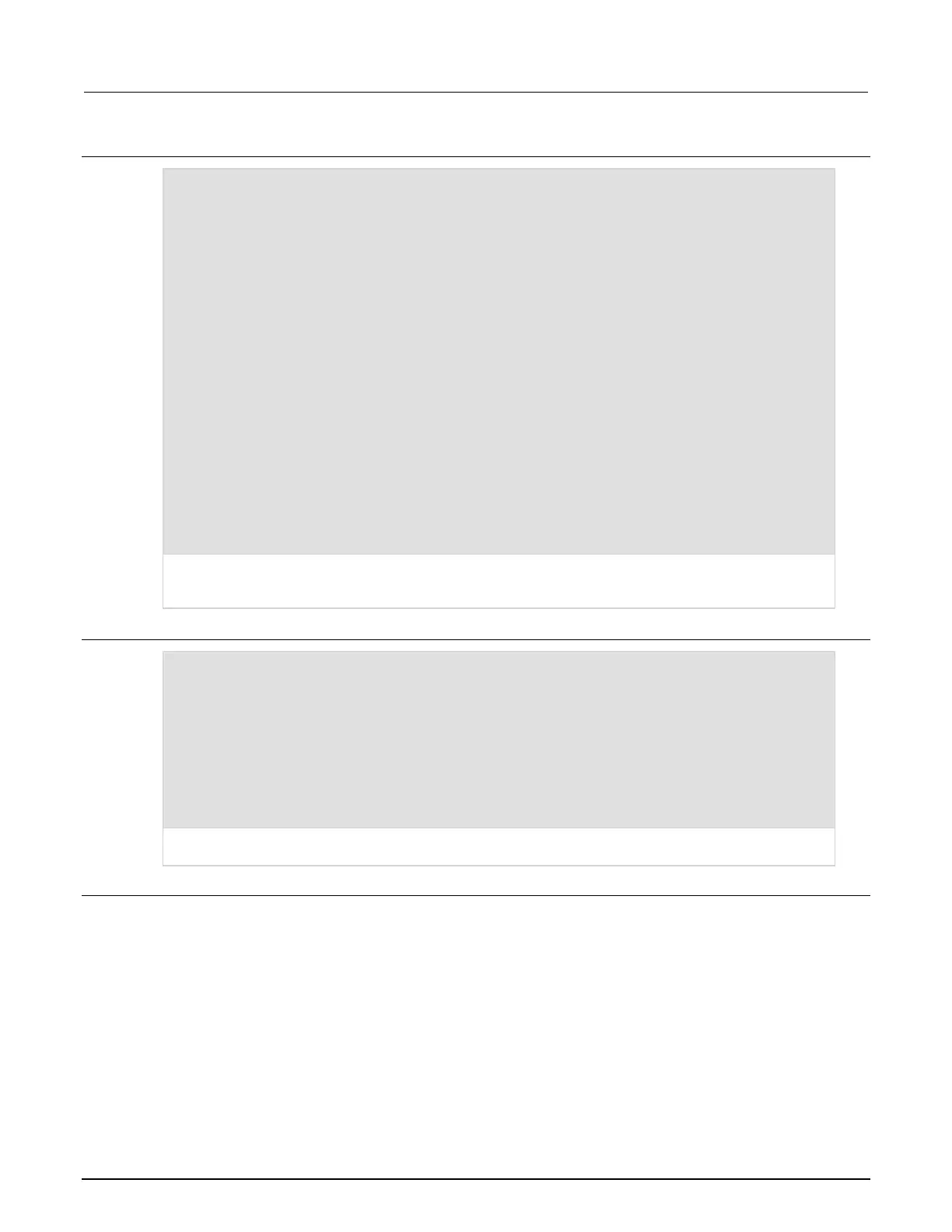13: LPT library function reference Model 4200A-SCS Parameter Analyzer
13-64 4200A-901-01 Rev. C / February 2017
Example 1
double irange, volts, rdng[5], timer[5];
:
.
.
enable(TIMER1); /* Enable the timer module. */
.
.
conpin(GND, 11, 0); /* Make connections. */
conpin(SMU3, 14, 0);
.
.
forcev(SMU3, volts); /* Perform the test. */
measi(SMU3, &irange); /* Set the I range of the SMU based */
rangei(SMU3, irange); /* on the initial measurement. */
.
forcev(SMU3, volts);
bmeasi(SMU3, rdng, 5, 0.0001, TIMER2, timer); /* Block */
/* I measurement of 5 */
/* readings using SMU3 with */
/* 100 us delay between */
/* readings, using TIMER2 with */
/* time data labeled timer. */
This example shows how the bmeasX command is used with a timer. Each measurement is associated
with a timestamp. This timestamp marks the interval when each reading is made. This information is useful
when determining how much time was required to obtain a specific reading.
Example 2
:
.
conpin(GND, 11, 0); /* Make connections. */
conpin(SMU3, 14, 0);
.
forcev(SMU3, volts); /* Perform the test. */
.
bmeasi(SMU3, rdng, 5, 0, 0, 0); /* Block current measurement */
/* of 5 readings using SMU3. */
This example shows how the bmeasX command is used without a timer. When used without a timer, the
returned measurement is not associated with a timestamp.
Also see
None
