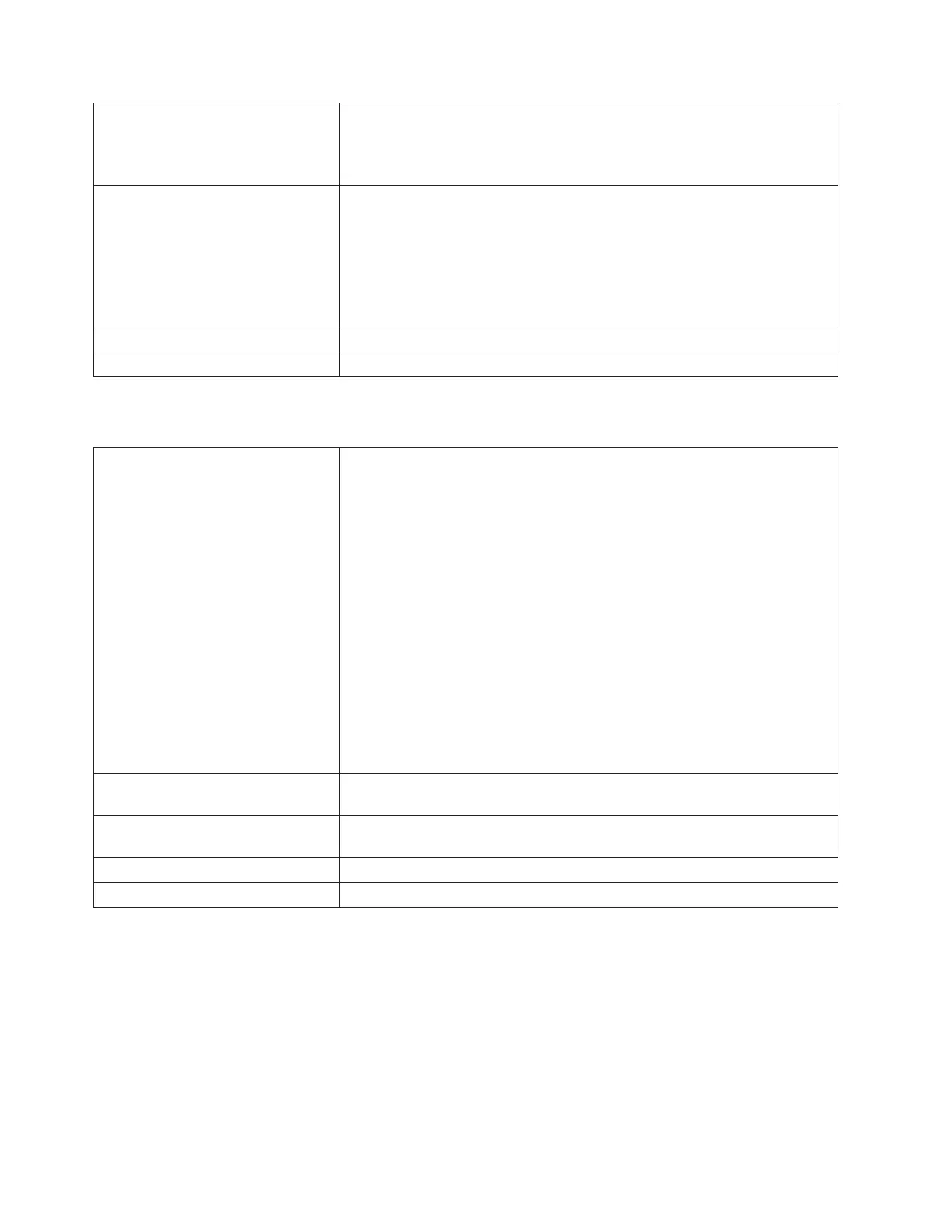Detection Scenario
1. When library inventory occurs during robot initialization from a power
ON.
2. When library inventory occurs during robot initialization from a door
close.
Root Causes
1. User adds a cartridge manually instead of via the insert cleaning media
GUI functionality.
2. Any time a cleaning slot is defined via the GUI functionality and there is
a rogue, labeled cartridge in the slot. This can occur under door open
conditions or covers off.
3. Any scenario where a bar code labeled cartridge ends up in a cleaning
slot by means other than via the proper insert GUI functionality.
Possible CRU Replacements Cleaning cartridge
Resolution Perform“DR043: Resolve Invalid Cleaning Cartridge” on page 6-77.
T086: Inaccessible Tape Cartridge
Description GUI Description: A tape cartridge is located in a storage location that is not
accessible by the library robot.
Explanation: In library configurations of 23U or more, the top storage slot in
each of the two columns on the top row of the right side of the library
(columns 4 and 5) become inaccessible to the library robot. When the vertical
stack of library modules becomes 23U or higher, the robot is no longer
adequately supported by the y-racks to get and put tape cartridges from
these two specific storage slots. All other storage slots in the library remain
accessible. This ticket is produced when a user manually inserts a cartridge
into one of these slots and the library detects the cartridge during inventory.
The library itself will not load a cartridge into one of these slots via host or
Operator Panel commands. The slots themselves will not be presented as
usable in logical libraries. Although the library cannot reliably get and put
tapes from these storage locations, the library can still discover volume serial
labeled tapes in these slots during normal inventory operations. Because
these slots are inaccessible, they are not part of the library's inventory and
the ticket WILL NOT list their locations in the details. It will simply list
"None."
Detection Scenario In libraries of 23U or greater, the library discovers a bar code labeled
cartridge in the top slot of either column 4 or 5 during inventory.
Root Causes A user manually places a cartridge in the top slot of either column 4 or 5
during inventory in a library that is at least 23U or greater.
Possible CRU Replacements Cartridge
Resolution Perform “DR050: Resolve Invalid Tape Location” on page 6-79.
6-40 TS3310 Tape Library Maintenance Information
