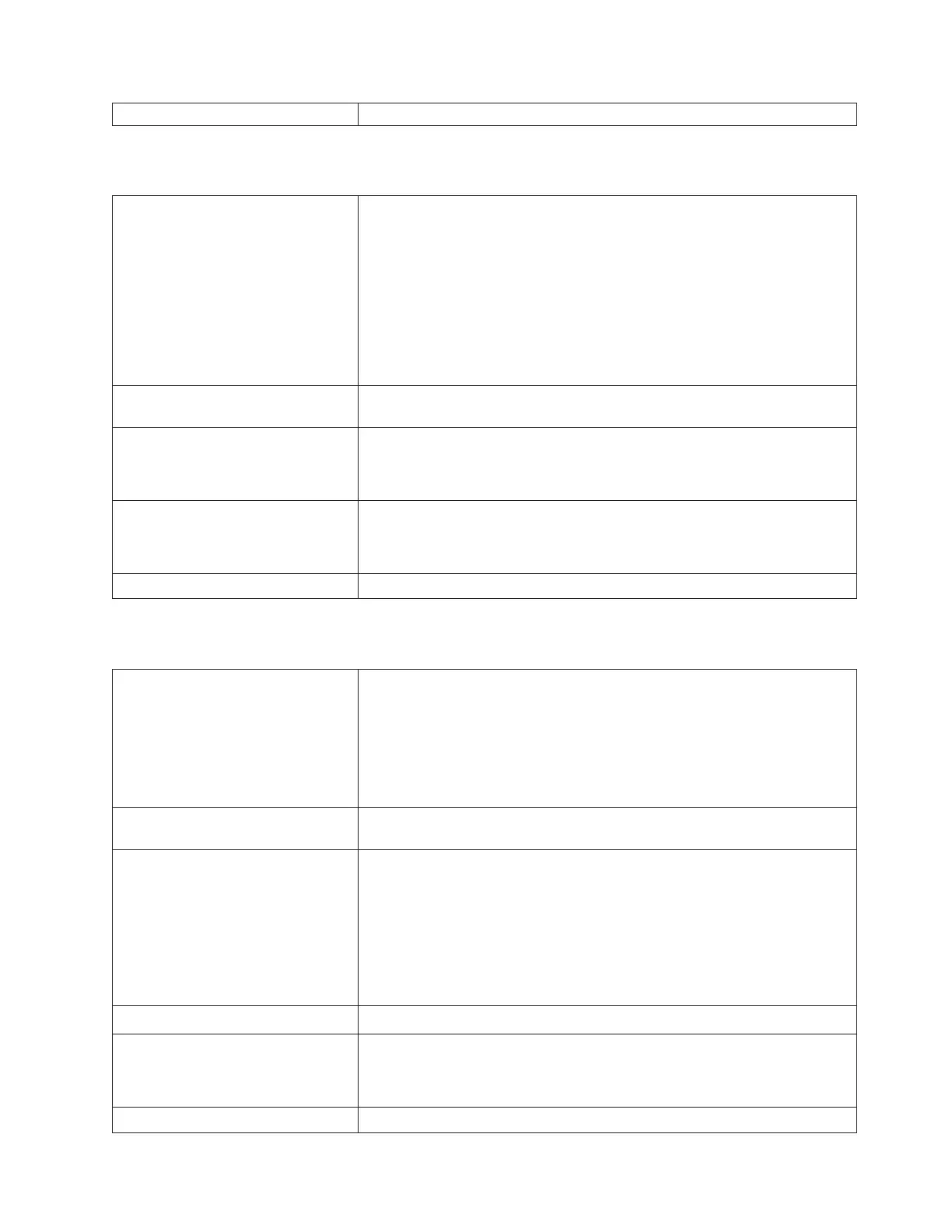Resolution Perform “DR031: Resolve Robot Initialization Failure” on page 6-72.
T077: I/O Station Partially Partially Open
Description GUI Description: The I/O station is in a partially open state or a cable
connection has failed.
Explanation: This ticket is specifically designed to report the problem that
would occur if the cable connecting any of the I/O stations is unplugged.
Hardware limitations make it such that and unplugged I/O and a partially
open I/O cannot be distinguished from one another. The default state of the
open and closed door sensors is such that only the partially open state looks
like the unplugged state (door not open + door not closed). The detection
logic will check for this condition only at boot up to avoid triggering the
ticket during any operational door open / close sequence.
Detection Scenario Any time the library boots up it checks for the state of the I/O open and
close sensors to see if there is a not open and not closed condition.
Root Causes
1. I/O station safety flap broken or loose.
2. I/O station is unplugged at boot up
3. I/O station is left in a not open and not closed state at boot up
Possible FRU Replacements
v I/O Station Lock assembly
v I/O station safety flap
v Internal Cables and Boards Kit
Resolution Perform “DR036: Resolve Partially Open I/O Station” on page 6-74.
T079: Get Operation Failed, Motion OK
Description GUI Description: The robot failed to pick a tape cartridge.
Explanation; The library cannot successfully get a tape from a drive, storage
or I/O location. The tape is still resting in the source location. The robot is
not obstructed in any way and can continue operations (unlike the case for
T003). If the operation was initiated by a host move media, the move media
command has failed with an ASC/ASCQ of 4h/15h/01h (hardware
mechanical positioning error).
Detection Scenario The picker cannot get a tape from the source location. It can scan or touch
the tape to verify that it is present.
Root Causes
1. Picker has broken fingers.
2. Picker has bad calibration so it is not positioned correctly.
3. Picker has bad 'y' gears so it is not at the height it thinks it is at.
4. An obstruction that prevents the picker fingers from getting into the tape
grooves.
5. A bad tape that is jammed and stuck in the slot.
6. A damaged slot or drive that will not release the tape.
Possible CRU Replacements
v Cartridge
Possible FRU Replacements
v Picker
v Y-axis assembly
v Column assembly
Resolution Perform “DR076: Resolve Get Failure” on page 6-82.
Chapter 6. Service Action Tickets (Txxx) and Diagnostic Resolutions (DRxxx) 6-35
