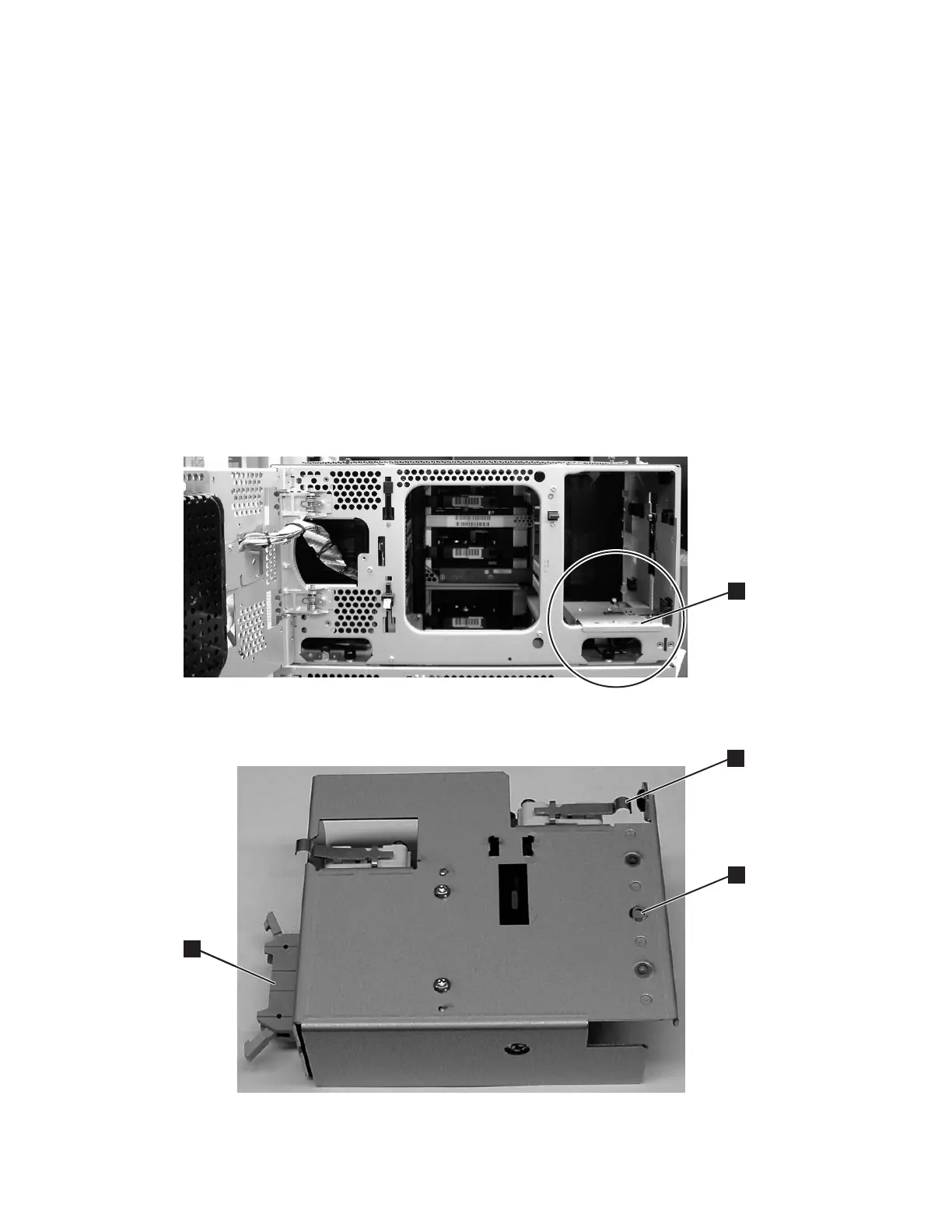Reinstalling an I/O Station
1. Supporting the I/O Station from underneath with your other hand, slide the
I/O Station into the glide slots in the library unit.
2. Reaching through the Access Door, push up on the silver roller (1 in
Figure 8-34 on page 8-35) while continuing to push the I/O Station into the
library module.
Note: If you tilt the I/O station slide(s) down as they contact the roller(s), they
will go under the rollers without the rollers being pushed up.
3. Release your hold on the silver roller to lock the I/O Station slide in place.
4. Close the Access Door, then close the I/O Station door.
Removing the I/O Station Lock Assembly
The I/O Station lock assembly (1 in Figure 8-35) contains the lock sensor and
lock solenoid.
a66mi047
1
Figure 8-35. I/O Station Lock Assembly installed in library
a66mi046
1
2
3
Figure 8-36. I/O Station Lock Assembly (top view)
8-36 TS3310 Tape Library Maintenance Information
