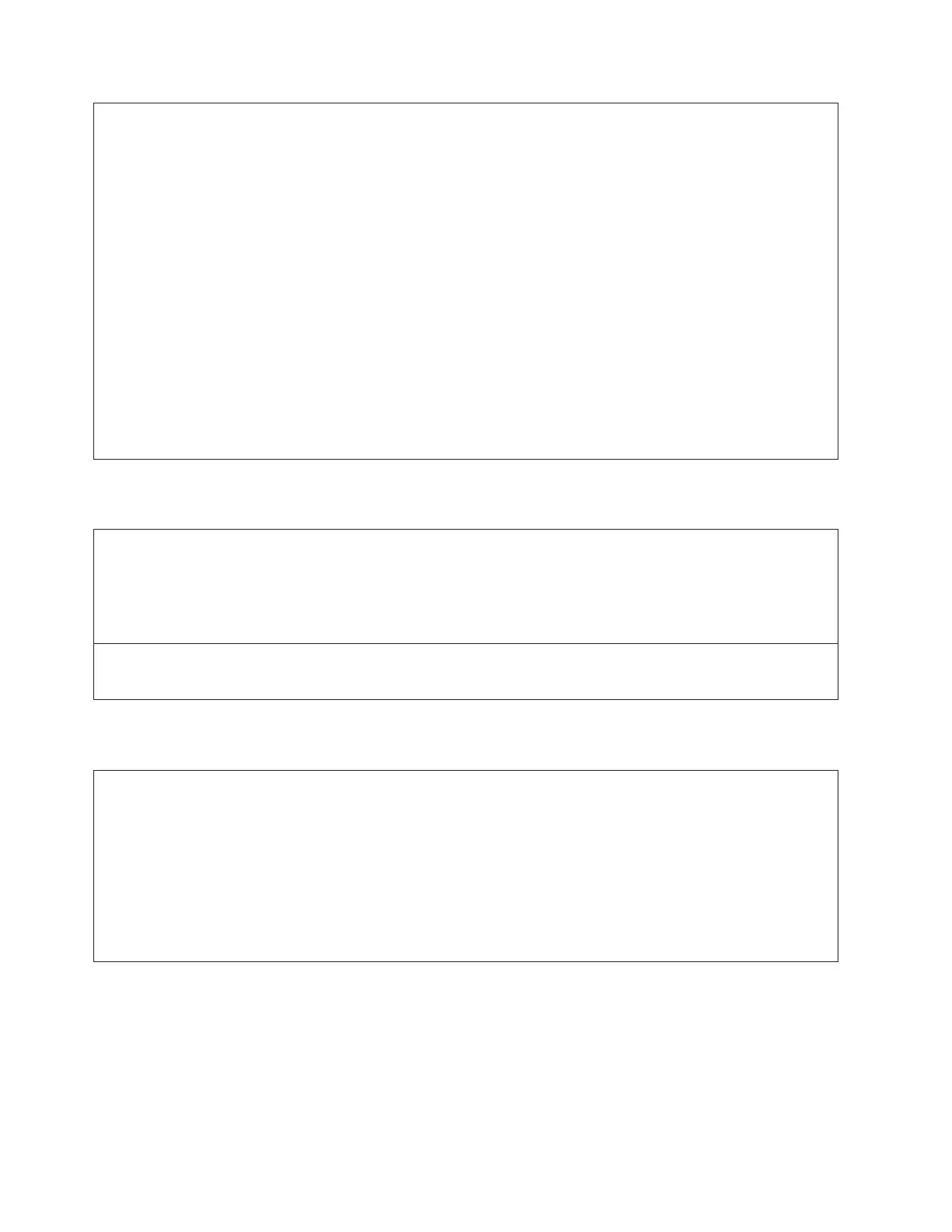Troubleshooting Steps:
1. Identify the library module listed in the RAS ticket and open its I/O station door.
2. Close the RAS ticket.
3. Open the main access door to view the I/O Station Lock Assembly of the opened I/O station.
4. Inspect both I/O Station Lock Assembly sensor switches, located in the front and rear of the I/O Station Lock
Assembly.
5. Look for obstructions or misalignment causing the rear sensor switch actuator lever to be held down.
6. Open and close the I/O Station Safety Door multiple times to view operation of the front sensor switch.
7. If no issue is found, or interference was identified and corrected, close the I/O station and main access door
and wait for the library to complete initialization.
8. Open and close the I/O station door and verify that the I/O station is being calibrated and scanned.
9. If the I/O station is not being calibrated and inventoried, or the RAS ticket is displayed again, refer to “DR021:
Contact IBM Service” on page 6-68.
10. Choose one of the following options:
v Select Close to close the ticket now.
v Select Exit to leave the ticket open for future troubleshooting.
v Select Back to return to the Diagnostic Resolution.
DR026: Resolve Unsupported Module Configuration
Problem:
The library has detected a configuration of expansion module frames that is not supported by the current firmware.
There are two possible scenarios:
v The configuration is valid and your system requires newer firmware to support the configuration.
v The configuration of EM's is not a valid configuration.
Troubleshooting Steps:
Contact IBM Technical Support to determine why your module configuration is not supported.
DR027: Resolve Unknown Library SN Label
Problem:
The library cannot read one of the module serial number labels but has already validated that the bar code scanning
system is working properly. There are four likely scenarios:
1. Line of sight from the scanner to the module serial number bar code label is blocked by foreign material such as
a media bar code label.
2. The module serial number bar code label is damaged and the bar code scanner can not read it reliably.
3. One or more module terminators or module-to-module cables has bent or broken pins.
4. The module terminators or module-to-module cables are not installed in the correct locations and exclude a
module.
6-70 TS3310 Tape Library Maintenance Information
