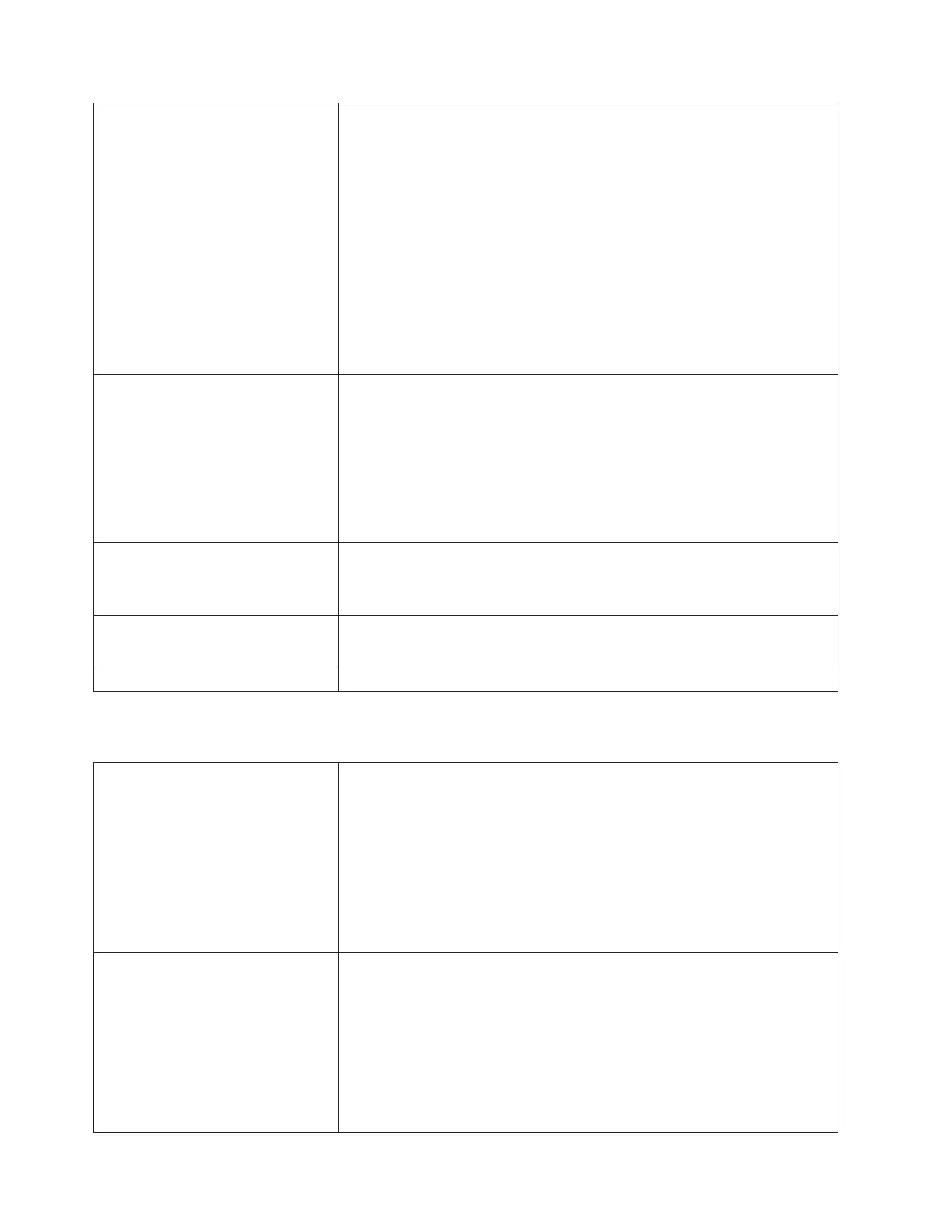Detection Scenarios
1. Code determines that there is greater then one control module based on
geographic address bits.
2. Code detects five frames or greater above the control module per the
geographic address bits.
3. Code detects five frames or greater below the control module per the
geographic address bits.
4. Code detects that one or more geographic address bit patterns do not
match a valid configuration.
5. The code detects/communicates with a device (I/O Stations, power
supplies, drives, blades, fan blades) that should not exist per the detected
frame count and frame configuration.
6. Code determined frame configuration based on frame count and
geographic address bit pattern does not match hard stops found by Y
motion tests.
Root Causes
1. Greater than one control module exists in a stack of frames wired
together.
2. Five frames or greater are actually above the control module.
3. Five frames or greater are actually below the control module.
4. Hardware failure results in one or more invalid geo bit patterns.
5. Hardware failure results in one or more valid but incorrect geo bit
patterns when compared to frame count (more frames detected than
actual or less frames detected than actual).
Possible CRU Replacements
v Module-to-Module communication cable
v Module communication terminator
v Library Control Blade
Possible FRU Replacements
v Internal Cables and Boards Kit
v Expansion module enclosure
Resolution Perform “DR010: Termination and Connectivity Diagnostic” on page 6-64.
T063: WWNN Label Change
Description GUI Description: The robot cannot read or detected a new library WWNN.
Explanation: The library logic learns the WWNN of the system by reading
the library serial number label. This is done at first boot up from a "cleared
to ship" condition in order to establish the WWNN. It is also done on
subsequent boot ups to verify that the persisted information on the library
compact flash file system matches the physical library module. The library
will report a problem when it cannot read the WWNN or it reads a WWNN
value that does not match the persisted library configuration. A different
motion related problem will be reported if motion is preventing the proper
reading of the WWNN.
Detection Scenarios
1. At first boot up from clear to ship, the library must establish the WWNN
for the first time. There may be no WWNN in system memory at this
point.
2. Any power up. System memory already has a WWNN established for the
Library Control Blade.
3. The Library Control Blade is improperly swapped into a different
physical chassis and the system reads the physical chassis WWNN label.
4. The compact flash from a system already in use is placed into a new
replacement module.
6-28 TS3310 Tape Library Maintenance Information
