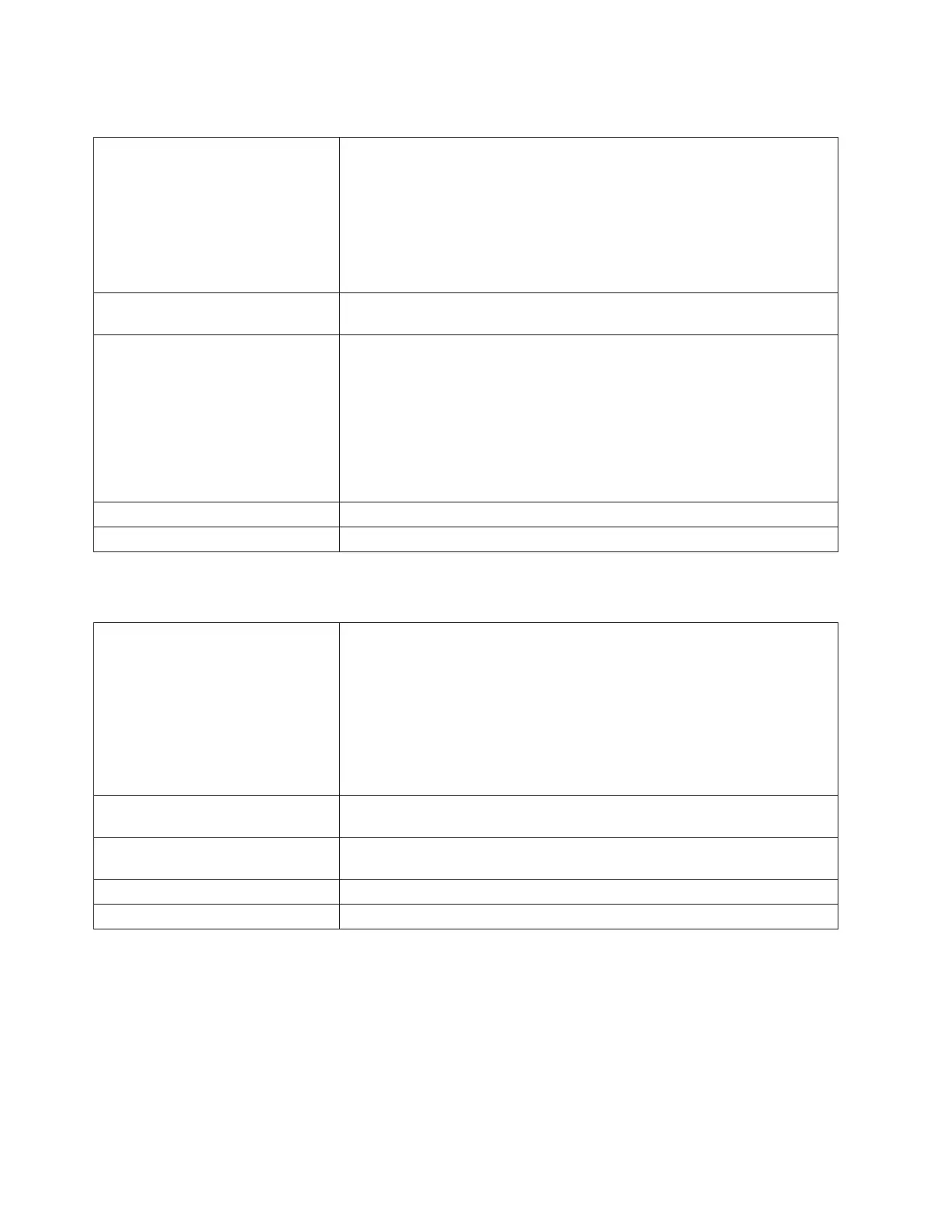T109: Drive Firmware Update Failure
Description GUI Description: A tape drive firmware update failed.
Explanation: Tape drive firmware can be upgraded by using a FMR tape or
by downloading the firmware to a drive through the web user interface, the
I/O blade, or by means of a host utility. After the upgrade process is
complete, the library checks to verify that the drive reports the new firmware
version. If not, this ticket is generated. This ticket is generated only when the
user upgrades the drive firmware manually, and does not apply when the
drive firmware is upgraded by autoleveling.
Detection Scenario After a drive firmware updated, the new version from the drive does not
differ from the old version.
Root Causes
v The firmware image that was used to update the drive was the same as
what was already installed on the drive.
v A firmware upgrade cartridge with an incompatible firmware version
(wrong generation, drive type, etc.) was used.
v The firmware upgrade cartridge used did not have valid firmware.
v The firmware image was successfully transferred to the drive, but was
corrupt or incomplete.
v Error in drive communication or other drive specific error.
Possible FRU Replacement Drive sled
Resolution Perform “DR069: Resolve Drive Firmware Update Failure” on page 6-81.
T110: Drive Firmware Mismatch Detected
Description GUI Description: A mismatch in tape drive firmware versions has been
detected.
Explanation: Each drive installed in the library is programmed with
firmware from the drive manufacturer. All drives in the library should have
the same firmware version. The library checks the library firmware version
upon initialization and again when a new drive is inserted. If the drive do
not all have the same firmware, a ticket will be generated. Rather than trying
to list all the differences, the ticket will simply instruct the user to look at the
System Information screen to identify which drives need to be updated.
Detection Scenario On initialization, the library detects that not all drives have the same
firmware version.
Root Causes A drive was installed that had a different firmware version than other drives
in the library.
Possible FRU Replacement Drive sled
Resolution Perform “DR070: Resolve Tape Drive Firmware Mismatch” on page 6-81.
6-46 TS3310 Tape Library Maintenance Information
