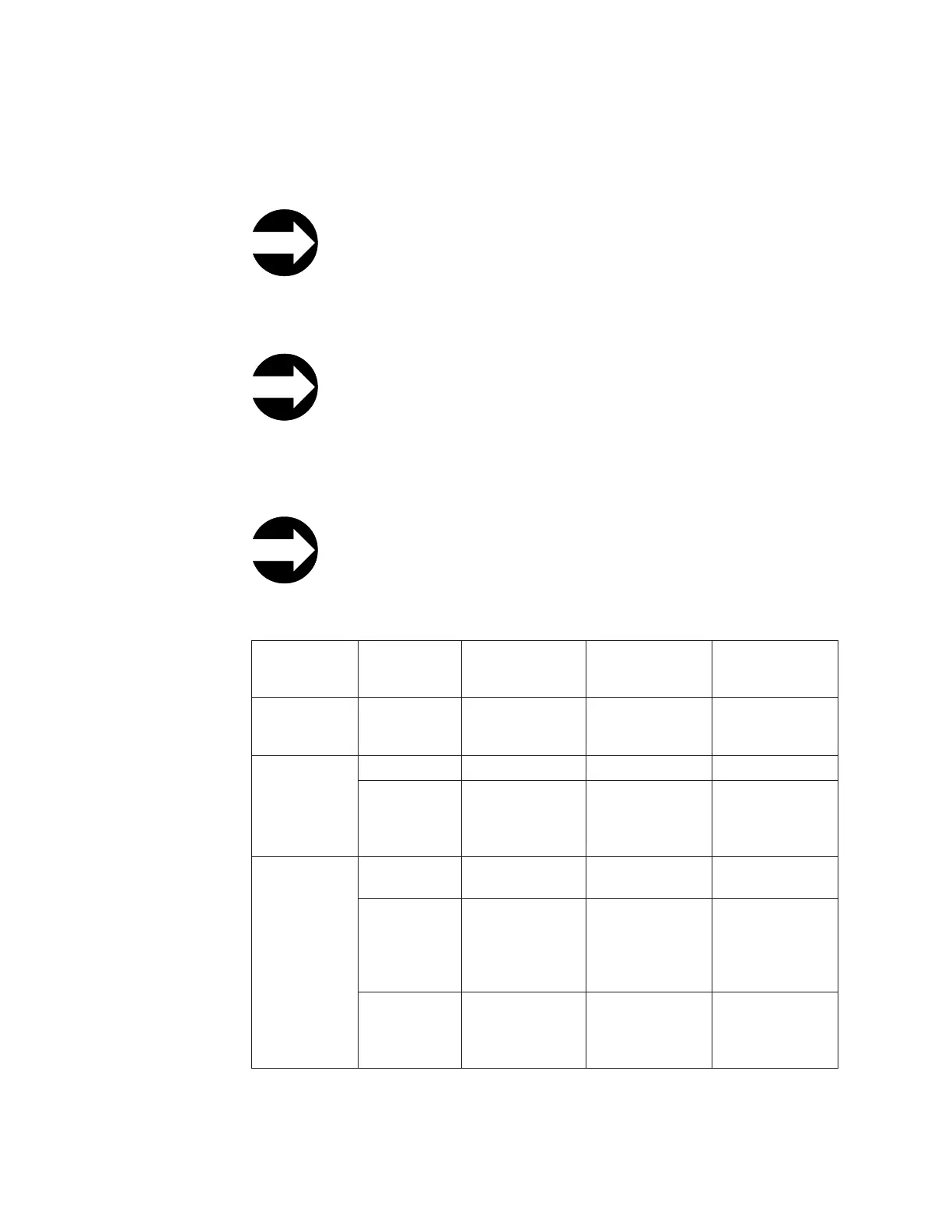module and one expansion module). Two Capacity Expansion features #1640
would be required to totally access and enable all available cartridge slots in a 23U
configured library (one control module and two expansion modules).
To see your library's current configuration:
v From the Operator Panel: view the Capacity View home icon.
v From the Web User Interface: Monitor System → System Summary
To enter a Capacity Expansion license key:
From the Operator Panel: Setup → License
From the Web User Interface: Manage Library → Settings → Feature
Licenses
When the license key is entered, the total number of available slots in the library
increases. To verify that the number of slots did increase:
v From the Operator Panel, view the Capacity View home screen.
v From the Web User Interface: Monitor System → System Summary
Table 2-3. Licensable cartridge slots (storage and I/O) per model
Library
Configuration
Number of
Available I/O
Station Slots*
Number of
Accessible
Storage Slots
Total Slots**
Capacity
Expansion
License Keys
5U library
(control
module)
630 36
no license key
required
14U library
(control
module + 9U
expansion
module)
6/12/18 76/70/ 64 82 no license key
6/12/18 122/116/110 128
1 license key
required to enable
the full capacity
of a 14U library
23U library
(control
module+29U
expansion
modules)
6/12/18/24/
30
122/116/110/
104/98
128
no license key
6/12/18/24/
30
168/162/156/
150/144
174
each license key
enables full
capacity of one
9U expansion
module
6/12/18/24/
30
212/206/200/
194/188
218
2 license keys
required to enable
the full capacity
of a 23U library
2-20 TS3310 Tape Library Maintenance Information
