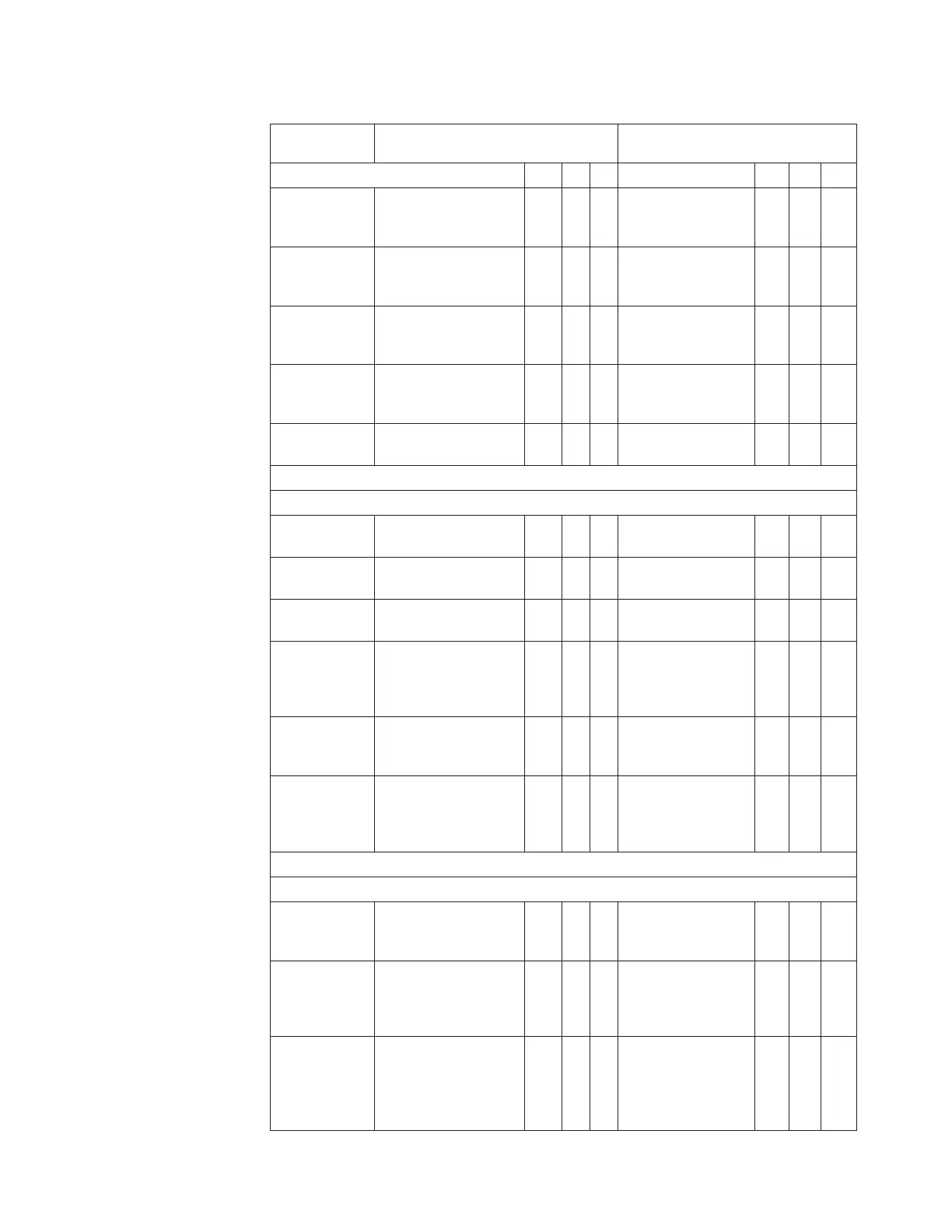Table 4-3. System Functions, Commands, and Access (continued)
Function
Control Panel Menu Command and
Access Web UI Command and Access
ASU ASU
Fibre Channel
Ports
Setup → Drive
Settings
X——Manage Drives →
Fibre Channel
Ports
XO—
Reset Drive N/A X Service Library →
Service Drives →
Reset Drive
XX—
Create FMR
Tape
Tools → Drive Mgmt
→ Create an FMR
tape
X—— N/A
Update Drive
Firmware
Tools → Drive Mgmt
→ Update drive
firmware using FMR
X——Service Library →
View/Update Drive
Firmware Levels
XO—
Erase FMR
Tape
Tools → Drive Mgmt
→ Erase an FMR tape
X—— N/A
Media/Cartridges
Move Data
Cartridges
Operations → Move
Media
X—XManage Cartridges
→ Data Cartridges
XXX
Insert Data
Cartridges
Operations → Insert
Media
XXXManage Cartridges
→ I/O Station
XXX
Remove Data
Cartridges
Operations → Remove
Media
XXXManage Cartridges
→ Data Cartridges
XXX
Cleaning
Cartridges
Operations → Insert
Cleaning Media and
Operations → Remove
Cleaning Media
XXXManage Cartridges
→
Cleaning
Cartridges
XXX
Manage
Cartridges in
I/O Station
N/A Manage Cartridges
→ I/O Station
XXX
Manual
Cartridge
Assignment
Tools → System
Settings → Manual
Cartridge
Assignment
X—— N/A
System/Network Settings
Network
Configuration
Setup → Network
Mgmt → Network
Configuration
X——Manage Library →
Settings → Network
XO—
Save/Restore
Configuration
N/A Manage Library →
Settings →
Save/Restore
Configuration
X——
Enable
Internet
Protocol ver. 6
(IPv6)
Tools → System
Settings → Enable
IPv6 OR Setup
Wizard (first time
only)
X——Manage Library →
Settings → Network
X——
Chapter 4. User Interfaces 4-13
|
|
|
||
||||||||
|
|
|
|
||||
|
|
|||
||||||
|
|
|||
|
|
|
|
|
|||||||
|
|
|
|
|
||||
|
|
|||
|
|
|
|
|||||||
|||||||||
|
|
|
|
|
||||
|
|||
|
|
|
|
||||
|
|||
|
|
|
|
||||
|
|||
|
|
|
|
|
|
||||
|
|
|||
|
|
|
|||||
|
|||
|
|
|
|
|
|
|
|||||||
|||||||||
|
|
|
|
|
|
||||
|
|||
|
|
|||||
|
|
|
|||
|
|
|
|
|
|
|
|
|
||||
|
|||
