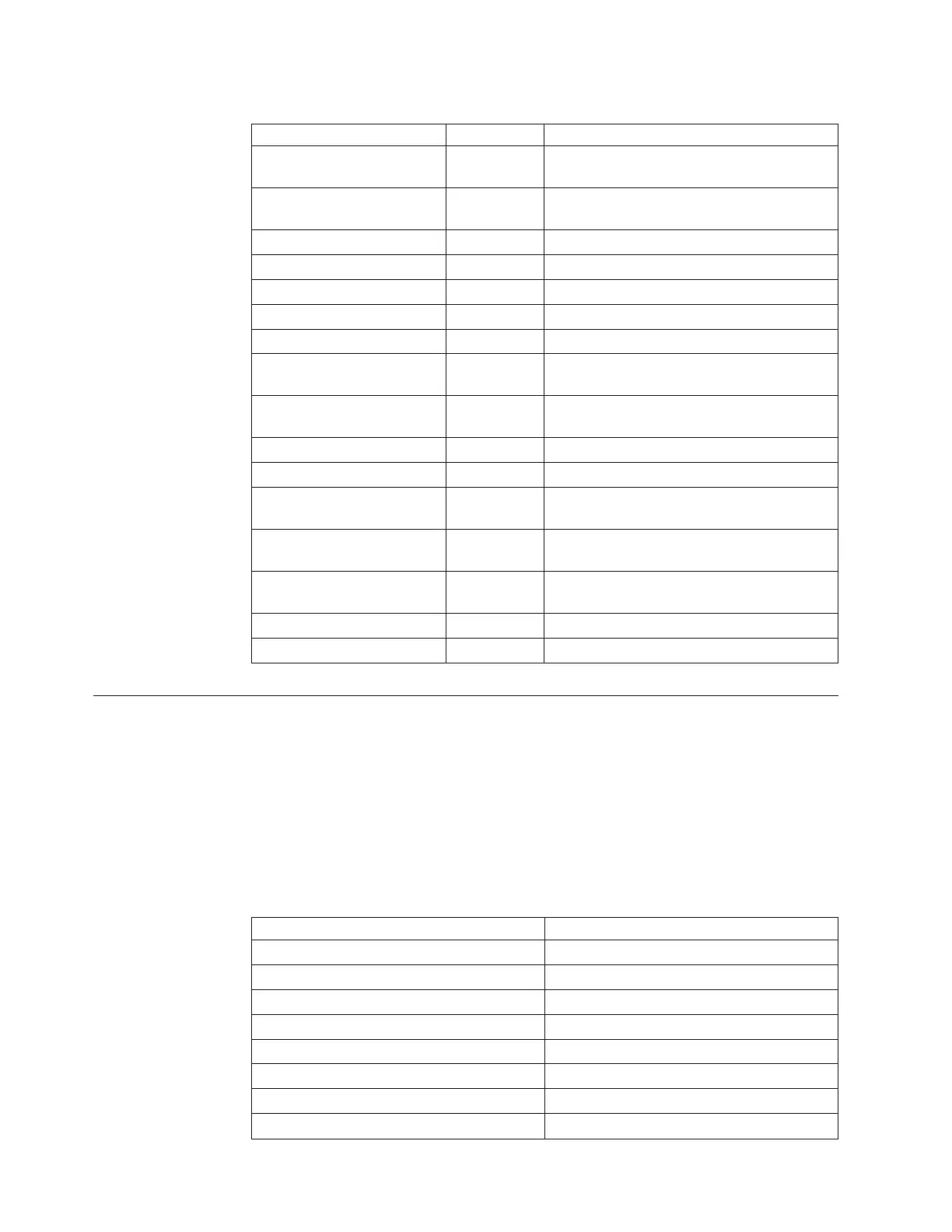Table 8-1. Library FRUs and CRUs (continued)
Part Name CRU/FRU Reference Information
Control Module enclosure FRU “Removing/Replacing a Control Module” on
page 8-4
Expansion Module enclosure FRU “Installing a Replacement Expansion Module
Enclosure” on page 8-20
Front Bezels FRU “Bezels” on page 8-26
I/O Station Lock Assembly FRU “I/O Station” on page 8-33
I/O Station Safety Flap FRU “I/O Station” on page 8-33
Operator Panel FRU “Operator Panel” on page 8-28
Picker Assembly FRU “M2 Picker Assembly” on page 8-72
Power Switch/LED Board FRU “Removing the Power Switch/LED Board
Assembly” on page 8-32
Storage Column FRU “Removing/Replacing a Storage Column”
on page 8-96
Y-axis Assembly FRU “M2 Robot Assembly” on page 8-67
Y Motor FRU “Y Motor” on page 8-61
Compact Flash (CF) Card CRU “Library Control Blade or Compact Flash
Card” on page 8-45
Library Control Blade (LCB) CRU “Library Control Blade or Compact Flash
Card” on page 8-45
Power Supply CRU “Power Supply (Primary and Redundant)”
on page 8-52
Rack Mount Kit CRU Refer to the Setup and Operator Guide.
Tape Drive Sled CRU “Drive Sled” on page 8-43
Required Library State
Adding, removing, and replacing library components usually requires you to
power OFF the entire library. There are a few components, however, that you can
service without powering OFF the library. Instead, you may need only to take a
certain logical library OFFLINE or you may not need to impact the status of the
library at all.
Use the following table to determine the state that the library must be in before
you service each part.
Table 8-2. Servicing library components: Library state required
Part Required Library Status
Cable spool Power OFF
Control module Power OFF
Drive power fuse Power OFF
Expansion module Power OFF
Gear rack Power OFF
Front bezels Take library offline
I/O Station lock assembly Power OFF
I/O Station slide/magazine assembly Take library offline
8-2 TS3310 Tape Library Maintenance Information
