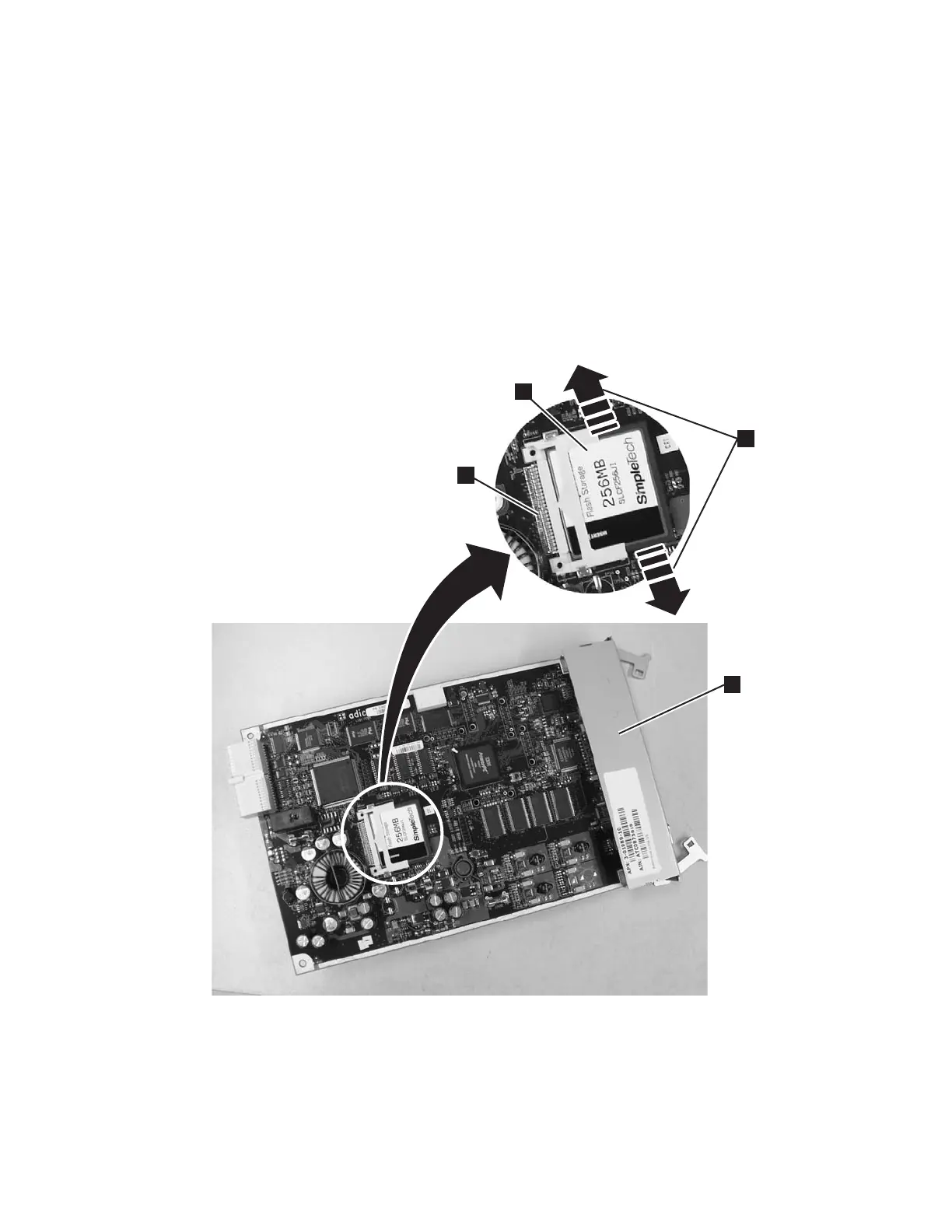v Cartridge slot assignments
v Cleaning slot configuration
v I/O Station configuration
v Drive IDs:
– SCSI ID
– Fibre Loop ID
– SAS ID
v Encryption method selections
v Administrator and user account information
See Appendix E of the TS3310 Setup and Operator Guide.
1. Locate the compact flash card component on the LCB board (1 in
Figure 8-51).
2. Without touching any other components on the LCB firmware board, carefully
grasp the compact flash card and wiggle it using a gentle, side-to-side motion
(2 in Figure 8-51) until the pins on the compact flash card become
a66ug013
2
3
4
1
Figure 8-51. Removing the Compact Flash Card from the Library Control Blade
Chapter 8. Add, Check, Adjust, Remove, and Replace Procedures 8-49
