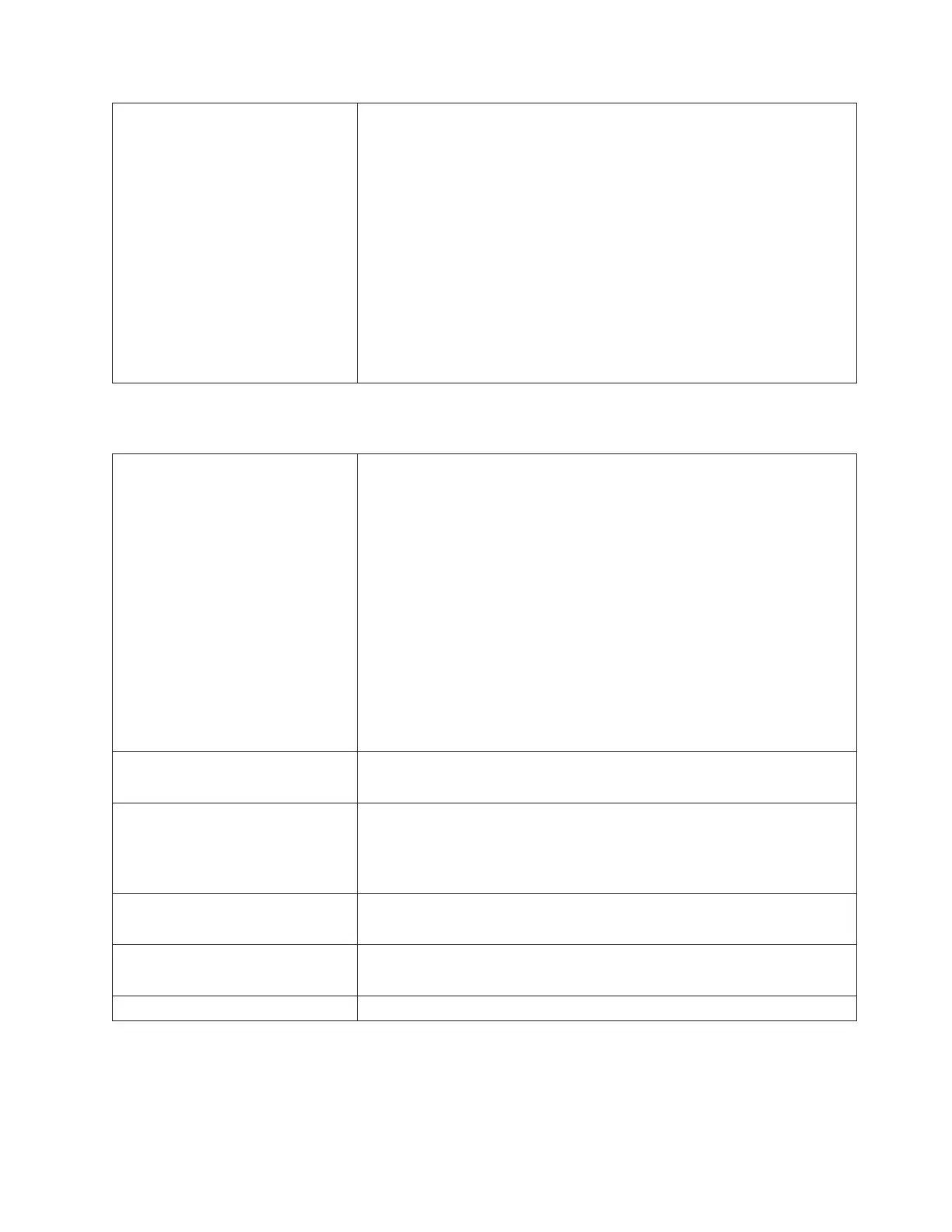Resolution
1. Perform “DR082: Resolve Library Calibration Failure” on page 6-84.
Note: The picture shown in DR082 shows the location of the calibration
sensor. If you are guiding a customer by phone, you may want to copy
the picture and e-mail it to them.
2. Open the doors on the all the modules in the library from the bottom to
the control module. Lift up the robot and bring it to rest on the parking
tab. Check inside the library for any debris on the floor of the library that
would interfere with picker movement.
3. Remove the robot from the library and carefully inspect the picker for
any damage or obstruction on the face that would prevent a clear line of
sight to the barcodes or fiducials. Place the robot back into the library.
Ensure that the Y-rails are locked in the down position and that the robot
is level. Close this ticket and resume normal operations. If this ticket
reoccurs, to go the next step.
4. Clear the RAS ticket and retry the original operation.
T021: Drive Sled Communication Failure
Description GUI Description: The library has lost communication with the drive sled.
Explanation: The library had been communicating with a tape drive sled and
had considered it to be assigned to a logical library. Two-way
communications no longer occur. This ticket is specifically NOT caused by
two scenarios:
v Physical removal of a tape drive if the tape drive is not assigned to a
logical library
v Complete physical removal of a drive if it is turned offline via the library
operator panel
When the library detects loss of communication with a drive that is online,
the library robot attempts to scan the barcode label on the drive. If the label
is read and communication is not present, the ticket gets posted based on the
fact that the drive is physically present but no communication is occurring. If
the label is not read, the drive is assumed to be physically removed and
therefore communication should not be expected.
Detection Scenarios
1. Routine polling of the sled can no longer occur.
2. Specific library to drive sled commands are not responded to.
Root Causes
1. Drive is physically remove/unplugged (intentional or never installed
correctly).
2. Various hardware failures on the drive sled.
3. Various hardware failures in the library.
Possible CRU Replacements
v Module Terminators and Module-to-Module Cables
v Drive Sled
Possible FRU Replacements
v Internal Cables and Boards Kit
v Expansion Module Chassis
Resolution Perform “DR029: Resolve Drive Sled Communication Loss” on page 6-71.
Chapter 6. Service Action Tickets (Txxx) and Diagnostic Resolutions (DRxxx) 6-13
