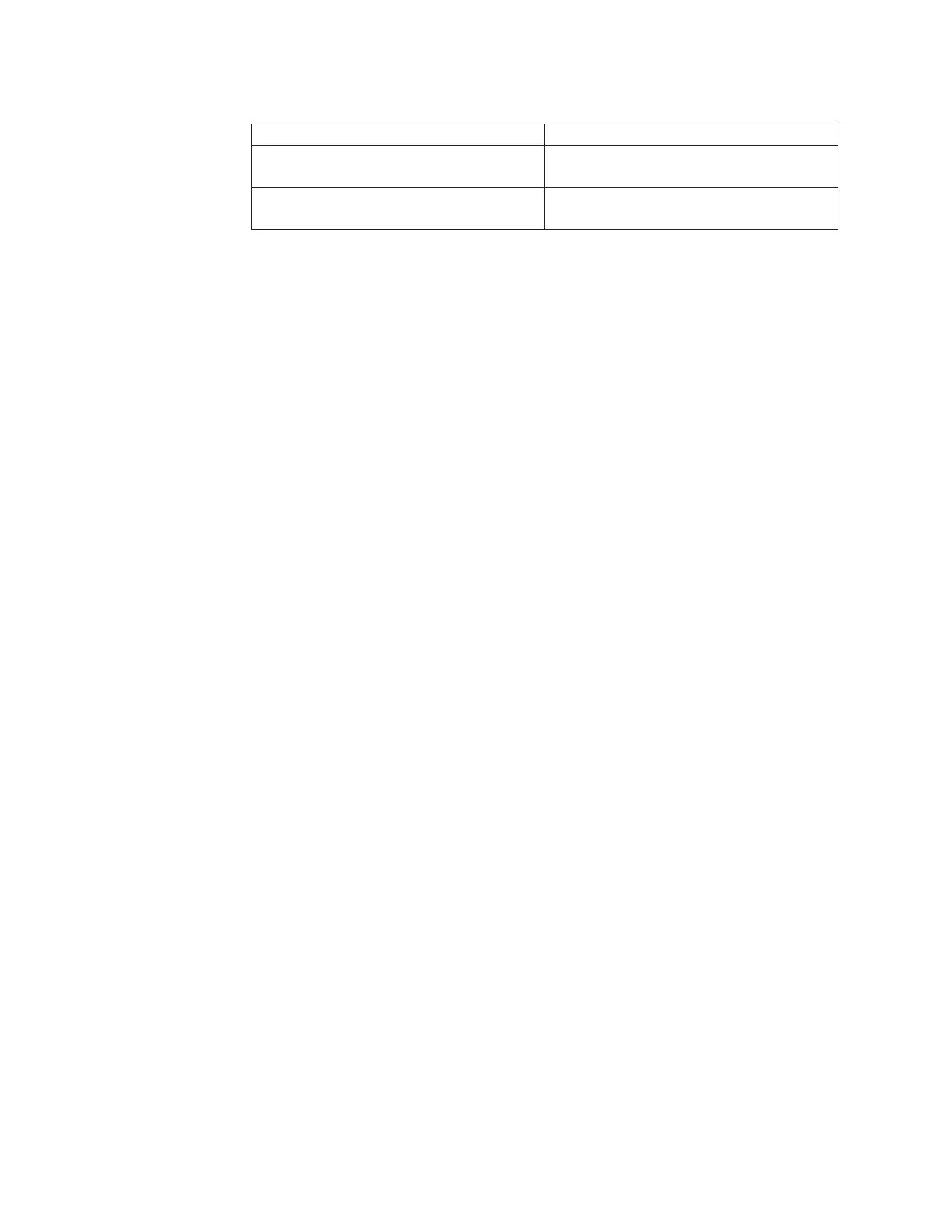Table D-15. SCSI Bus Problems (continued)
For Error Type... See...
Intermittent Error - One Drive “Fixing an Intermittent Error with One
Drive on a SCSI Bus” on page D-53
Intermittent Error - Multiple Drives “Fixing an Intermittent Error with Multiple
Drives on a SCSI Bus” on page D-54
Fixing a Solid Error with One Drive on a SCSI Bus
1. Verify that the power is ON to the drive:
a. Verify that the library is powered ON.
b. Verify that the power supplies (in the module containing the failing drive)
are ON.
c. Verify that the drive is fully seated in the library chassis.
2. Determine if the drive is experiencing a hang condition.
a. If a tape cartridge is in the drive, press the unload button.
v If the cartridge ejects, the drive does not have a hang condition, go to
step 5.
v If the cartridge does not eject, go to step 3.
b. If there is no cartridge in the drive, manually load a scratch cartridge into
the failing drive. If the cartridge loads, the drive does not have a hang
condition. Press the unload button to unload the scratch cartridge and go to
step 5.
3. Press and hold the unload button for 20 seconds. The drive will save a dump
and go into a reboot, which allows communication to the drive. Do not cycle
power (power OFF then power ON) or you will lose the dump contents.
4. Obtain a drive dump (see “Using the ITDT SCSI Firmware Update, Dump
Retrieval and Drive Test Tool” on page 7-27). Contact your next level of
support to determine if they can use this dump. go to “End of Call” on page
7-44.
5. Ensure that the SCSI cables are plugged in and tightened.
6. Ensure that the drive SCSI address is the same as the SCSI address being used
by host system. From the Operator Panel, select Reports → Library
Configuration. View the SCSI ID for the affected drive. If the SCSI ID is
different then expected, you must either change the drive SCSI ID or
reconfigure the host.
7. Perform “Diagnostic and Maintenance Functions” on page D-26.
a. If the test fails, replace the:
v Drive sled
v SCSI terminator
b. If the test runs successfully, replace the:
v SCSI terminator
v SCSI host-to-drive cable
v Interposer (if installed)
If the failure still exists, it probably is caused by the host system hardware
or software. Refer to the service documentation for the host system.
D-52 TS3310 Tape Library Maintenance Information
