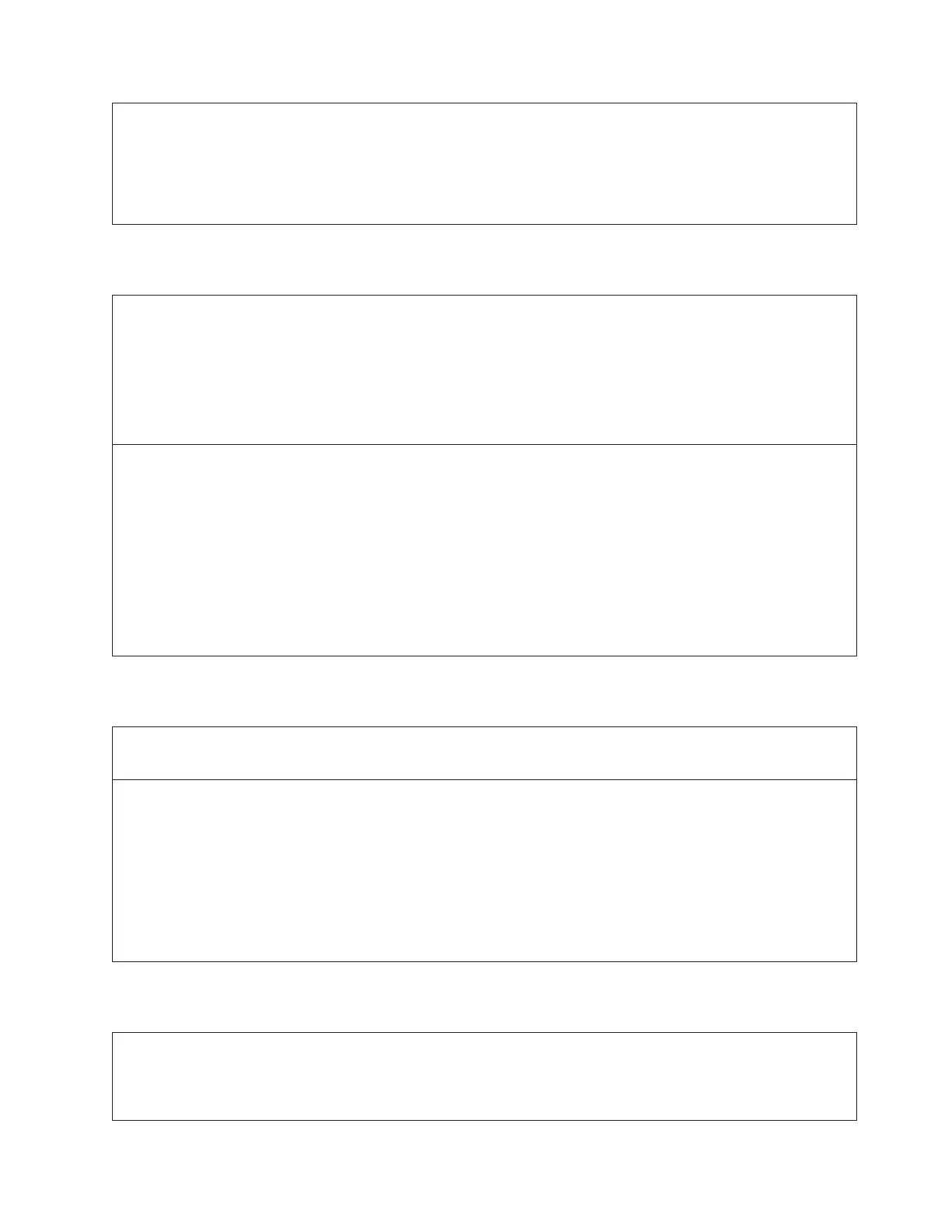Troubleshooting Steps:
1. Open the library main access doors. This will allow access to the robot and remove power from the robot. Check
for any obvious disconnected cables leading to the robot.
2. If any disconnected cables are discovered, plug them in and close all main access doors. The robot automatically
attempt to initialize.
3. If no problem is found or the robot still fails, contact IBM Technical Support.
DR032: Resolve Drive Control Path Failure
Problem:
A control path to a library has failed. It is likely that a drive sled failure is being reported as a separate problem.
It may be possible to reestablish the control path by resetting the drive sled. In libraries with more than one drive
you have the option to use an alternate drive as the control path if your host connection architecture permits it.
Changing the control path can be a temporary work around until the original drive problem is corrected OR a
permanent change in your setup.
Procedure:
1. Reset the drive. For more information, refer to“Resetting a Drive” on page 7-39.
2. Close this ticket and attempt to reestablish the control path by pulling the drive sled out of the library, waiting
for the Robot to scan the drive location, then reinserting the drive sled and securing the thumbscrews.
3. Wait for the drive to initialize and become ready
4. If this ticket reoccurs, continue to step 4 to switch the control path, otherwise, the problem is resolved and no
further action is required.
5. Use the functions under the Setup → Control Path menu to switch the control path.
6. Whether you change the control path or not, you may Close this problem.
7. Any associated drive problem must be resolved separately.
DR033: Resolve Drive Sled Auto-Level Failure
Problem:
The library has attempted to change the firmware level in a drive sled but the process failed.
Troubleshooting Steps:
1. Using the drive coordinate from the problem Details, identify the drive sled that failed.
2. After you have located the drive on the rear of the library, unscrew the thumbscrews and pull the drive out of
the library completely for at least 30 seconds. Re-insert the drive and tighten the thumbscrews.
3. Close the ticket, reinsert the drive sled, and tighten the thumbscrews.
4. The library should now attempt to discover and initialize the drive again.
5. If this second attempt to establish the drive firmware level fails, contact IBM Technical Support .
DR034: Resolve Open Storage I/O Door
Problem:
This library has an I/O station door that is configured to function as tape storage. This door was detected to be
open at a time when the library needed it to be closed. The library cannot access these tape storage locations until
this I/O door is closed and locked by the library.
Chapter 6. Service Action Tickets (Txxx) and Diagnostic Resolutions (DRxxx) 6-73
