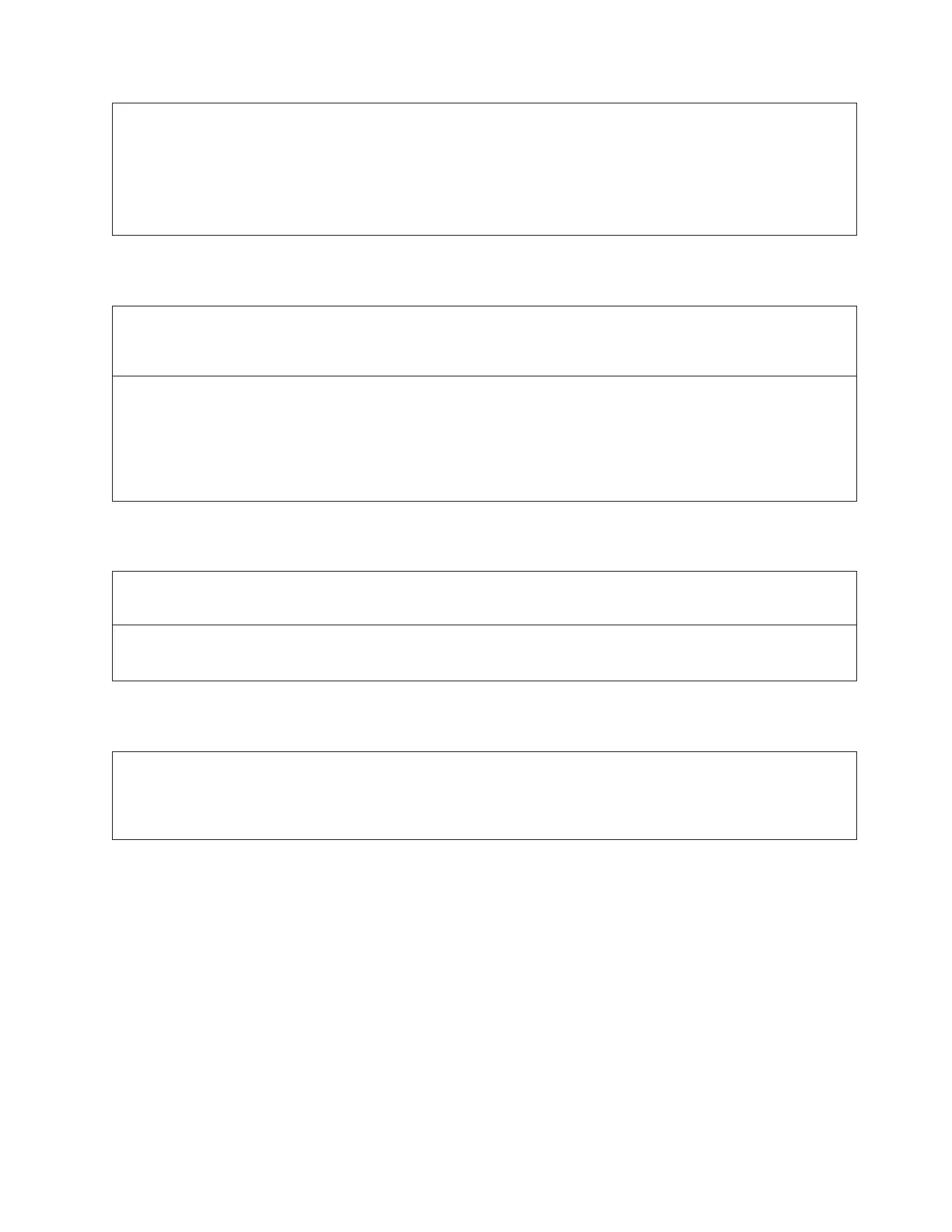Troubleshooting Step:
If you have recently removed a power supply from the library, replace it and Close this Operator Intervention.
If you want to permanently remove a power supply, close this operator intervention and power cycle the library
with the power supply removed.
If all power supplies appear to be present, see “Power Supply LEDs” on page 7-21.
DR023: Resolve Missing I/O Station Magazine
Problem:
An I/O Station has been closed with a cartridge magazine missing. The library can still perform most operations;
however, any attempt to export a cartridge to this I/O Station location will fail.
Troubleshooting Step:
1. If the magazine was intentionally removed, the only action required is to close this operator intervention.
2. If the magazine was removed by mistake, open the I/O Station and reinstall the magazine. Close the operator
intervention.
3. If the magazine was installed when this problem was detected, refer to “DR021: Contact IBM Service” on page
6-68.
DR024: Close I/O Door
Problem:
An I/O Station door is open but the library requires it to be closed to continue operation.
Troubleshooting Step:
Close the I/O Station door and close the Operator Intervention.
DR025: Resolve Stuck I/O Station Sensor
Problem:
The library control firmware detected an invalid I/O station door sensor state. Actual I/O station door closure
events may be detected prematurely, resulting in premature I/O station calibration attempts and calibration failures,
or may not be detected at all, skipping any calibration and inventory operations.
Chapter 6. Service Action Tickets (Txxx) and Diagnostic Resolutions (DRxxx) 6-69
