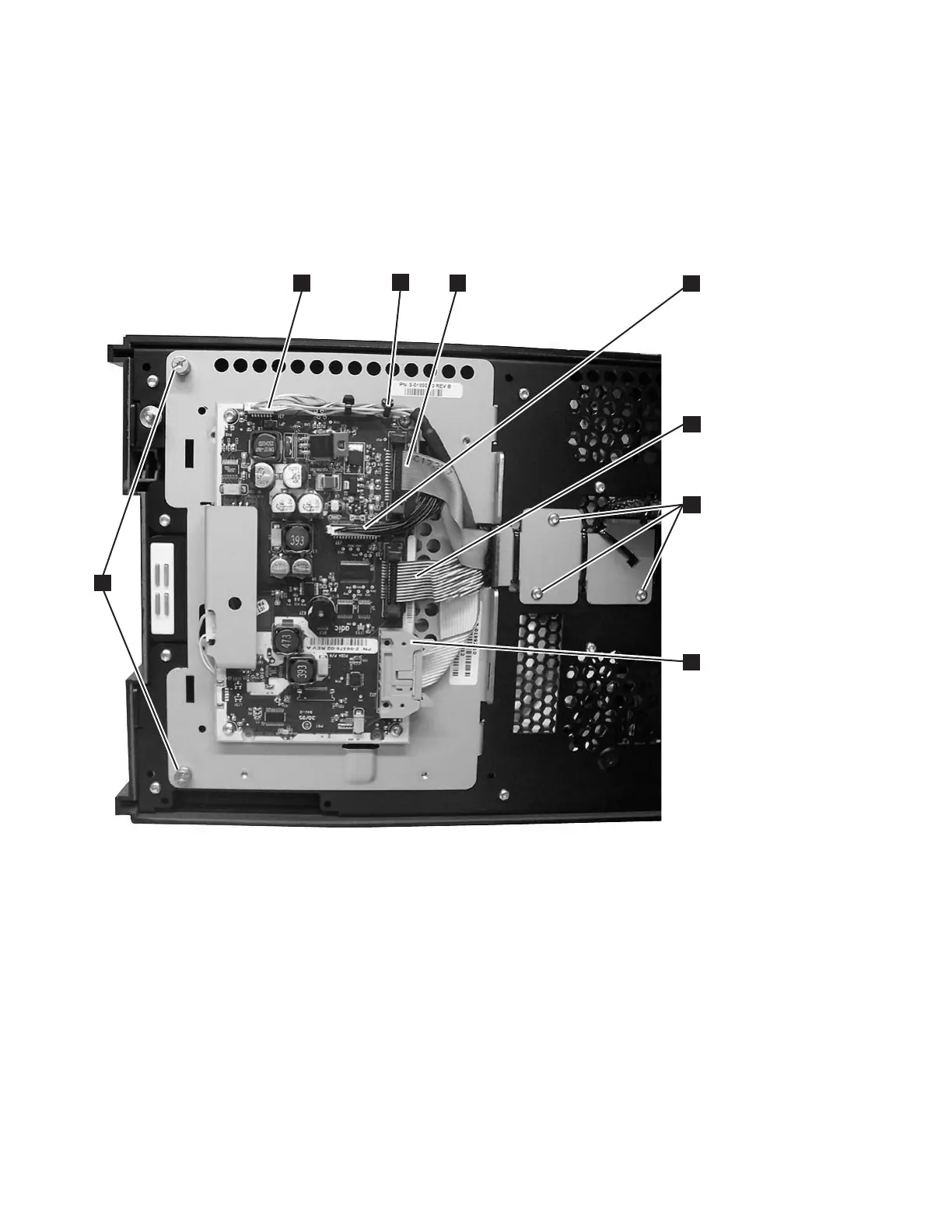2. Check and reseat, if necessary, all of the cables and terminators connected to
your library.
3. Verify that there is no damage to any connector pins.
Internal Cables
1. Visually check, and reseat if necessary, all of the connectors on the back of the
operator panel. See 1, 3, 4, 5, and 7 in Figure 7-10.
2. Visually check, and reseat if necessary, the connector on the back of the I/O
Station lock assembly. See 1 in Figure 7-11 on page 7-33.
a66mi088
2
3
4
1
5
6
8
7
Figure 7-10. Operator panel connectors
7-32 TS3310 Tape Library Maintenance Information
