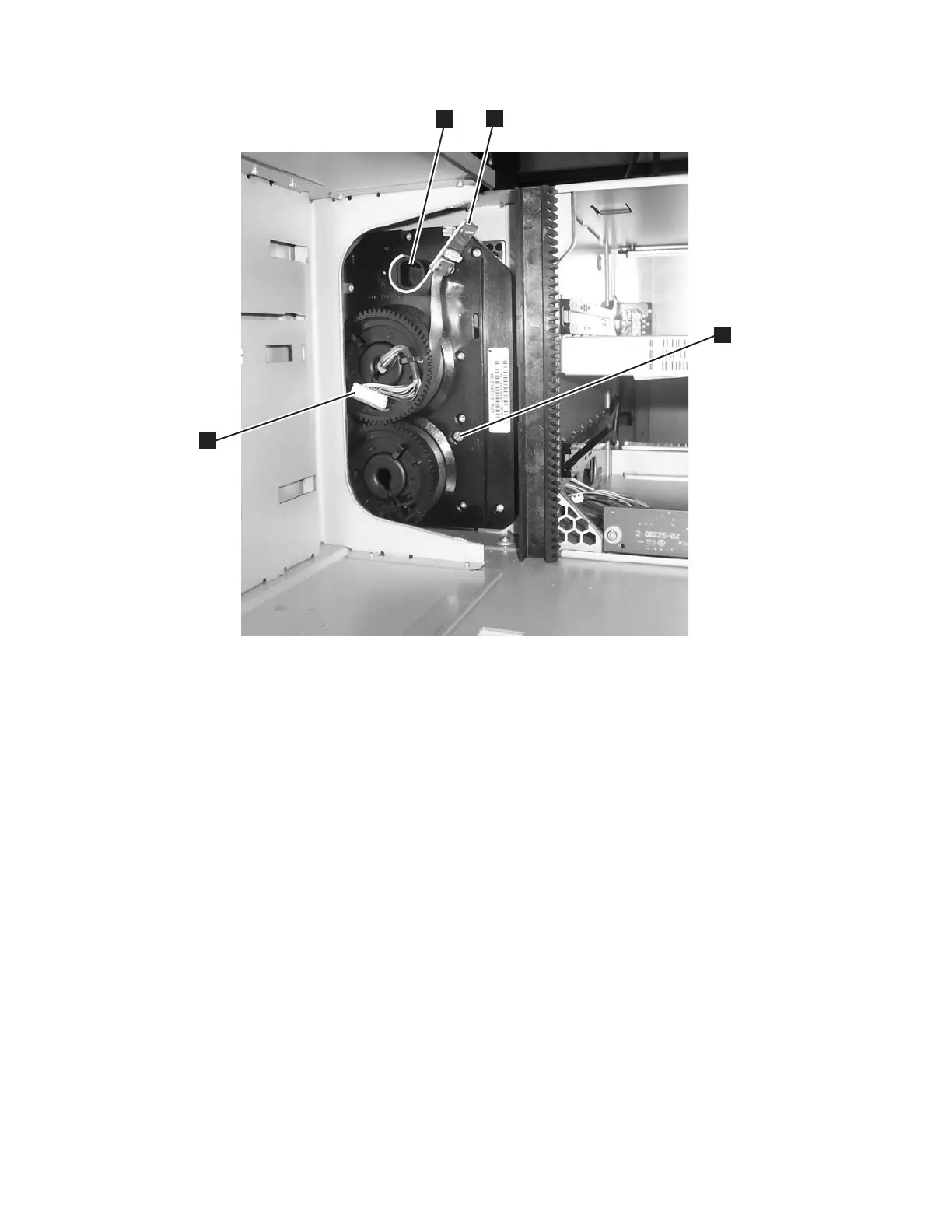7. Loosen the T10 Torx retaining screw (4 in Figure 8-115) until the Cable Spool
Assembly is loosened from the enclosure.
Note: Do not remove the screw, only loosen it.
8. Remove the Cable Spool Assembly from the control module. Carefully route the
cable (1 in Figure 8-116 on page 8-105) disconnected from the distribution
board through the holes in the enclosure to avoid damage to the cable.
a66mi012
4
3
1
2
Figure 8-115. Securing Spooler flat cable
8-104 TS3310 Tape Library Maintenance Information
