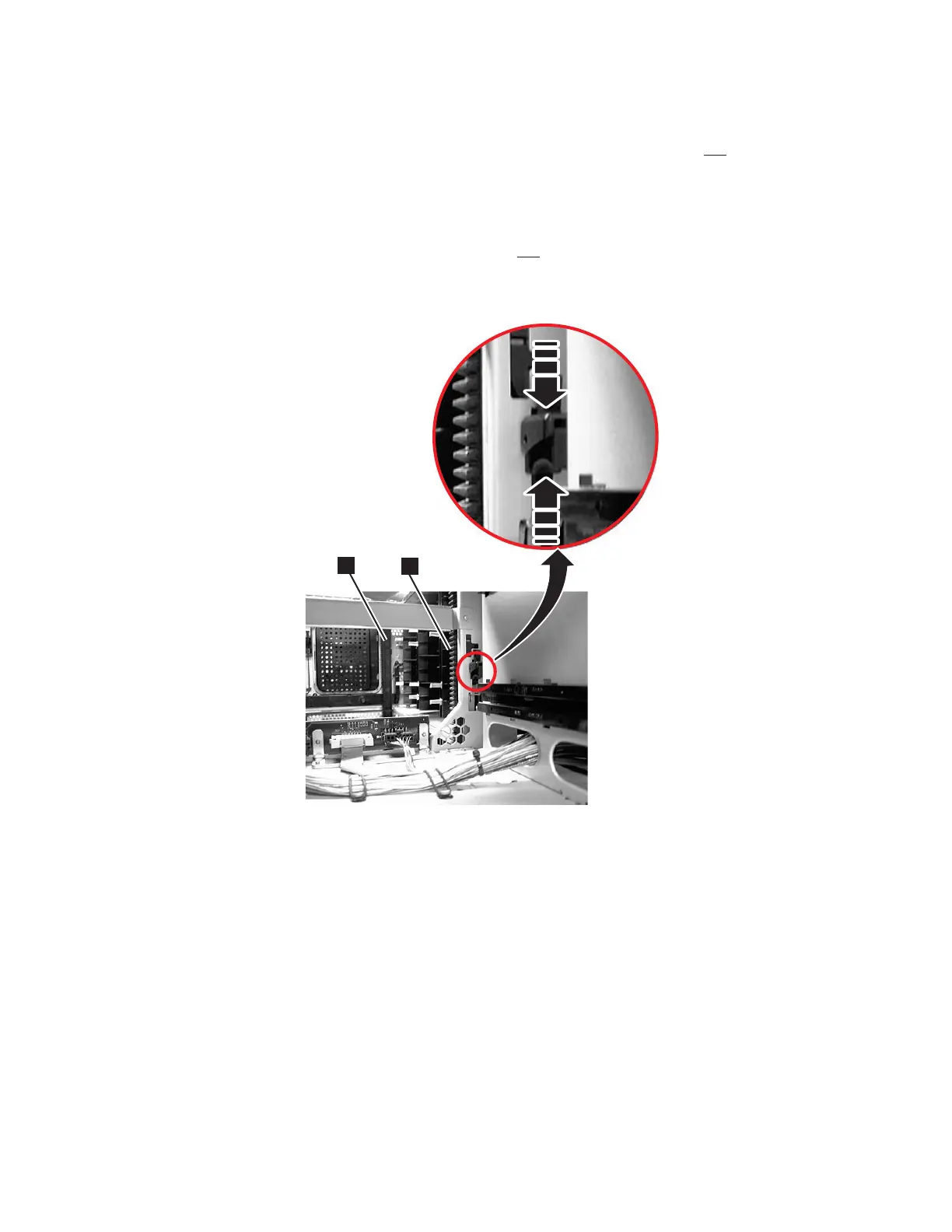v In the bottom module of the library, verify that the gear racks are in the down
position. Pinch the gear rack locking mechanism (2 in Figure 8-18 on page
8-22) and push the gear rack down. Ensure that the lock is not engaged in the
hole in the frame.
v In all the modules above the bottom module:
– Verify that the gear racks are in the down position. Pinch the gear rack
locking mechanism (2 in Figure 8-18 on page 8-22) and push the gear rack
down. Ensure that the lock is not engaged in the hole in the frame.
– Verify that there are no gaps in the gear racks between library units.
a77qs004
2
1
Figure 8-19. Front and back gear racks
Chapter 8. Add, Check, Adjust, Remove, and Replace Procedures 8-23
|
|
|
|
|
|
|
|
|
|
|
|
|
