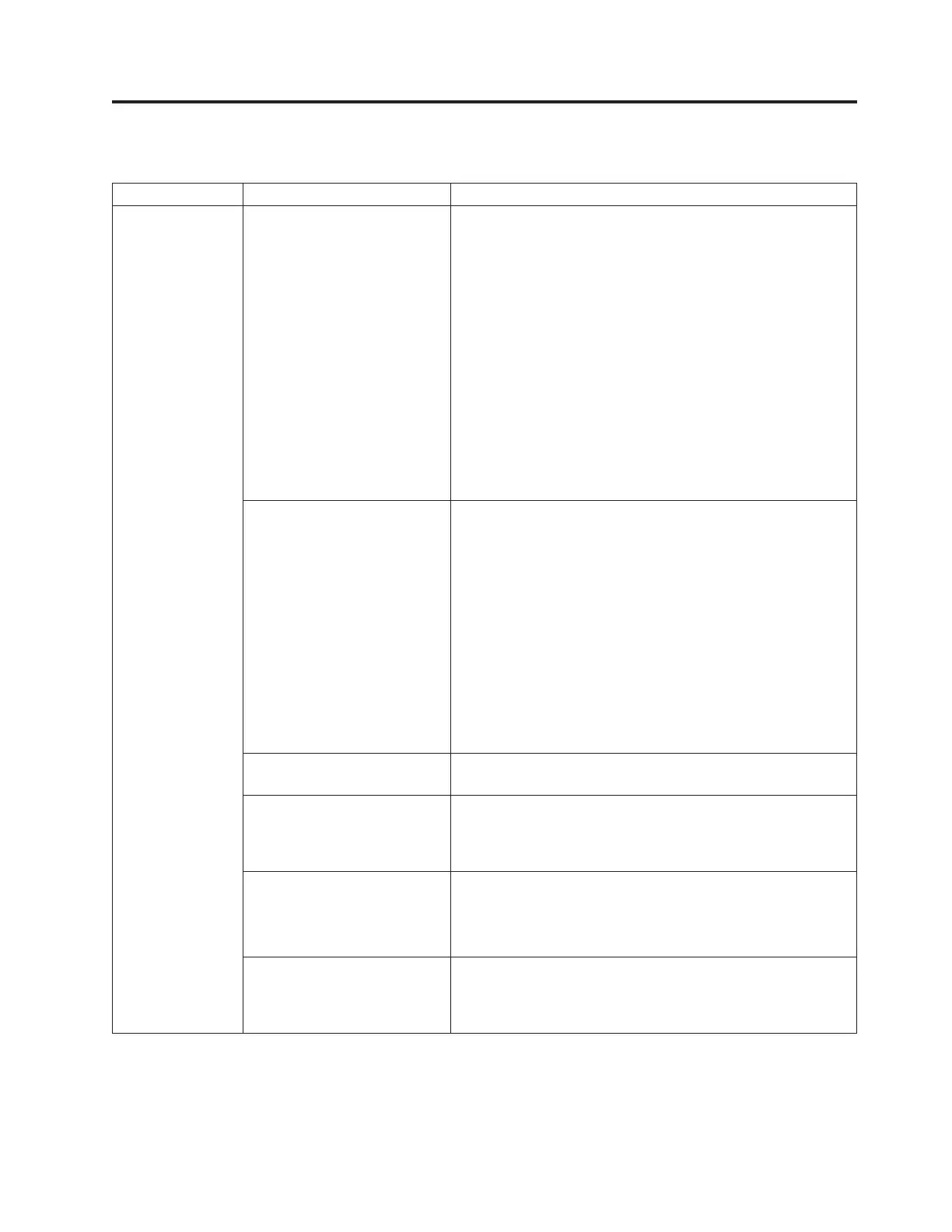Chapter 1. Start Service
Problem Area If... Then...
Error Message Your library issues an
Operator Intervention...
You will know when an
Operator Intervention has been
issued when the Library,
Drives,orMedia button at the
bottom of the Operator Panel
screen turns yellow or red.
Operator Interventions are also
indicated by the amber
Operator Intervention Alert
LED on the front panel of the
library to the right of the
power button, or by e-mail
notifications, if this feature is
enabled.
v Touch the Library, Drives,orMedia button at the bottom
of the Operator Panel screen, then touch Operator
Interventions to view the error message(s).
v After reading an error message, touch the Resolve button to
display the suggested resolution for the problem.
v Refer to Chapter 6, “Service Action Tickets (Txxx) and
Diagnostic Resolutions (DRxxx),” on page 6-1 for more
information about the Service Action Ticket number (Txxx).
The resolution for an
Operator Intervention
suggests a CRU or FRU
replacement...
Before replacing a CRU or FRU:
v Refer to Chapter 6, “Service Action Tickets (Txxx) and
Diagnostic Resolutions (DRxxx),” on page 6-1 for additional
information on resolving the problem.
v Observe the LEDs on all components (For more
information, see “Interpreting LEDs” on page 7-16.). If the
LEDs on a component indicate that there is a problem,
reseat the component.
v Visually check, and reseat if necessary, all of the cables that
are connected to the failing FRU or CRU. For more
information, see “Checking/Reseating Cables” on page 7-29.
v If possible, power cycle the library.
v If the error occurs again, replace the suspect component.
A TapeAlert message was
received...
Refer to Appendix A, “TapeAlert Flags Supported by the
Drive,” on page A-1.
You are experiencing a
problem with your library
and no Operator Intervention
was created...
If after trying all diagnostic procedures you are unable to
resolve the problem, contact your next level of support.
The Operator Panel displays,
"Error - cannot Determine
Personality"...
1. Power cycle the library.
2. If the same message appears, replace the Compact Flash
Card (see “Library Control Blade or Compact Flash Card”
on page 8-45.
You get repeated errors,
multiple functions surface
failure messages, or Txxx
codes...
Open and close an Access Door to ensure that all previous
error handling is completed and to enable normal library
robotic function.
© Copyright IBM Corp. 2005, 2010 1-1
