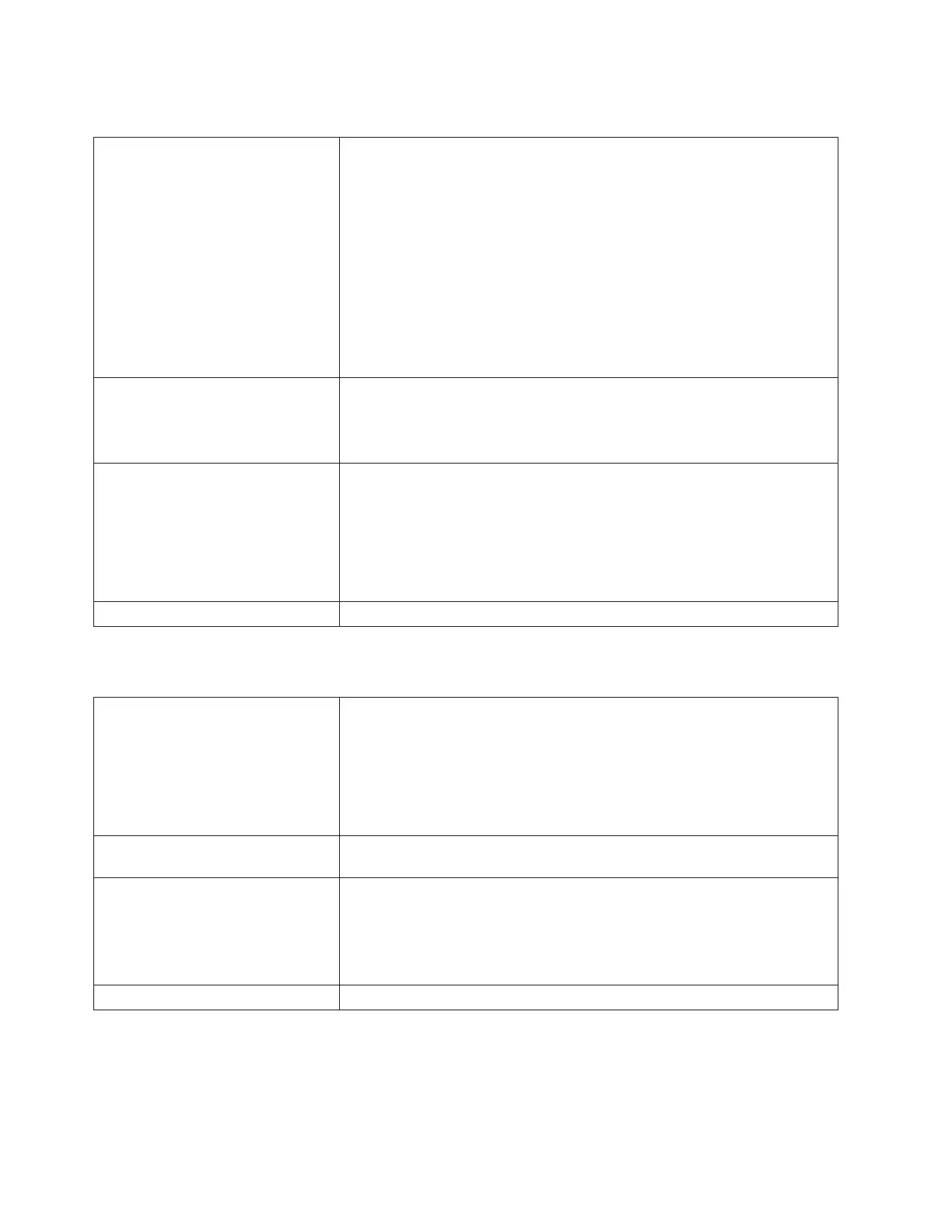T089: E-mail Notification Error
Description GUI Description: A library-initiated e-mail notification did not reach its
destination.
Explanation: The user can configure the library to send an e-mail to a
specified address whenever a operator intervention message is generated or
a configured Advanced Reporting log notification is sent. This e-mail will
include a description of the operator intervention message and will
optionally include the library current log. The library will report this
operator intervention message if it receives any error codes when trying to
send out this e-mail. This operator intervention message indicates that there
is something wrong with the customer's internal network or its settings, but
there is no error on the library side. Note that the library cannot detect all
errors that could occur on a network, but can determine if the e-mail was
successfully sent to the mail server on the network.
Detection Scenario
v Any time a RAS ticket is generated and the library has been configured to
generate a RAS email.
v Any time a Advanced Reporting Notification has been configured and the
scheduled sending of such log(s) experiences an error.
Root Causes
v Email settings on the library are not correct.
v The library is not connected to the network.
v Library is plugged into the wrong network port.
v Network cable is damaged.
v E-mail server is down.
v Some other configuration error on the customer's network.
Resolution Perform “DR053: Resolve Network Configuration Issue” on page 6-80.
T090: Invalid Cleaning Tape
Description GUI Description: A non-cleaning tape cartridge was used to attempt to clean
the drive.
System determines that the tape used to attempt to clean a drive is not a
cleaning tape. This ticket differs from the Tape Alert 23 ticket (T048) in that
this ticket will be generated anytime a non-cleaning tape is used to clean a
drive, not just in the case where the drive requires cleaning and posts a Tape
Alert 23.
Detection Scenario After loading a tape to clean a drive, the system notices that cleaning has not
begun within 30 seconds.
Root Causes
v User or library attempts to mount a cleaning tape but the tape is not
actually a cleaning tape.
v User mistakenly loads a data tape as a cleaning tape.
v Inventory or application issue results in data tape being loaded when
drive expects cleaning tape.
Resolution Perform “DR077: Resolve Invalid Cleaning Tape” on page 6-83.
6-42 TS3310 Tape Library Maintenance Information
