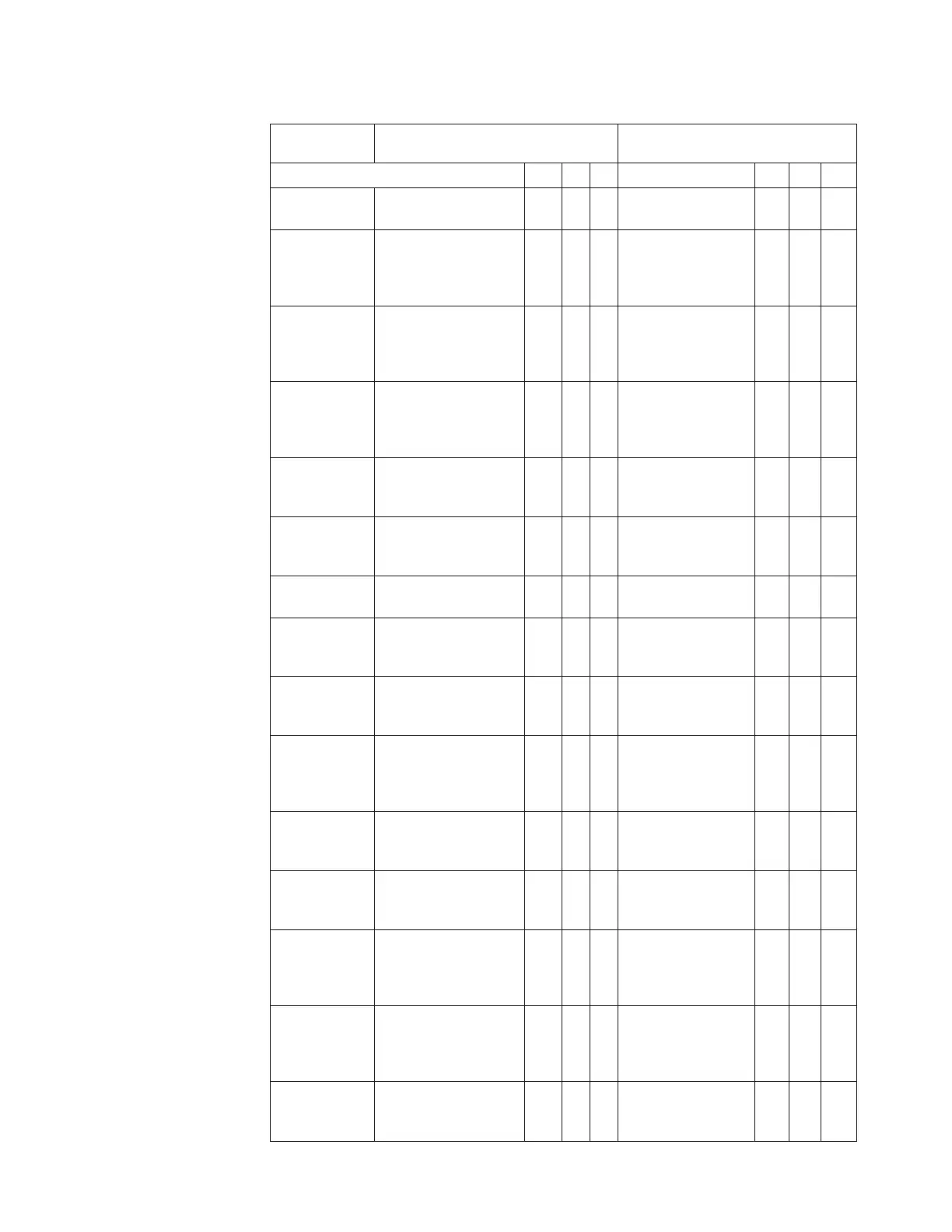Table 4-3. System Functions, Commands, and Access (continued)
Function
Control Panel Menu Command and
Access Web UI Command and Access
ASU ASU
Setup Wizard N/A Manage Library →
Setup Wizard
X——
Create Logical
Libraries
Setup → Logical
Library Mgmt →
Create Logical
Library
X——Manage Library →
Logical Libraries
X——
Delete Logical
Libraries
Setup → Logical
Library Mgmt →
Delete Logical
Library
X——Manage Library →
Logical Libraries
X——
Delete ALL
Logical
Libraries
Setup → Logical
Library Mgmt →
Delete All Logical
Libraries
X——Manage Library →
Logical Libraries
X——
Change
Logical
Library Mode
Operations → Logical
Library Mode
XXXManage Library →
Logical Libraries
XX*X
Configure
Encryption
Settings
N/A Manage Library →
Logical Libraries
X——
Perform
Inventory
N/A Manage Library →
Perform Inventory
XXX
Display
Library
Information
Tools → About
Library
XXXMonitor System →
Library Map
XXX
Capture
Library Log
N/A Service Library →
Capture Library
Log
XX—
Cleaning Slots Setup → Logical
Library Mgmt →
Configure Cleaning
Slots
X——Manage Library
→
Cleaning Slots
XX—
I/O Station
Slots
Setup → Logical
Library Mgmt →
Configure I/O Slots
X——Manage Library →
I/O Station Slots
X——
I/O Station
Lock/Unlock
Operations → Lock
I/O Station →
Lock/Unlock
XX—Manage Cartridges
→ Lock/Unlock I/O
Station Doors
XX—
Update
Library
Firmware
N/A Service Library →
View/Update
Library Firmware
Level
XO—
Display
Advanced
Reporting
Reports
N/A Monitor System →
Advanced
Reporting
XXX
Shutdown/
Restart Library
Operations →
Shutdown
XX—Service Library →
Shutdown/Restart
Library
XX—
Chapter 4. User Interfaces 4-11
|
|
|
||
||||||||
||||||
|
|||
|
|
|
|
|
|
||||
|
|||
|
|
|
|
|
|
||||
|
|||
|
|
|
|
|
|
|
||||
|
|||
|
|
|
|
|
||||
|
|||
|
|
|
|||||
|
|||
|
|
|||||
|
|||
|
|
|
|
|
||||
|
|||
|
|
|||||
|
|
|||
||
|
|
|
||||
|
|||
|
|
|
|
|
||||
|
|||
|
|
|
|
|
||||
|
|
|||
|
|
|
|||||
|
|
|
|||
|
|
|
|
|||||
|
|
|||
|
|
|
|
||||
|
|
|||
