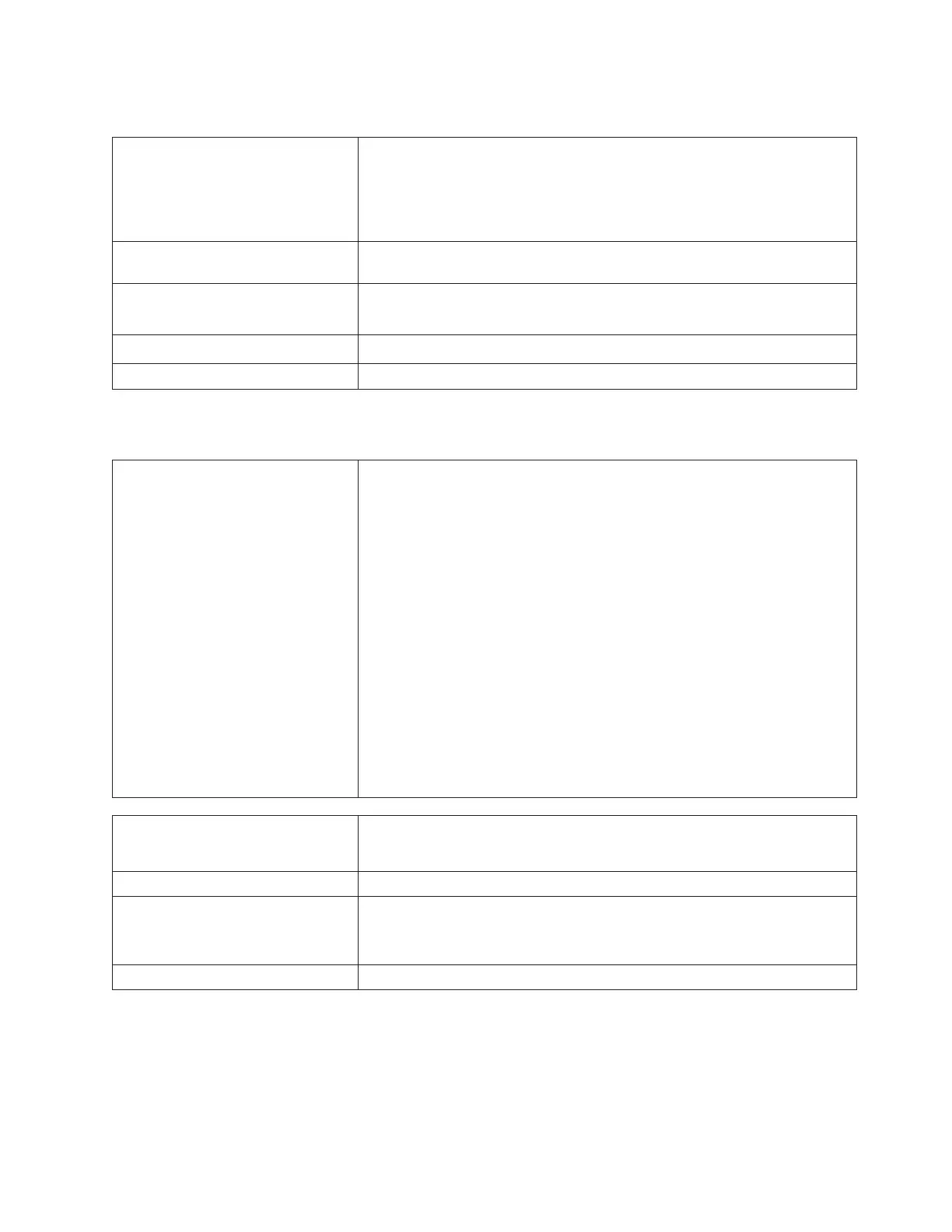T091: Tape Alert 56 - Unload Failure
Description GUI Description: The tape drive encountered a problem while unloading a
tape cartridge.
Explanation: When attempting to unload a tape, a drive brick hardware
malfunction can prevent the tape from being ejected. The tape may actually
be stuck in the drive.
Detection Scenario After unsuccessfully attempting to unload a tape, the drive generates a Tape
Alert 56, which is noticed by the library.
Root Causes
v A drive hardware error that prevents the tape from being unloaded.
v A damaged tape that cannot be unloaded from the drive.
Possible FRU Replacements
v Drive sled
Resolution Perform “DR078: Resolve Tape Load/Unload Failure” on page 6-83.
T092: Unreadable Branding Identifier
Description GUI Description: The library could not read the branding identifier.
Explanation: The library logic learns the branding of the system by reading
an internal label on the 5U Control Module. The branding identifier is
located on the same label as the OEM Chassis serial number and WWN. It is
the third barcode line on the label and it starts with an "I" followed by the
IBM Library S/N such as "I13xxxxx". This is done at first boot up from a
“cleared to ship” condition in order to establish the library personality. It is
also done on subsequent boot ups to confirm that the Compact Flash
memory card is in the proper library.
The library will report this ticket when it cannot read the library branding
code but it has confirmed functionality of the bar code reading system by
successfully reading some other bar code label in the library. When T092 is
posted, the user can be confident that at least one other bar code label has
been read. For example, bar codes that can be used to check functionality
are: WWN or OEM SN (in CM cases).
Different tickets will be posted if there are motion-related problems, scanner
communication problems, etc.
Detection Scenario Picker cannot accurately read the IBM identifier barcode on the control or
expansion module label. See Source Location posted in this ticket to identify
which module.
Root Cause Label may be damaged or missing.
Possible FRU Replacements
v Module (EM or CM) - only dispatch this FRU if the label is missing or
damaged.
v Picker Assembly
Resolution Perform “DR080: Resolve Unreadable Branding” on page 6-84.
Chapter 6. Service Action Tickets (Txxx) and Diagnostic Resolutions (DRxxx) 6-43
