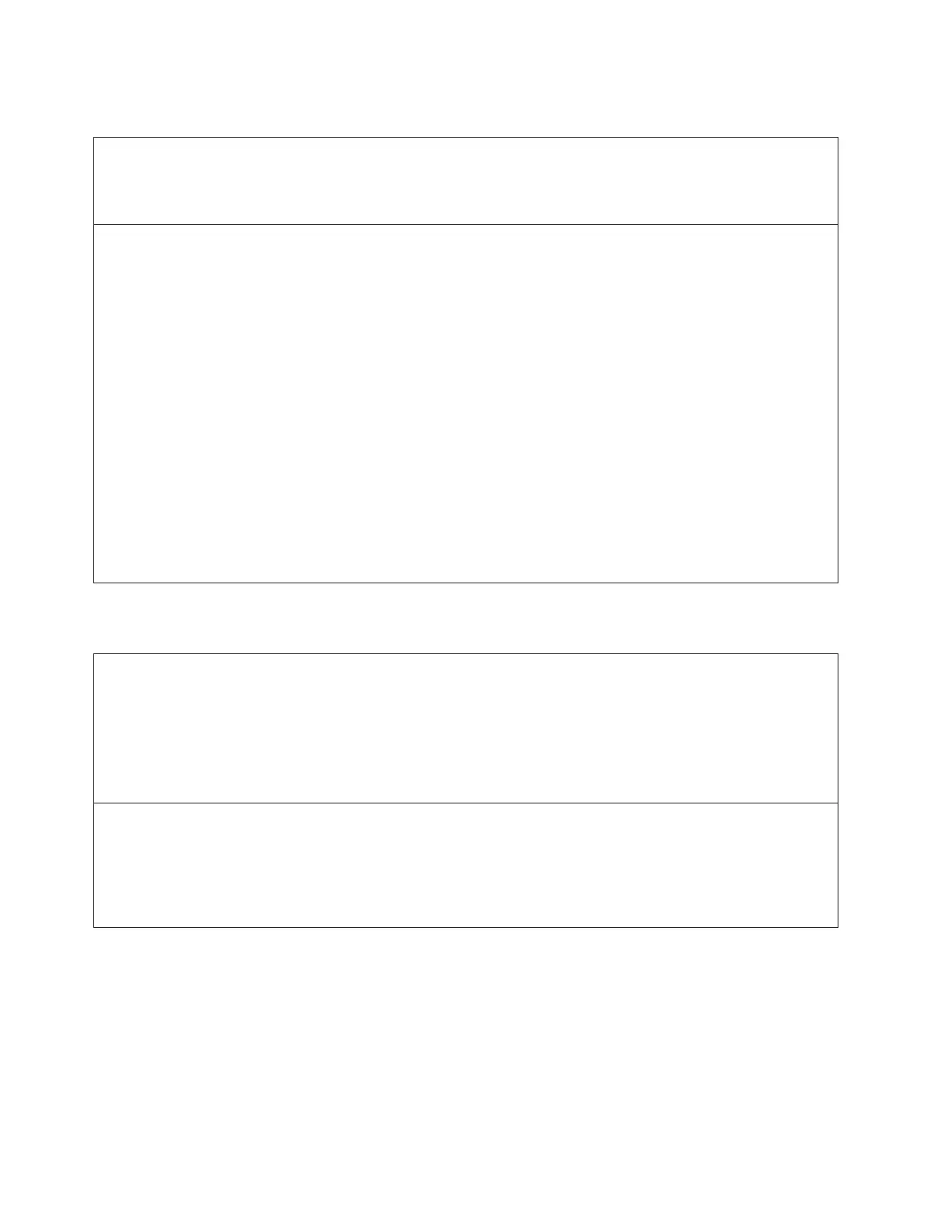DR041: Resolve Robot Installation
Problem:
The library has detected a condition that indicates the robot assembly has been installed incorrectly. The Robot
travels on rack gears, Y-rails, located at the front and rear of the library. If the Robot is installed into the rack gears
with one end higher or lower than the other, the robot assembly may not function properly.
Troubleshooting Steps:
1. The installation of the robot assembly should be performed again to correct the problem. Close the ticket and
power off the library.
2. Reference the user documentation for removing and installing the robot's Y- carriage assembly.
3. Remove the robot assembly from the library.
4. Make sure the Y-rails are secured properly and verify that the left-side Y-rail columns are fully settled to the
lowest positions.
5. Verify the robot parking tab is in the unparked position and not interfering with the robot Y-axis travel.
6. Install the robot assembly and assure that it is moving horizontally level along the Y-rails.
7. Power up the library and monitor for reoccurrence of the ticket.
8. If the ticket is not displayed again, the problem has been corrected.
9. If the ticket is displayed again, the problem still exists, requiring further inspection of the Y-rail and Y-carriage
assembly motion.
10. Choose one of the following options:
v Select Close to close the ticket now.
v Select Exit to leave the ticket open for future troubleshooting.
v Select Back to return to the Diagnostic Resolution.
DR042: Resolve Missing Cleaning Cartridge
Problem:
While performing inventory, the library determined that a cleaning cartridge is missing.
This cleaning cartridge was originally inserted via the library operator interface specifically for the library to use for
cleaning tape drives. This cartridge is not managed by any host applications.
It is likely that this cartridge was manually removed while the library was powered OFF or when the main access
door was opened.
Troubleshooting Steps:
1. You can determine the bar code label of the missing cleaning cartridge and the coordinate where it used to be
stored by selecting the Details button.
2. A valid cleaning cartridge should be inserted into the library to allow cleaning operations to function properly.
3. If inspection of the cartridge slot shows the cartridge to be present, the bar code label is not being read reliably
by the library. Replace the bar code label or the cartridge.
6-76 TS3310 Tape Library Maintenance Information
