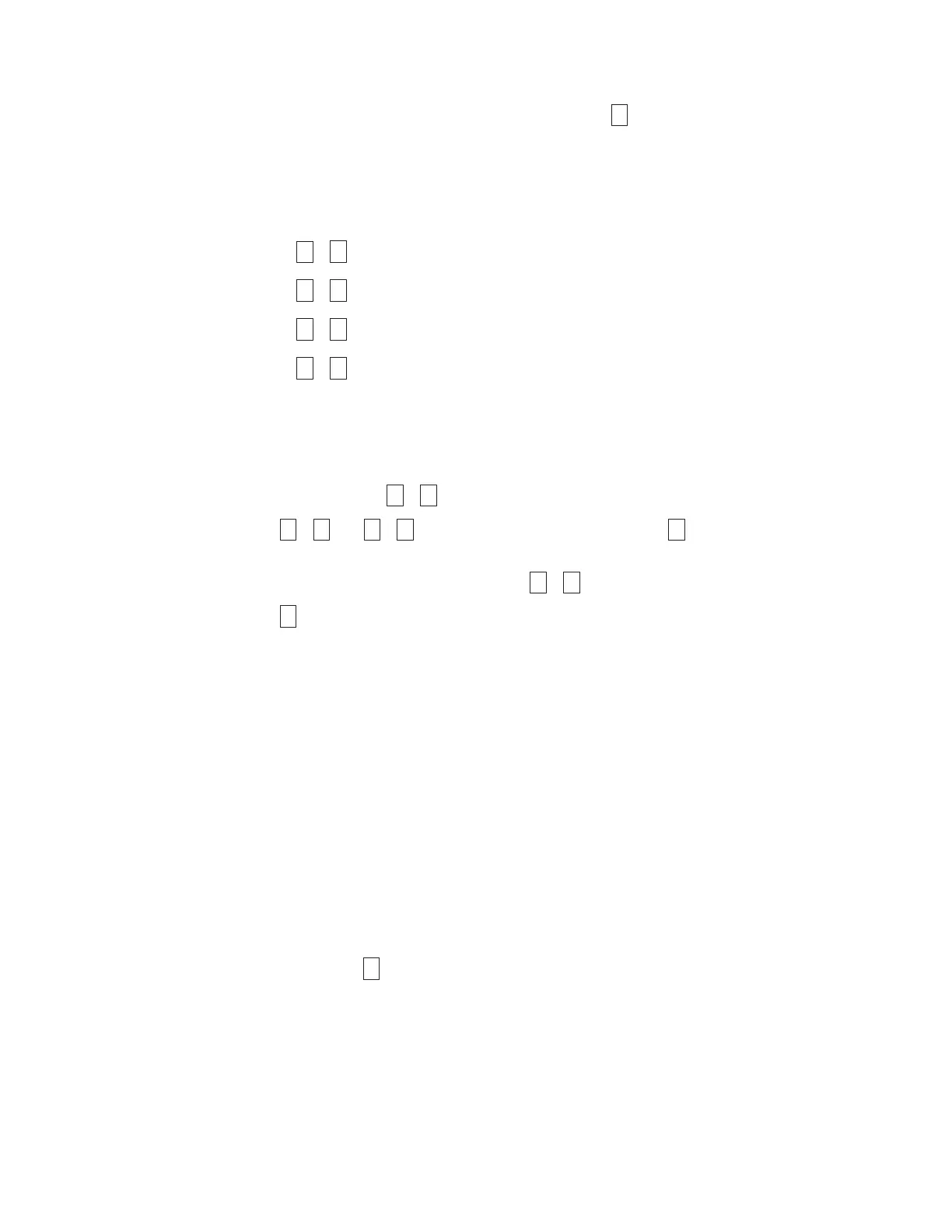2. Press the Unload Button once per second until
appears in the SCD. If you
cycle past the desired code, press the Unload Button once per second until the
code reappears.
3. Press and hold the Unload Button for three or more seconds, then release it to
select the function. Then press the Unload Button once per second to cycle
through the following functions:
v
-
: no function
v
-
: copy dump to tape
v
-
: copy dump to flash memory
v
-
: erase flash memory
If you cycle past the desired code, press the Unload Button once per second
until the code reappears.
4. Press and hold the Unload Button for three or more seconds, then release it to
select one of the above functions.
5. If you selected
-
the drive will exit Maintenance Mode. If you selected
-
or
-
the SCD will change to a flashing
while the procedure
is being performed. After the procedure is completed the drive will exit
Maintenance Mode. If you selected
-
the SCD will change to a flashing
indicating that a data cartridge is to be inserted.
6. Insert a scratch (blank) data cartridge that is not write protected (or the tape
drive exits maintenance mode). The SCD flashes the selection number while
performing the function.
v If the copy operation completes successfully, the tape drive rewinds and
unloads the tape, and exits Maintenance Mode after the cartridge is removed.
v If the copy operation fails, an error code appears in the SCD. To determine
the error, locate the code in “Drive Error Codes” on page D-41. The tape
drive unloads the tape cartridge and exits Maintenance Mode after the
cartridge is removed.
Function Code 6: Run Host Interface Wrap Test
Approximate Run Time = 10 seconds per loop
Number of Loops = This test runs until stopped by pressing the Unload Button.
Function Code
performs a check of the host interface circuitry and host
connector on the drive.
Note: This test requires that SCSI drives be terminated by either the terminator on
the connector or at the end of the bus. Before you select this function,
disconnect the SCSI cable of the drive that is closest to the server. Then
attach the SCSI wrap plug to that SCSI connector.
1. Make sure that the host interface wrap plug is connected to the host interface
connector at the rear of the drive.
D-32 TS3310 Tape Library Maintenance Information
