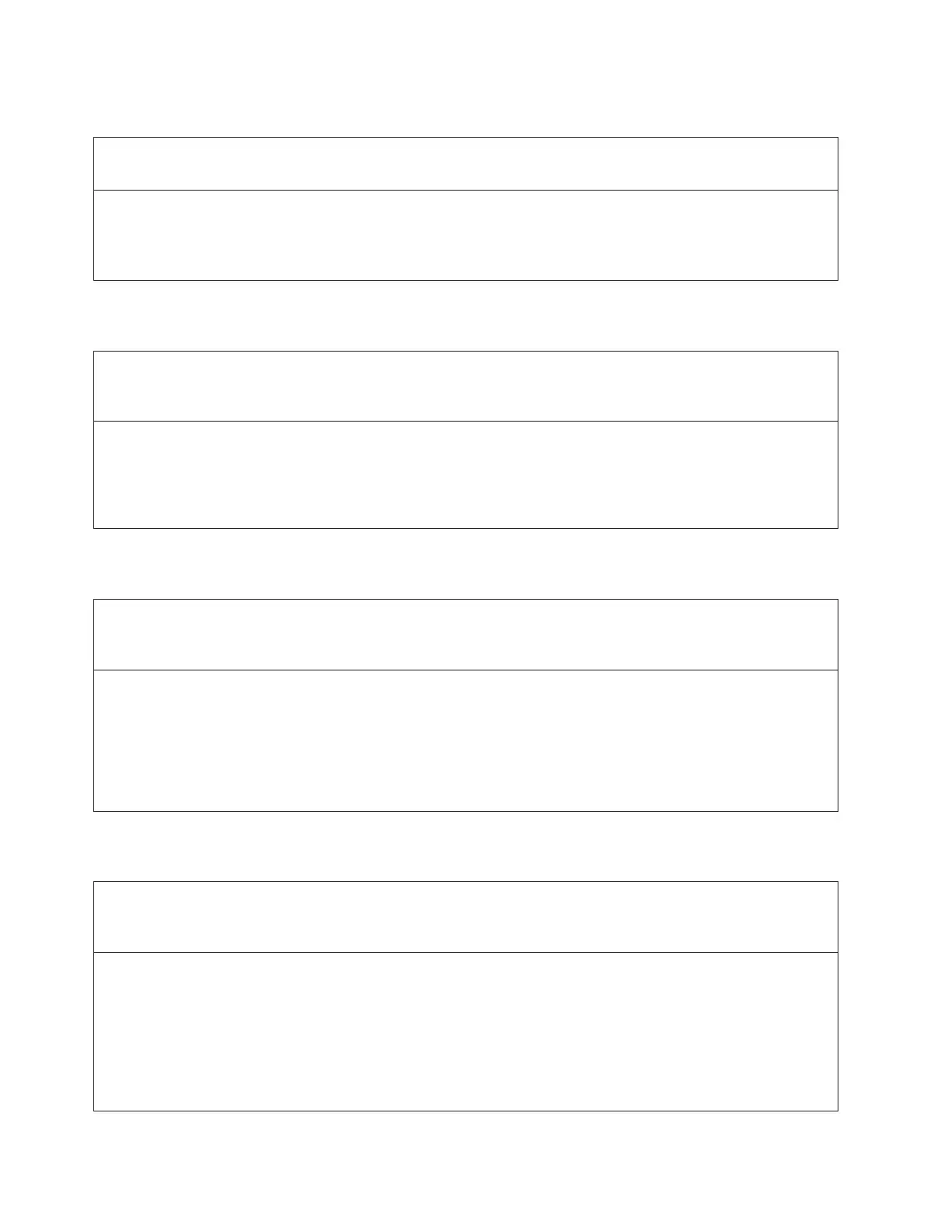DR072: Resolve Tape Drive Auto-level Failure
Problem:
The automatic update of drive brick firmware failed. The code image stored on the library appears to be invalid.
Troubleshooting Steps:
1. Download a new drive brick firmware image through the Web UI.
2. Close this ticket and reboot the library so that the drive brick upgrade is performed again upon initialization.
3. If this ticket reappears, contact Service for further assistance.
DR074: Resolve Unassigned Inaccessible Tape Cartridge
Problem:
At least one cartridge has been detected in a slot that is not assigned to any logical library and is therefore not
accessible by the library or by any host application.
Troubleshooting Steps:
1. Go to the Monitor System → Library Map screen in the Web User Interface to view the logical library map.
2. Open the main library door and look for cartridges in slots that are not included in any logical library per the
Library Map.
3. Manually remove any of these cartridges and, if desired, insert them back into the library.
DR075: Resolve Installation & Verification Test Warning
Problem:
The Installation & Verification Test returned a result indicating that one of the tests was not successful. The library
is still functional and can be used normally, however this may be an indication of a developing problem.
Troubleshooting Steps:
1. Review the ticket details and the Installation & Verification Test logs to determine which library component
failed.
2. Check if any new RAS tickets have been generated against the failed component. If so, contact Service for
further assistance in resolving this issue.
3. Monitor the library for any further problems with this component. If no further RAS tickets are generated, the
library can continue to be used normally.
DR076: Resolve Get Failure
Problem:
The library robot has failed during a move media, while trying to get a tape. Operations can continue, but the tape
should be manually removed.
Troubleshooting Steps:
1. Open the library main door and inspect the picker for damaged fingers or any other obstruction. If found,
remove the obstruction or contact Service for picker replacement.
2. View the ticket details for the tape location. Inspect the tape and slot for any damage that may cause the tape to
get stuck in the slot. If the tape is damaged, replace the tape with a good one. If the slot is somehow damaged,
contact Service for replacement.
3. If the tape is in a drive, inspect the drive for any damage that would prevent tape ejection. If found, replace the
drive.
6-82 TS3310 Tape Library Maintenance Information
