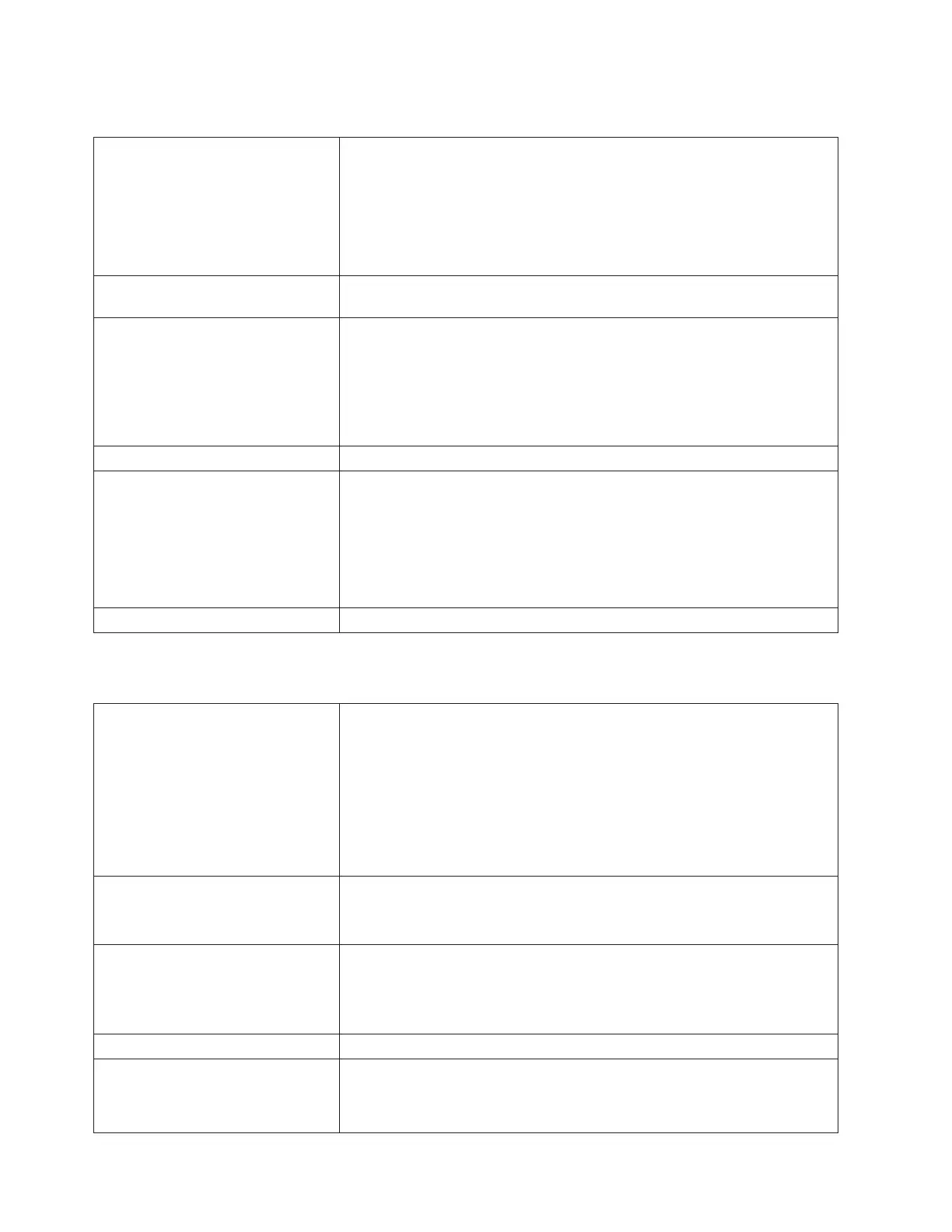T075: Unsupported Module Configuration
Description GUI Description: The installed library firmware does not support the
detected module configuration.
Explanation: The current level of library firmware does not support the
module configuration as detected by scanned module serial number labels.
The firmware will allow 5U, 14U, 23U, 32U, and 41U configurations. It will
specifically not run with anything greater than 41U or with a 10U
configuration.
Detection Scenario During initialization, the robot reads serial numbers on the modules that are
present.
Root Causes
1. The system really is an invalid configuration and all modules are labeled
correctly.
2. A chassis module is not labeled correctly.
3. The firmware level loaded on the library does not support a valid
configuration.
4. Bar code reader is not scanning the labels correctly.
Possible CRU Replacements Firmware
Possible FRU Replacements Note: Read and perform all resolution steps before dispatching any parts.
Dispatch the first part listed below for replacement. If this does not solve the
problem, dispatch the second part, and so on, in order. Dispatch only one
part (or set of parts) at a time.
v Picker Assembly
v Module (EM or CM) - only dispatch this FRU if the label is missing or
damaged
Resolution Perform “DR026: Resolve Unsupported Module Configuration” on page 6-70.
T076: Robot Initialization Failure
Description GUI Description: The robot did not initialize properly.
Explanation: This ticket is designed to notify the user if the robot cannot
initialize at all. The problem most likely lies with the cable spool, so it
should be replaced first, unless examination of the module terminator and
module to module cables reveal a defect. The robot assembly should be
replaced second, as that has the next greatest probability of resolving the
problem. Unless, per the resolution strategy, the customer has found another
damaged part, no other parts should be dispatched until after these two
have been replaced.
Detection Scenario
1. Any time the main door(s) closes and the robot goes through an
initialization sequence.
2. At power up of the library if the main door(s) is closed.
Root Causes
1. Complete loss of connection to robot (i.e. unplugged cable spool or
equivalent).
2. Broken connection to Y-motor
3. Numerous hardware failures on the picker assembly
Possible CRU Replacements Library Control Blade
Possible FRU Replacements
v Module Terminators and Module-to-Module Cables
v Cable Spool
v Robot Assembly
6-34 TS3310 Tape Library Maintenance Information
