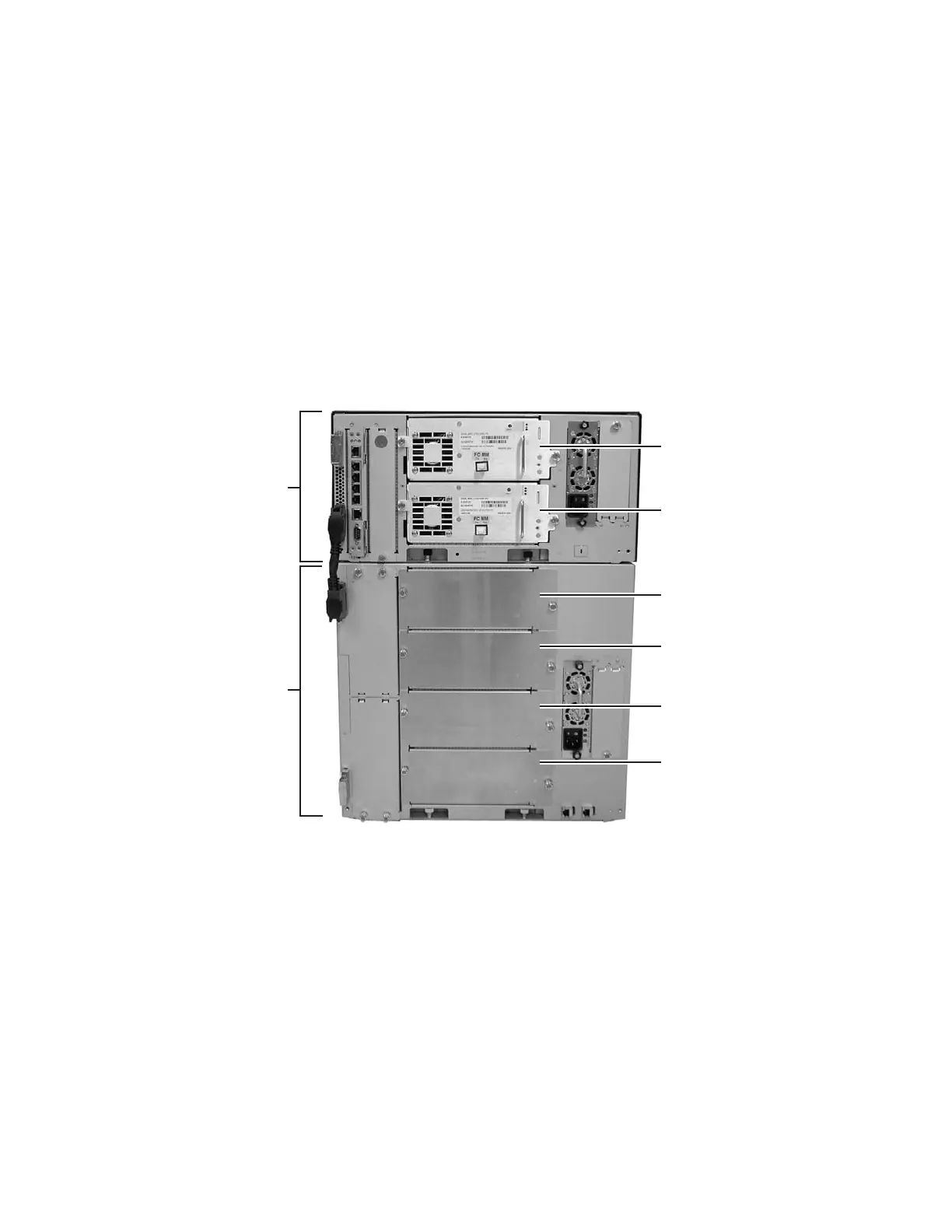number 1. The column numbering continues around the library in a clockwise
direction. The I/O Station column is always number 6.
Slots
Fixed storage slots are represented by the third digit of the library location
coordinate. Slots are numbered from top to bottom within each column starting
with 1 at the top of the column.
Drives
Drives are addressed by module and drive bay within a module. The drive bays
within a module are numbered from top to bottom. A one-based numbering
system is used. The top drive bay is drive bay 1. A full address of a drive is of the
form [Module, Drive Bay], examples: [0,1], [-1,2].
Power Supplies
Power supplies are addressed as [Module, PS#], where PS# is 1 for the left supply
and 2 for the right, as viewed from the rear of the library.
a66ug045
0
0,1
0,2
-1, 1
-1, 2
-1, 3
-1, 4
-1
Figure 2-10. Drive location coordinates
Chapter 2. Product Description 2-25
