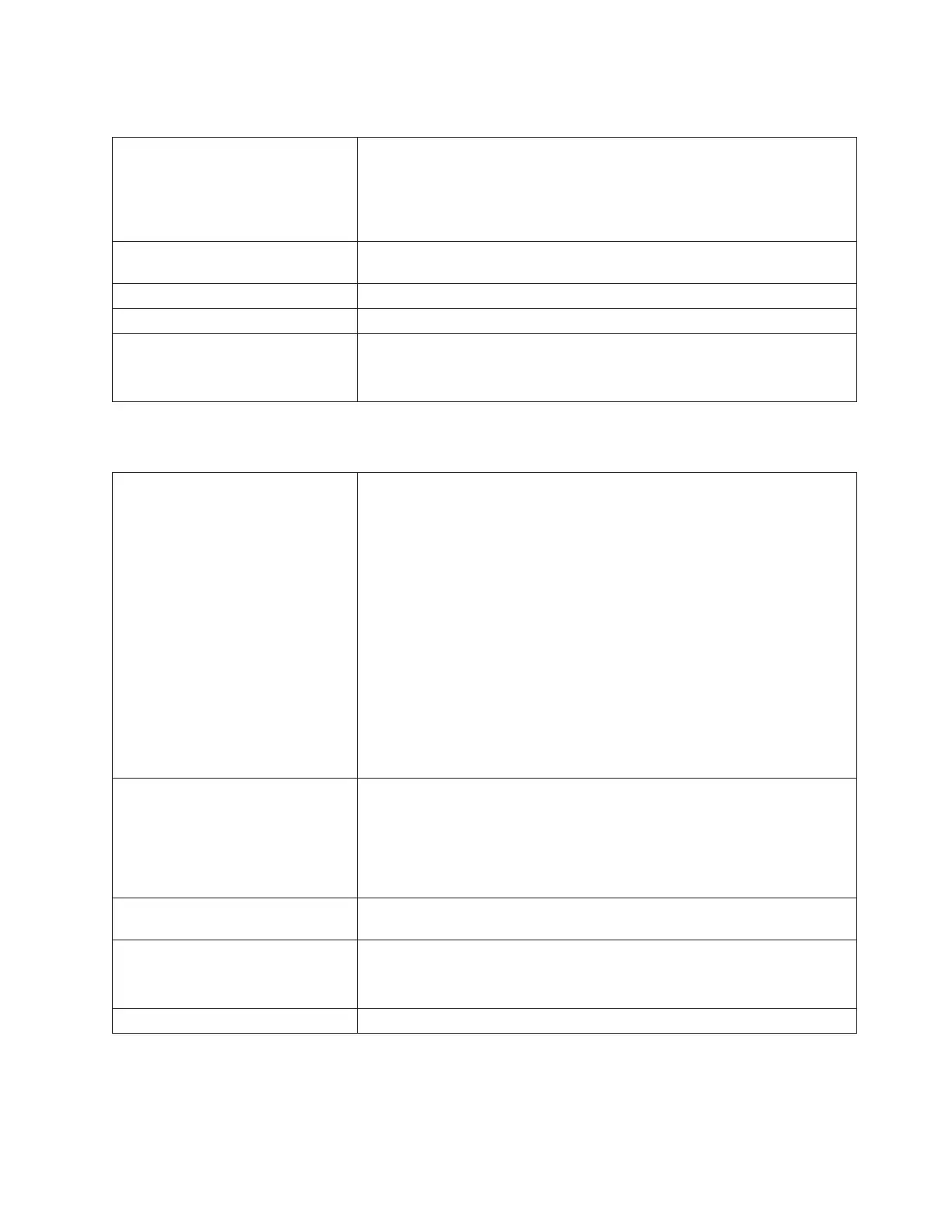T052: Drive TapeAlert 33 - Media Eject Required
Description GUI Description: The tape drive has an error which requires the tape
cartridge to be ejected for error recovery.
Explanation: System determines that the drive has issued a TapeAlert 33
indicating that the drive requires a cartridge to be ejected in order to resolve
a problem.
Detection Scenarios Tape drive issues a TapeAlert 33 which is recognized by the library during
the continuous four second polling cycle of drive status.
Root Causes Drive has determined that there is a problem per its internal algorithms.
Possible CRU Replacement Drive Sled
Resolution
1. Perform “DR037: Resolve Media Eject” on page 6-75.
2. From the Operator Panel, select Tools → Service → Drives to run the drive
diagnostic. A blank, scratch cartridge is required for this test.
T053 - Unload Timeout
Description A tape drive did not successfully unload a tape cartridge within the allotted
time frame, preventing the robot from picking and moving the cartridge.
The library is expecting the drive to achieve an unloaded state within 3 to 5
minutes of initiating the unload request, but the drive is still rewinding and
unthreading the tape. This operator intervention is ONLY displayed if the
tape drive was actually instructed to perform an unload operation and the
drive did not respond with a successful or failed unload response within the
allotted time frame.
In the case where the library controller code is determining that the drive is
still busy for a defined wait time period and the unload request is not sent to
the tape drive, this operator intervention will not be generated, but rather the
request to unload will be denied as an illegal request.
Note: The library will not wait for the maximum unload time defined by the
drive, as drives may take up to 18 minutes before succeeding or failing the
unload or eject operation. The library will only wait for 3 minutes before
failing the unload request.
Detection Scenarios
v A SCSI Move Medium was issued but the drive does not achieve an
unload or eject state within the allotted time frame after being instructed
to unload and eject.
v A UI command was issued to unload or move from a drive, but the drive
does not achieve an unload or eject state within the allotted time frame
after being instructed to unload and eject.
Root Causes The tape drive was instructed to unload the tape cartridge but did not
complete the request within the allotted time frame.
Resolution
1. Perform DR006 - Resolve Unload Timeout “DR006: Drive Diagnostic (a
Library Verify Test)” on page 6-62.
2. If possible, check the front of the tape drive for error indications.
Possible CRU Replacements Drive Sled
Chapter 6. Service Action Tickets (Txxx) and Diagnostic Resolutions (DRxxx) 6-25
|
|
||
|
|
|
|
|
|
|
|
|
|
|
|
|
|
|
|
|
|
|
|
|
|
||
|
|
|
|
|
||
|
