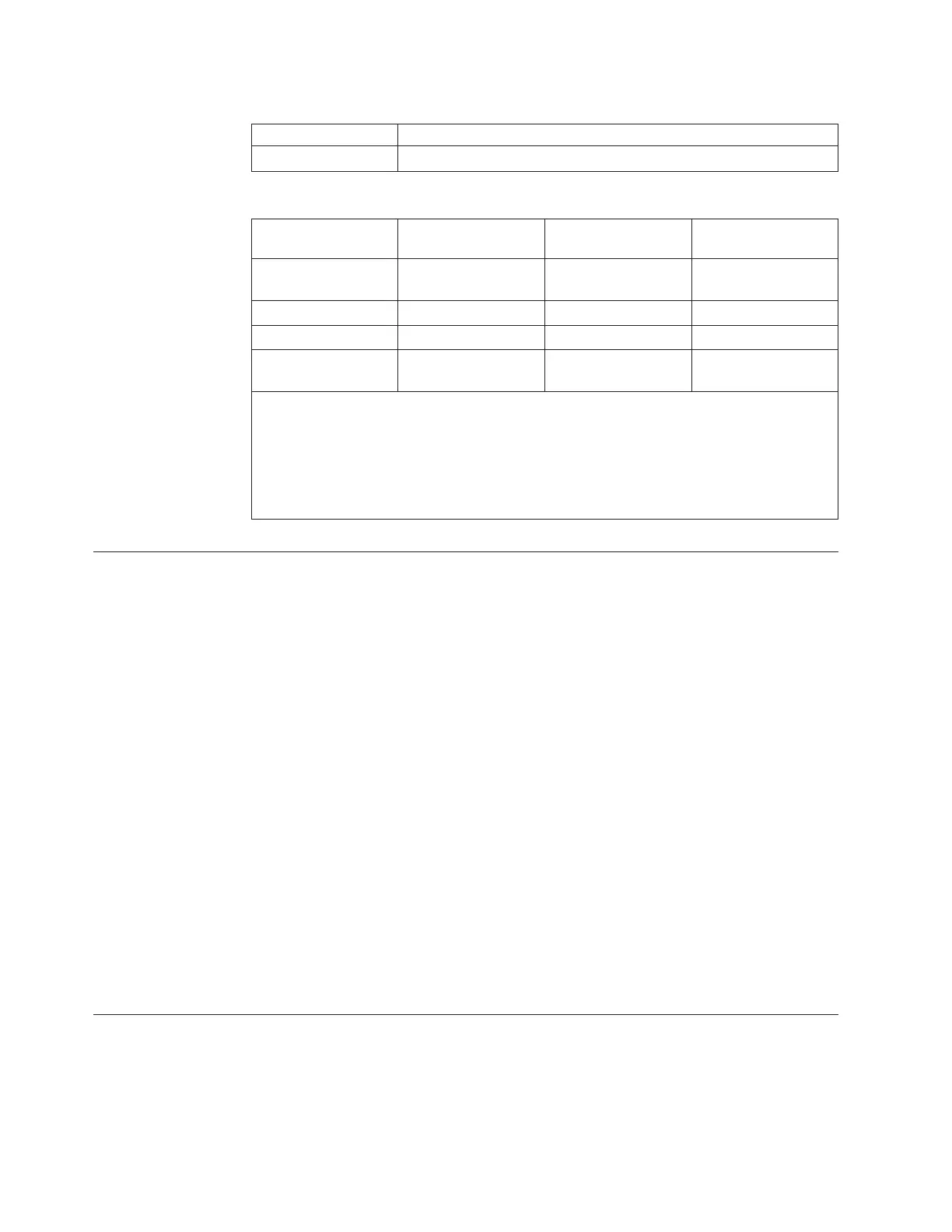Table 2-9. Other specifications for the library
Specification Measurement
Maximum altitude 2500 m (8202 ft) for operating and storage
Table 2-10. Environmental specifications for the library
Environmental
Factor
Operating (see Note) Storage Shipping
Drive temperature
10 to 38°C (50 to
100°F)
10 to 43°C (50 to
109.4°F)
-40 to 60°C (-40 to
140°F)
Heat output 542 W (483 Cal/Hr) Not applicable Not applicable
Relative humidity 20 to 80% 10 to 90% 10 to 90%
Maximum wet bulb
temperature
26°C (79°F) max. 27°C (80.6°F) max. 29°C (84.2°F) max.
Note: The operating environment of the library must not conflict with the media storage
requirements (see the section about media storage requirements in the Setup and Operator
Guide). The library may be capable of operating at elevated temperatures for an extended
period of time, the temperature could shorten the useful life of media that is stored in the
library. If media is stored in the library for more than 10 hours, the storage temperature
requirements for media should be met. It should be assumed that media stored in the
library will be 2 degrees above ambient temperature when the library is powered ON.
Product Environment
The library is designed to operate in a general business environment.
The library meets the acoustical requirements for general business area category
2D. Category 2D states that the library should be installed a minimum of4m(13
ft.) from a permanent work station.
To allow for service access, install the library a minimum of 0.9 m (3 ft.) from all
obstacles.
The library is a precision computer peripheral. To ensure maximum longevity of
your library, locate the library away from dust, dirt, and airborne particulates:
v Keep the library away from high-traffic areas, especially if the floor is carpeted.
Carpeting harbors dust and people walking on the carpet can cause the carpet
fibers and the dust to become airborne.
v Keep the library out of printer/copier rooms because of toner and paper dust.
Additionally, do not store paper supplies next to the library.
v Keep the library away from moving air caused by doorways, open windows,
fans, and air conditioners.
Ensure that the machine covers are always kept closed to minimize any
contamination from airborne particles.
Maintenance Plan
The library consists of two hardware subsystems, the library and the tape drives.
The tape drive is packaged in a common drive sled and each drive sled is a CRU.
When a drive failure occurs, the drive sled is removed and returned to IBM for
repair. The library maintenance package supports the library and the library
interfaces with the tape drives.
2-32 TS3310 Tape Library Maintenance Information
