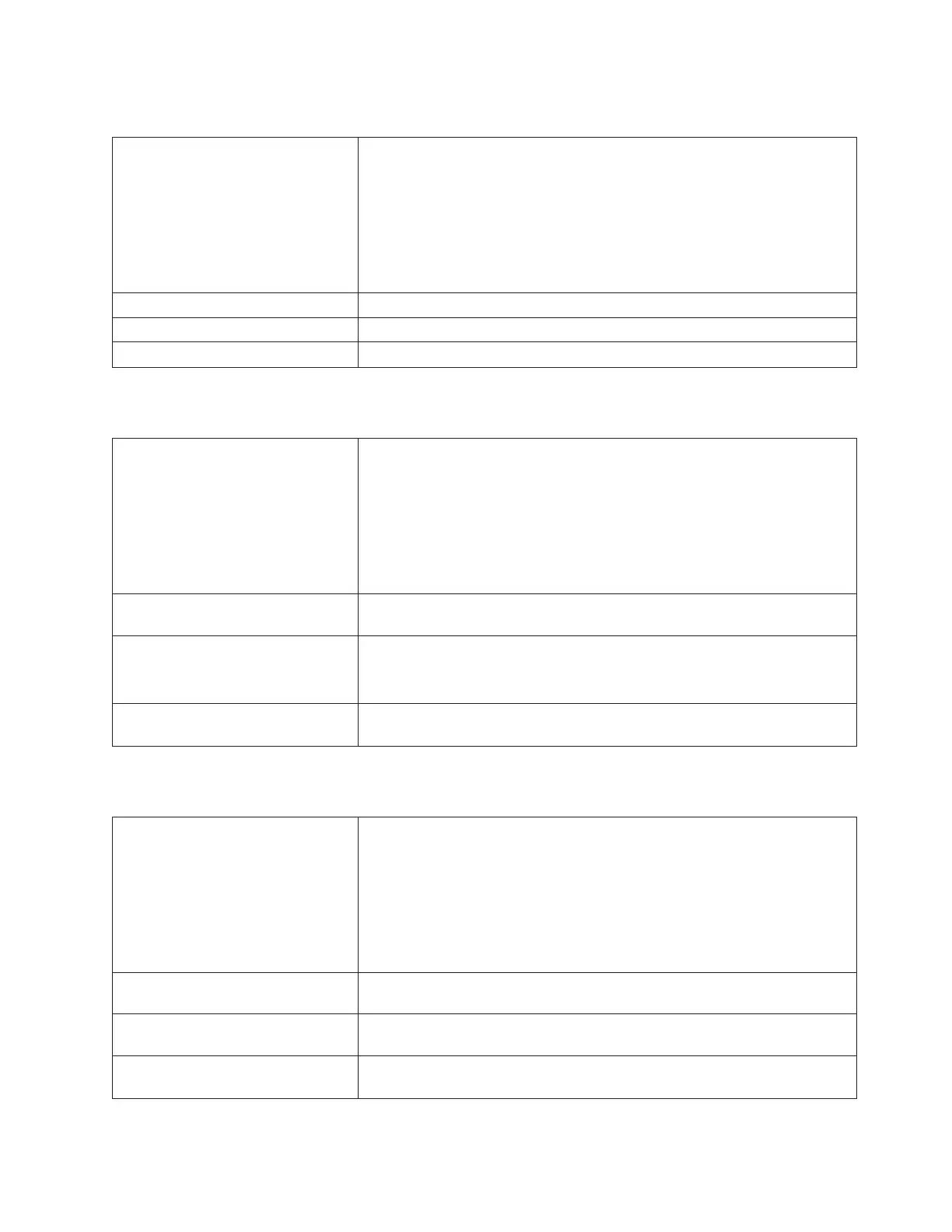T112: Invalid Tape Drive Firmware Image
Description GUI Description: A stored tape drive firmware image is not usable for
auto-leveling of a tape drive.
Explanation: During initialization or when a drive is inserted while the
library is operating, the library checks the product firmware level of the
installed tape drive (brick) and compares that version to the version that it
stores internally in its file system. If they are not the same, the library
automatically updates the tape drive (brick) with this internally stored code
image.
Detection Scenario The automatic updates of the tape drive firmware fails.
Root Causes The tape drive firmware image stored on the library's file system is corrupt.
Resolution Perform “DR072: Resolve Tape Drive Auto-level Failure” on page 6-82.
T114: Unassigned Tape Cartridge
Description GUI Description: A tape cartridge has been detected in a storage location that
is not assigned to any partition.
Explanation: At bootup, or after a door open event, the picker performs an
inventory of the entire library. If a cartridge is located in a slot that is not
part of a logical library, the cartridge will be inaccessible to the user and
must be manually removed. This ticket will be generated upon the first
occurance of such a cartridge; a separate ticket will not be generated for each
cartridge found.
Detection Scenario During inventory, a cartridge is found in a slot that does not belong to a
logical library.
Root Causes
v Tape was manually placed into the slot.
v A partition was deleted that contained media and the library was power
cycled or the main door was opened.
Resolution Perform “DR074: Resolve Unassigned Inaccessible Tape Cartridge” on page
6-82.
T115: Installation & Verification Test Warning
Description GUI Description: A marginal, but still operable, assembly condition was
found during the Installation & Verification Test.
Explanation: The library contains a verification test that can be run to
validate that the system has been installed properly and is up and running.
Errors can occur during this test. The library will post this ticket whenever
an error occurs during this Installation & Verification Test that does not affect
the overall functionality of the library. It is more of a warning that a problem
may be developing.
Detection Scenario During the Installation & Verification Test run, when any error occurs that is
not serious enough to limit library functionality.
Root Causes Any function that is executed by the Installation & Verification Test that does
not complete successfully.
Resolution Perform “DR075: Resolve Installation & Verification Test Warning” on page
6-82.
Chapter 6. Service Action Tickets (Txxx) and Diagnostic Resolutions (DRxxx) 6-47
