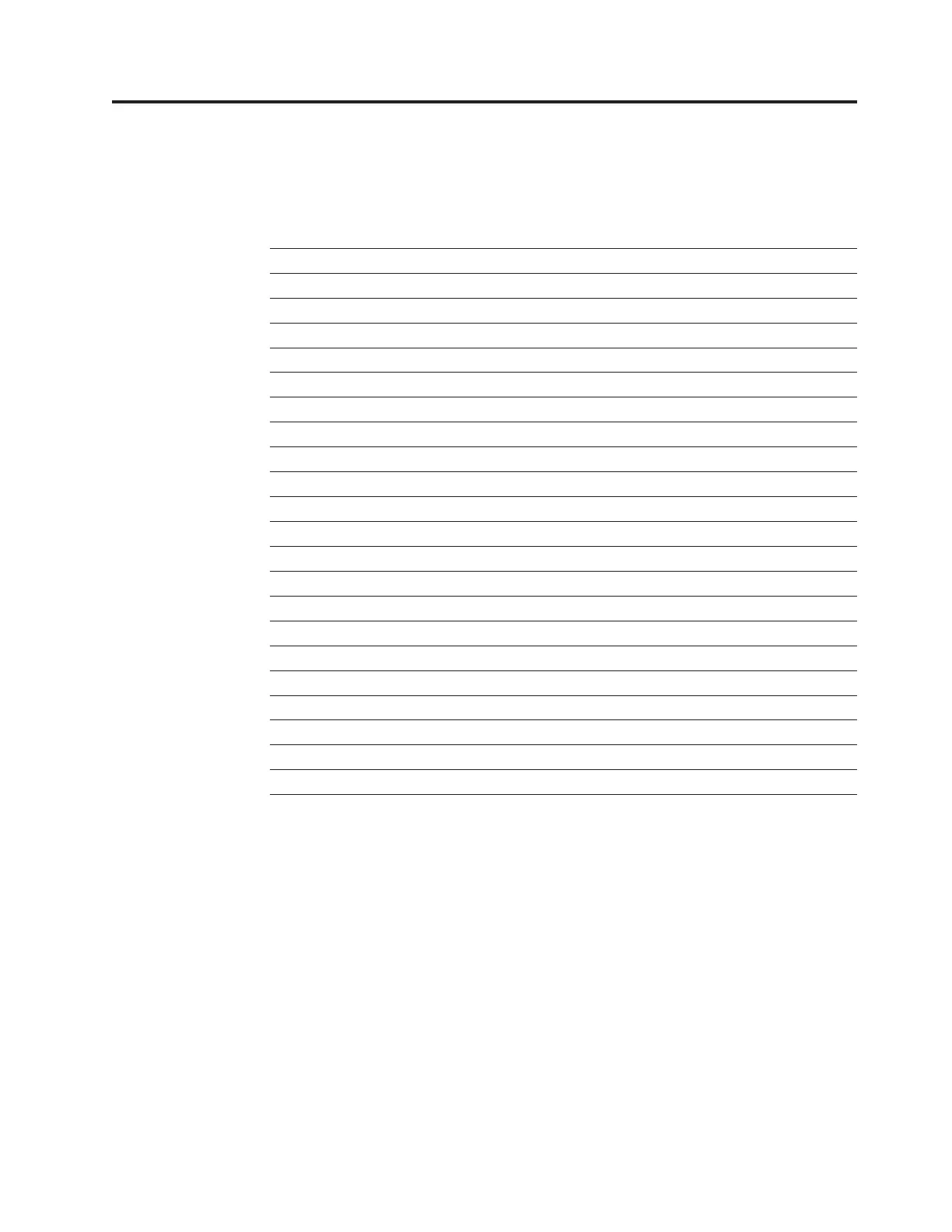Chapter 7. Service Procedures
This chapter contains library diagnostic information.
“How the Library Reports Problems” on page 7-2
“Operator Intervention Messages” on page 7-2
“General Service Guidelines” on page 7-3
“Possible Safety Hazards” on page 5-2
“Electrostatic Discharge” on page 7-4
“Service Menus” on page 7-4
“Using the Service Port” on page 7-9
“Methods of Capturing Logs” on page 7-10
“E-mailing Logs” on page 7-12
“Saving/Restoring System Configuration” on page 7-12
“Key Path Diagnostics” on page 7-13
“Interpreting LEDs” on page 7-16
“Methods of Updating Firmware” on page 7-24
“Checking/Reseating Cables” on page 7-29
“Taking the Drives/Library Online/Offline” on page 7-38
“Resetting a Drive” on page 7-39
“Shutting Down/Restarting the Library” on page 7-39
“Manually Recover Cartridge from Picker” on page 7-40
“Manually Unlocking the I/O Station Door” on page 7-42
“Applying a RID Tag to a Library Module” on page 7-43
“Applying an Agency Label to a Control Module” on page 7-44
“End of Call” on page 7-44
This library can automatically detect host servers in the Storage Area Network
(SAN) and perform periodic self-tests to ensure that the library is fully operational.
If the library detects a problem, it isolates where the problem exists and provides
helpful instructions for resolving the problem. It also supports geographic
addressing, which means that you can install tape drives in any open drive slot,
and the library will automatically update its configuration model without requiring
you to assign the address of the drive yourself.
The control module houses the central intelligence of the library; without it, the
library cannot function. The control module contains several essential components,
including the library control blade and the robotic picker assembly. The library
control blade controls the library’s functions, while the robotic picker assembly is
responsible for physically retrieving data cartridges from the library’s storage slots,
inserting the cartridges into the appropriate tape drive, and returning them to their
appropriate storage slot. The control module also provides a configurable I/O
© Copyright IBM Corp. 2005, 2010 7-1
