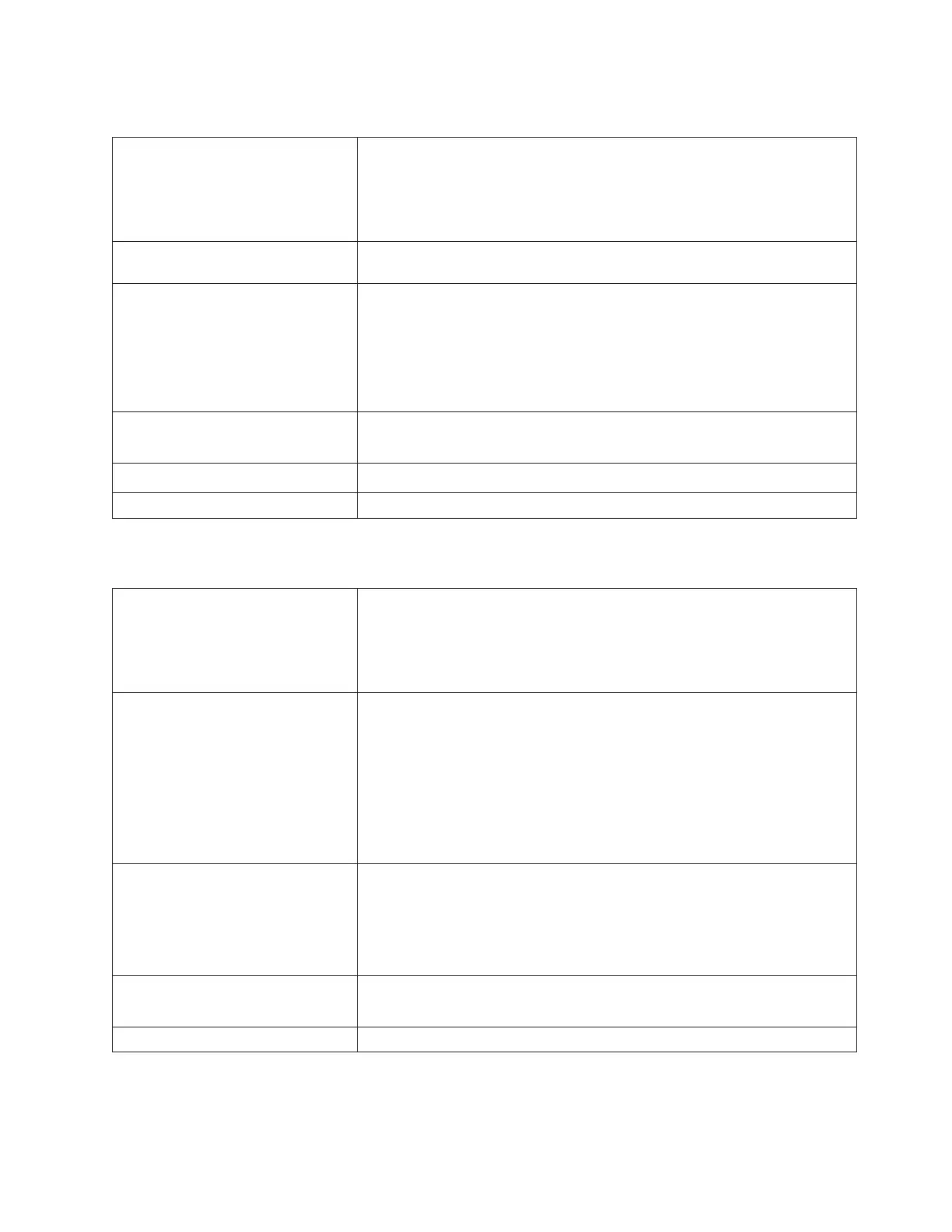T009: Drive Load Unsuccessful, Motion OK
Description GUI Description: An attempted drive load failed, but robotic motion
appeared normal.
Explanation: The robot has successfully completed all motion profiles
associated with putting to a drive but the drive reports that the tape
cartridge did not load.
Detection Scenarios While checking the status of a drive after a PUT motion profile to the drive
is completed, the drive does not report back a loaded state.
Root Causes
1. Defective drive.
2. Defective tape cartridge.
3. Motion profile was successful as detected at motor encoders but cartridge
did not get placed far enough.
4. Picker dragged cartridge back out of drive but not far enough to trigger
Picker cartridge present sensor.
Possible CRU Replacements
v Tape Cartridge
v Drive Sled
Possible FRU Replacements
v Picker Assembly
Resolution Perform “DR030: Resolve Drive Load Failure” on page 6-72.
T010: Drive Unload Failed
Description GUI Description: A drive did not eject a tape.
Explanation: The library is expecting the drive to achieve an unloaded state
but the drive does not. A T010 can be caused by attempting a manual
operation (unload, move, etc.) of a tape drive while the drive is being used
by a Host Backup Application.
Detection Scenarios
1. After being issued a move media from a host that requires a get from a
tape drive, the tape drive never achieves the unloaded state.
2. When GUI commands are issued that require a drive unload (manual
drive unload, move media, etc.) and the drive never achieves the
unloaded state.
Note: This ticket cause will interact with “explicit unload” behavior.
Since the library will always issue an unload command, it is not possible
to determine if a host unload command failed first followed by a
subsequent failure of a library issued unload command.
Root Causes
1. Drive is still busy with host application command execution.
2. Tape drive fails to unload after the library issues an unload command.
3. Defective tape cartridge.
4. User performs a manual operation (unload, move, etc.) of a tape drive
while the drive is being used by a Host Backup Application.
Possible CRU Replacements
v Tape Cartridge
v Drive Sled
Resolution Perform “DR003: Resolve Drive Eject Failure” on page 6-61.
Chapter 6. Service Action Tickets (Txxx) and Diagnostic Resolutions (DRxxx) 6-7
|
|
