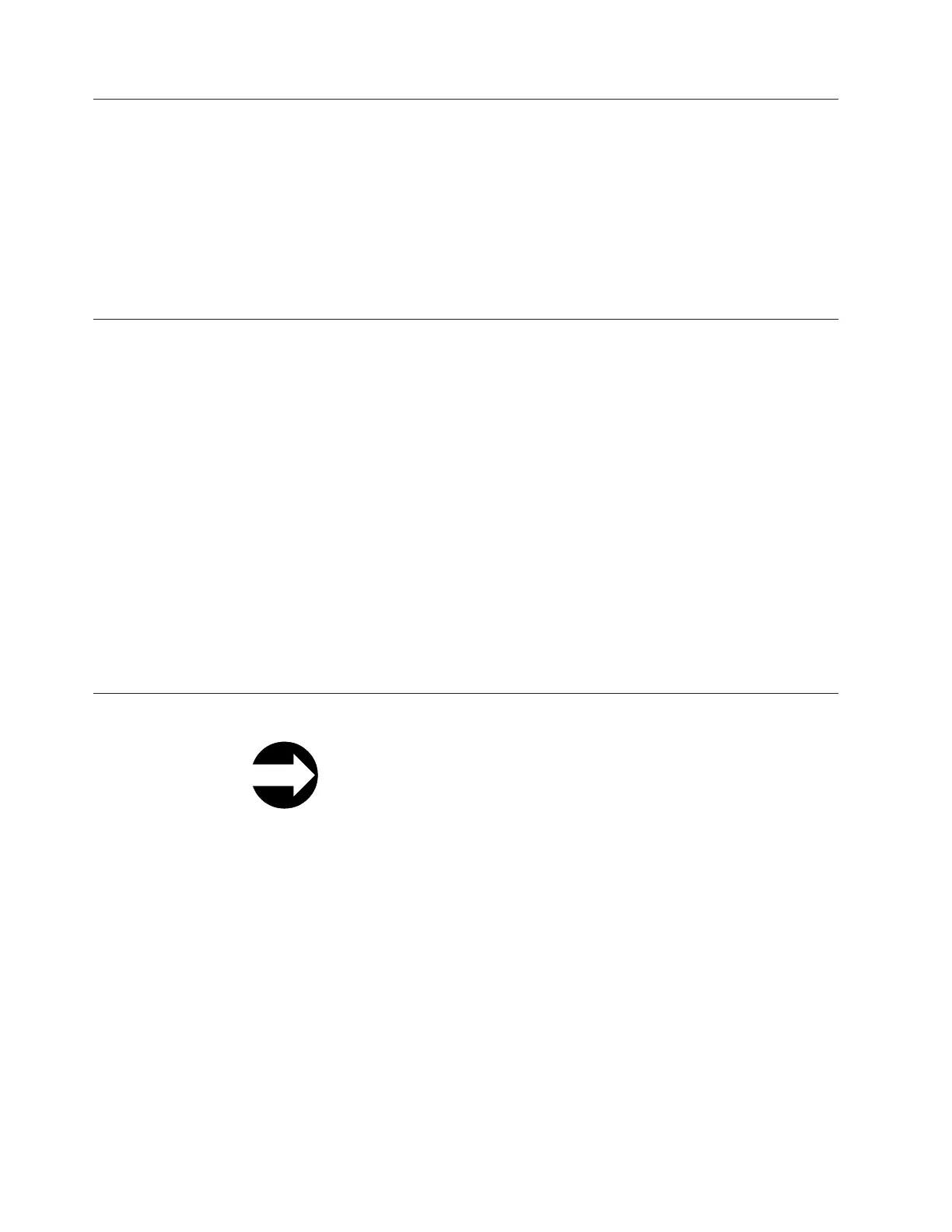E-mailing Logs
Logs provide a summary of the current status of the library, and include
configuration settings and information provided in Operator Interventions.
To e-mail current logs:
1. To capture a library log from the Web User Interface, select Service Library →
Capture Library Log
2. Click the Email the file tobutton and enter the email address in the entry field.
3. Click the Capture Log button.
Resetting the Admin Password
The default customer Admin password is secure, but the customer can change it. If
they forget what they changed it to, they need to call Service for a reset.
You will change the password the same way a customer would, only via the
Service menu.
1. Log in as a Service user using the default Service login and password.
2. Go to the user management screen as follows:
v From the Operator Panel, select Setup → User Mgmt → Modify User.
v From the Web client, select Manage Access → Users.
3. Follow the screens to modify a user, choosing Admin as the user to modify.
4. Enter the new password twice, in the Enter Password and Confirm Password
text boxes.
5. If using the Operator Panel, in the Current Password text box, enter the service
password you used to log in, then click Apply.
6. If using the Web client, click the OK button.
Saving/Restoring System Configuration
From the Web User Interface: Manage Library → Settings → Save/Restore
Configuration
Note: Ensure your browser pop-up blocker is disabled when saving the System
Configuration. Pop-up blockers will prevent the File Download dialog box
from opening.
Administrative users can save a copy of the current configuration to an external
file, or restore a saved configuration file from the external file. The system
configuration should be saved before and after any procedures that may affect the
configuration of the library, such as updating library or drive firmware or
installing any new hardware or firmware features.
The file that is saved contains the entire system configuration, plus a copy of the
current version of library firmware.
Following is a partial list of the configuration items that are saved:
v Current library firmware
7-12 TS3310 Tape Library Maintenance Information
