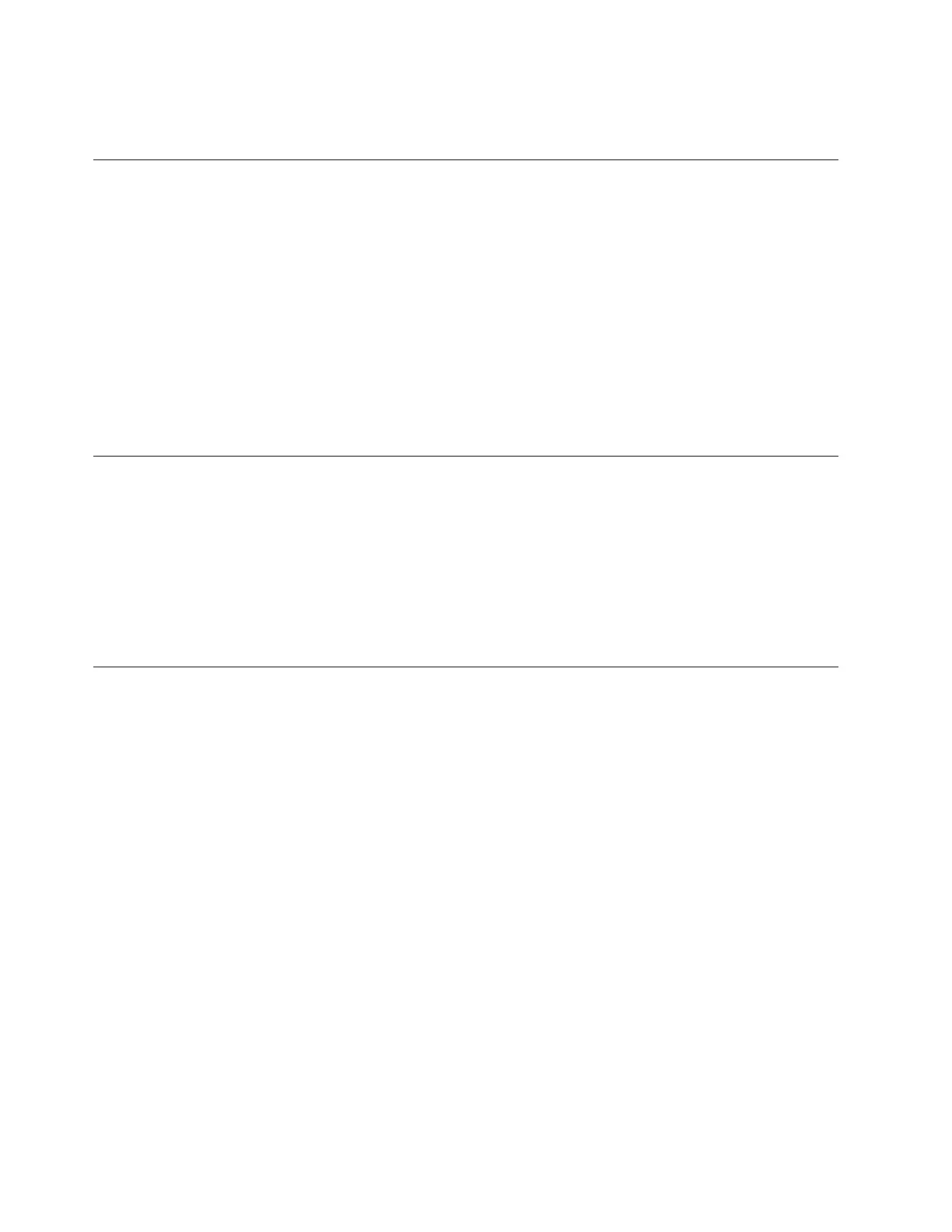v Avoid touching pins, wires, or circuitry.
v Use conductive field service tools.
Preparing a Library or Library Module for Repairs
1. Ensure all drives are empty.
2. Power OFF the library.
v If the library is idle:
a. Press the power button on the front panel of the control module.
b. Toggle each power supply switch to the OFF (O) position.
v If the library is processing:
a. From the Operator Panel, select Operations → Shutdown to end the
current library task and shut down the library's operating system.
b. When the library becomes idle, press the power button on the front panel
of the control module.
c. Toggle each power supply switch to the OFF (O) position.
Returning a Library or Library Module to Normal Operations after
Repairs
1. Power ON the library.
a. Toggle each power supply switch to the ON (|) position.
b. Press the power button on the front of the library.
2. If necessary, have the customer replace all tape cartridges in library or library
module.
3. If necessary, vary drives and logical libraries online.
Removing/Replacing a Control Module
The Control Module enclosure (chassis) is not available as a FRU. If the Service
Action Ticket (T code) or Diagnostic Resolution Procedure specifies replacement of
the enclosure, it will be necessary to replace the Internal Cables and Boards Kit
instead.
To make repairs to a control module, choose and perform one of these procedures:
v “Removing a 5U Library (Control Module) from a Rack”
v “Replacing a 5U Library (Control Module) in a Rack” on page 8-5
v “Removing a Control Module from a Standalone or Rack-mounted Library (14U
or larger)” on page 8-5
v “Replacing a Control Module in a Standalone or Rack-mounted Library (14U or
larger)” on page 8-12
Removing a 5U Library (Control Module) from a Rack
1. Perform “Preparing a Library or Library Module for Repairs.”
2. Unplug the customer-supplied Ethernet cable from the Library Control Blade
(2in Figure 8-49 on page 8-47).
3. Remove these components from the control module to reduce the weight of the
module.
a. Power supplies (see “Power Supply (Primary and Redundant)” on page
8-52)
8-4 TS3310 Tape Library Maintenance Information
