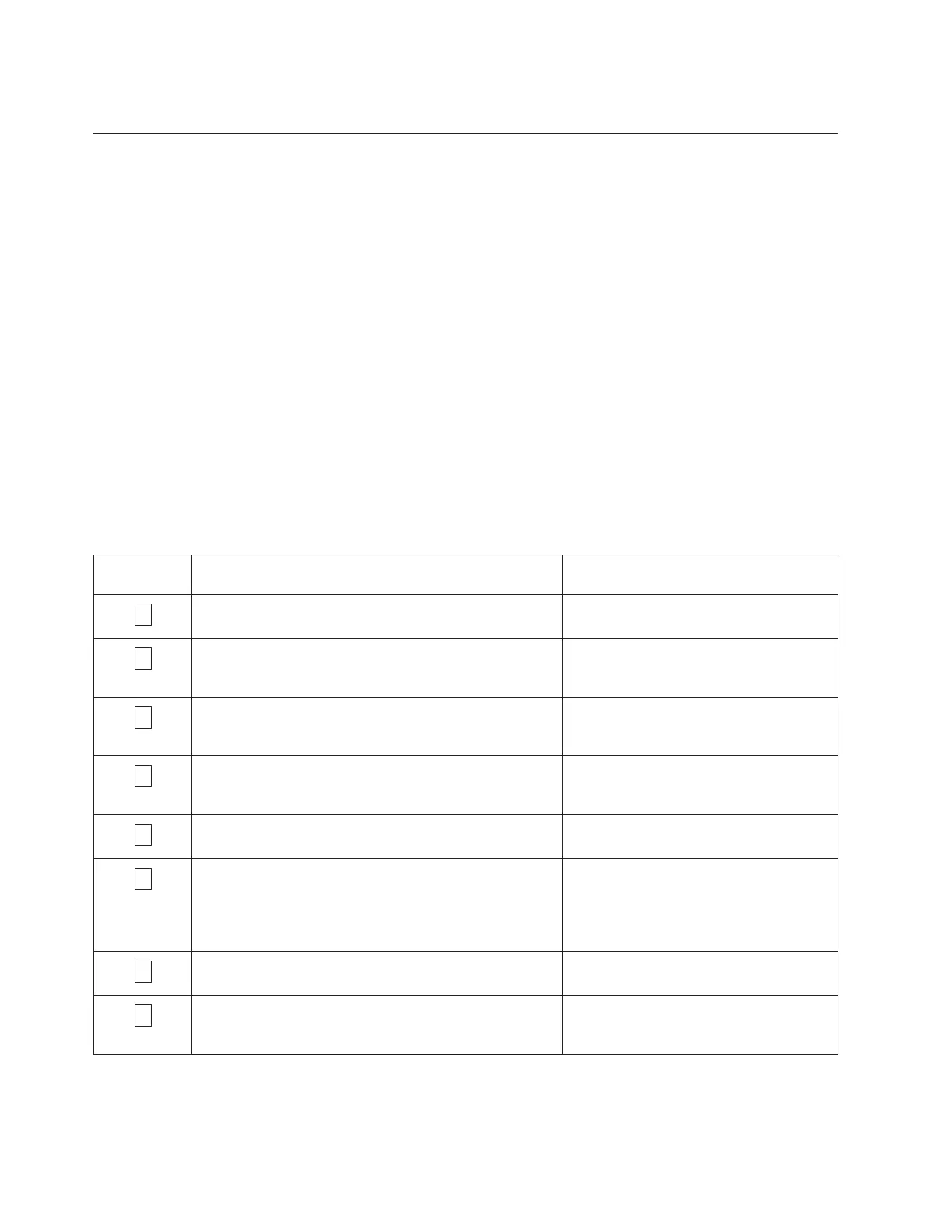Diagnostic and Maintenance Functions
The drive can:
v Run diagnostics
v Test write and read functions
v Test a suspect tape cartridge
v Update its own firmware
v Perform other diagnostic and maintenance functions
The drive must be in maintenance mode to perform these functions.
Attention: Maintenance functions cannot be performed concurrently with read or
write operations. While in maintenance mode, the tape drive does not accept SCSI
commands from the server. The tape drive does accept LDI or RS-422 commands.
Table D-10 describes each diagnostic and maintenance function that the drive can
perform, gives the function code which appears on the Single-character Display
(SCD), and directs you to the instructions for performing the function. It is
recommended that you use a customer-supplied scratch (blank) data cartridge for
diagnostic testing.
Table D-10. Diagnostic and maintenance functions
Function
Code
Diagnostic or Maintenance Function Instructions Location
Exit Maintenance Mode: Causes the drive to become
available for reading and writing data.
“Function Code 0: Maintenance Mode”
on page D-28
Run Drive Diagnostics: Runs tests to determine whether
the drive can properly load and unload cartridges, and
read and write data.
“Function Code 1: Run Drive
Diagnostics” on page D-28
Update Tape Drive Firmware from FMR Tape:Loads
updated firmware from a field microcode replacement
(FMR) tape.
“Function Code 2: Update Drive
Firmware from FMR Tape” on page D-29
Create FMR Tape: Copies its field microcode
replacement (FMR) data to a customer-supplied scratch
(blank) data cartridge.
“Function Code 3: Create FMR Tape” on
page D-30
Force a Drive Dump: Performs a dump of data (also
known as saving a microcode trace).
“Function Code 4: Force a Drive Dump”
on page D-31
Copy Drive Dump: Copies data from a drive dump
(captured by using Function Code 4) to the beginning of
a customer-supplied scratch (blank) data cartridge,
copies a drive dump to flash memory, or erases a dump
from flash memory.
“Function Code 5: Copy Drive Dump” on
page D-31
Run Host Interface Wrap Test: Performs a check of the
circuitry from and to the connector.
“Function Code 6: Run Host Interface
Wrap Test” on page D-32
Run RS-422 Wrap Test: This test causes the drive to
perform a check of the circuitry and connector for the
RS-422 interface.
“Function Code 7: Run RS-422 Wrap Test”
on page D-33
D-26 TS3310 Tape Library Maintenance Information
