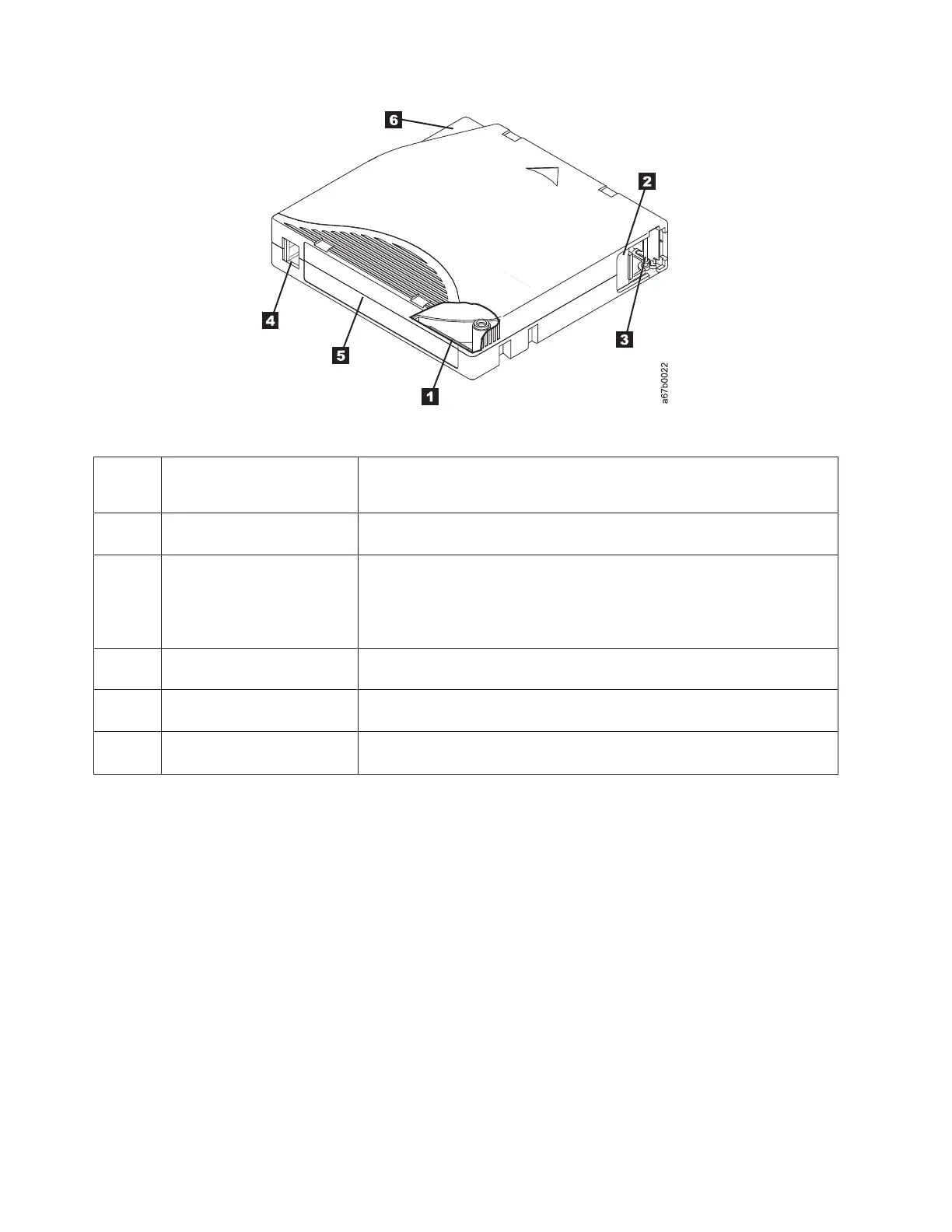1 LTO cartridge memory a chip that contains information about the cartridge and the tape, as well
as statistical information about the cartridge's use (For more information,
see “Cartridge Memory Chip (LTO-CM)” on page D-7.)
2 Cartridge door protects the tape from contamination when the cartridge is out of the
drive
3 Leader Pin The tape is attached to a leader pin, behind the cartridge door. When the
cartridge is inserted into the drive, a threading mechanism pulls the pin
(and tape) out of the cartridge, across the drive head, and onto a
non-removable take-up reel. The head can then read or write data from or
to the tape.
4 Write-protect Switch prevents data from being written to the tape cartridge (For more
information, see “Write-Protect Switch” on page D-7.)
5 Label area provides a location to place a label (To obtain tape cartridges and bar
code labels, see “Ordering Media Supplies” on page D-17).
6 Insertion guide a large, notched area that prevents the cartridge from being inserted
incorrectly
Types of Cartridges
Ultrium media is available in the following types:
v “Data Cartridge”
v “WORM (Write Once, Read Many) Cartridge” on page D-8
v “Cleaning Cartridge” on page D-9
Data Cartridge
All generations of IBM Ultrium data cartridges contain 1/2-inch, dual-coat,
metal-particle tape. When processing tape in the cartridges, Ultrium Tape Drives
use a linear, serpentine recording format.
Each generation of data cartridge is identified by case color, native data capacity,
recording format and nominal cartridge life.
Figure D-3. The IBM LTO Ultrium Data Cartridge
D-6 TS3310 Tape Library Maintenance Information
