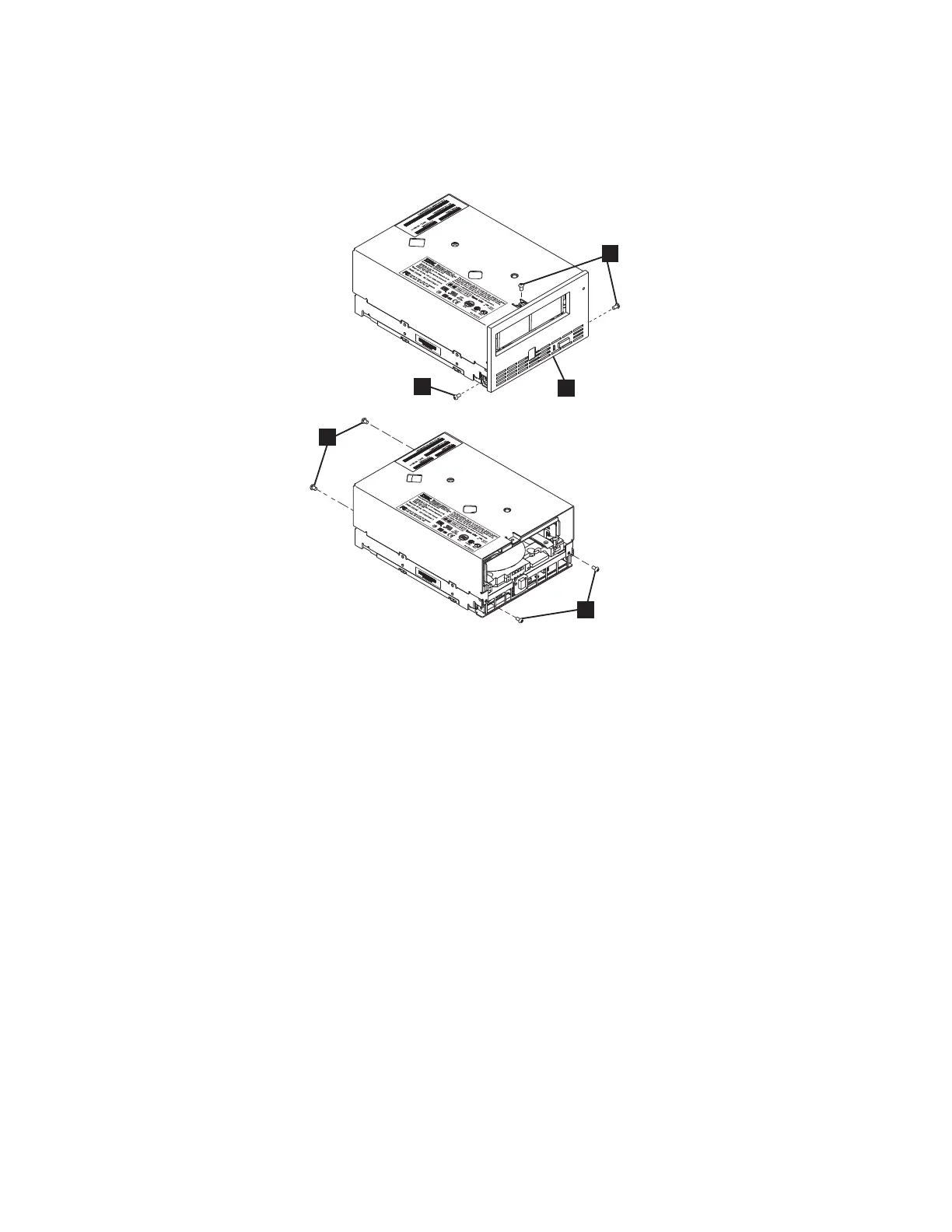b. Remove the cover of the internal drive by performing the following steps:
1) Remove the four cover-mounting screws and washers (see 3).
2) Remove the cover by lifting it up.
6. Inspect the drive to decide which of the following conditions most closely
matches the symptom on the drive:
v Tape spooled off the supply reel - All the tape appears to be on the take up
reel and no tape is on the supply reel (inside the cartridge). Test the drive
after the procedure is completed.
v Tape pulled from leader pin (or broken at the front end) - All the tape
appears to be on the supply reel (inside the cartridge) and very little or no
tape appears to be on the take up reel. The leader block is positioned in the
take up reel. Return the drive after the procedure is completed.
v Tape broken in mid-tape - Tape appears to be on both the supply reel
(inside the cartridge) and take up reel. Test the drive after the procedure is
completed.
v Tape tangled along tape path - Tape appears to be tangled and damaged but
in tact. Return the drive after the procedure is completed.
-- OR --
No damage to tape (or no apparent failure) - There appears to be no
damage or slack to the tape. Return the drive after the procedure is
completed.
Removing a Drive from a Sled
1. Place the sled so the base is up (the orange notice is visible).
2. Remove the four screws (read the notice for screw replacement).
3. Turn the sled over and remove the six (T-10) cover screws.
3
2
1
1
3
a82ru007
Figure 8-134. Removing the cover from the internal drive
8-124 TS3310 Tape Library Maintenance Information
