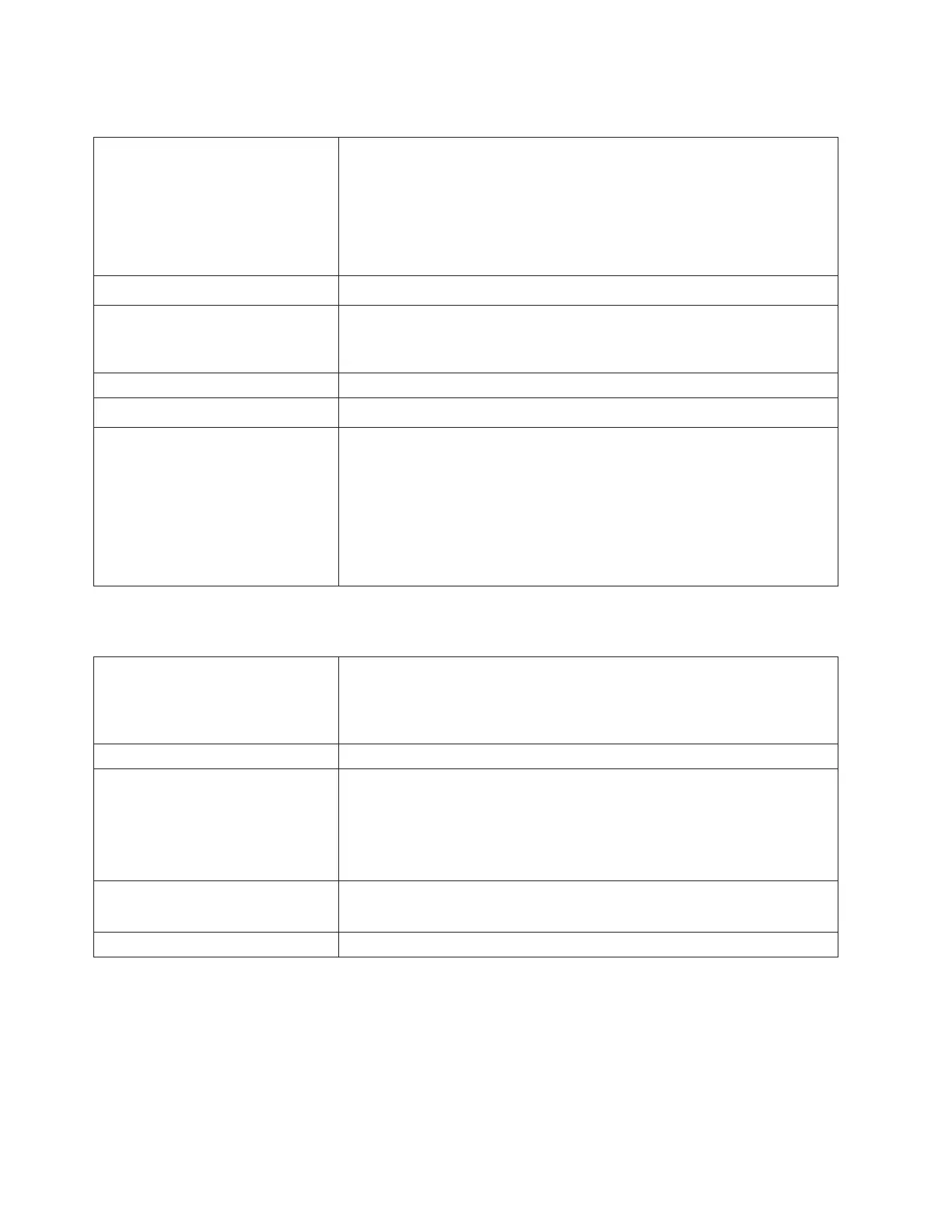T066: Drive Power Fuse (F1) Blown
Description GUI Description: Drive power is interrupted due to a blown fuse.
Explanation: The library detects that an F1 drive fuse located on a Drive Sled
Interface Board (DSIB) has failed. Each module has a DSIB card to provide
an electrical connection point for the drive sleds. Each DSIB has a replaceable
fuse for the overall drive power bus. This protects the core library hardware
components from some type of short or over current problem in one or more
drives.
Detection Scenarios
v Monitoring of voltage divider indicates partial or complete voltage drop
Root Causes:
1. Board level hardware failure
2. Permanent or temporary short circuit conditions in drives, drive sleds,
docking connectors, etc.
Possible CRU Replacements Drive Sled
Possible FRU Replacements
v DSIB fuse, 5U or 9U
Resolution
1. Remove all drive sleds, close the ticket, reboot the library, and see if the
ticket reoccurs.
2. If the ticket reoccurs with all drive sleds out, check the fuse. If the fuse is
blown, replace per “Remove and Replace Drive Power Fuse” on page
8-119.
3. If the ticket does not reoccur with all sleds out, install one drive sled at a
time, checking to see if a ticket occurs for each one to see which drive
sled is causing the ticket. Replace the defective drive sled.
T067: Display Assembly Hardware Failure
Description GUI Description: A local display assembly hardware failure has been
detected.
Explanation: The library encounters an error which appears to be isolated to
Operator Panel hardware. This includes the Operator Panel board.
Detection Scenarios No communication with Operator Panel board.
Root Causes
1. Blown DIEB fuse.
2. Rare power supply problem where too much voltage is transferred to the
display.
3. DIEB temperature limit exceeding threshold.
4. LCB failure.
Possible FRU Replacements
v Operator Panel
v Internal Cables and Boards Kit
Resolution Remove and replace the Operator Panel (see “Operator Panel” on page 8-28).
6-30 TS3310 Tape Library Maintenance Information
