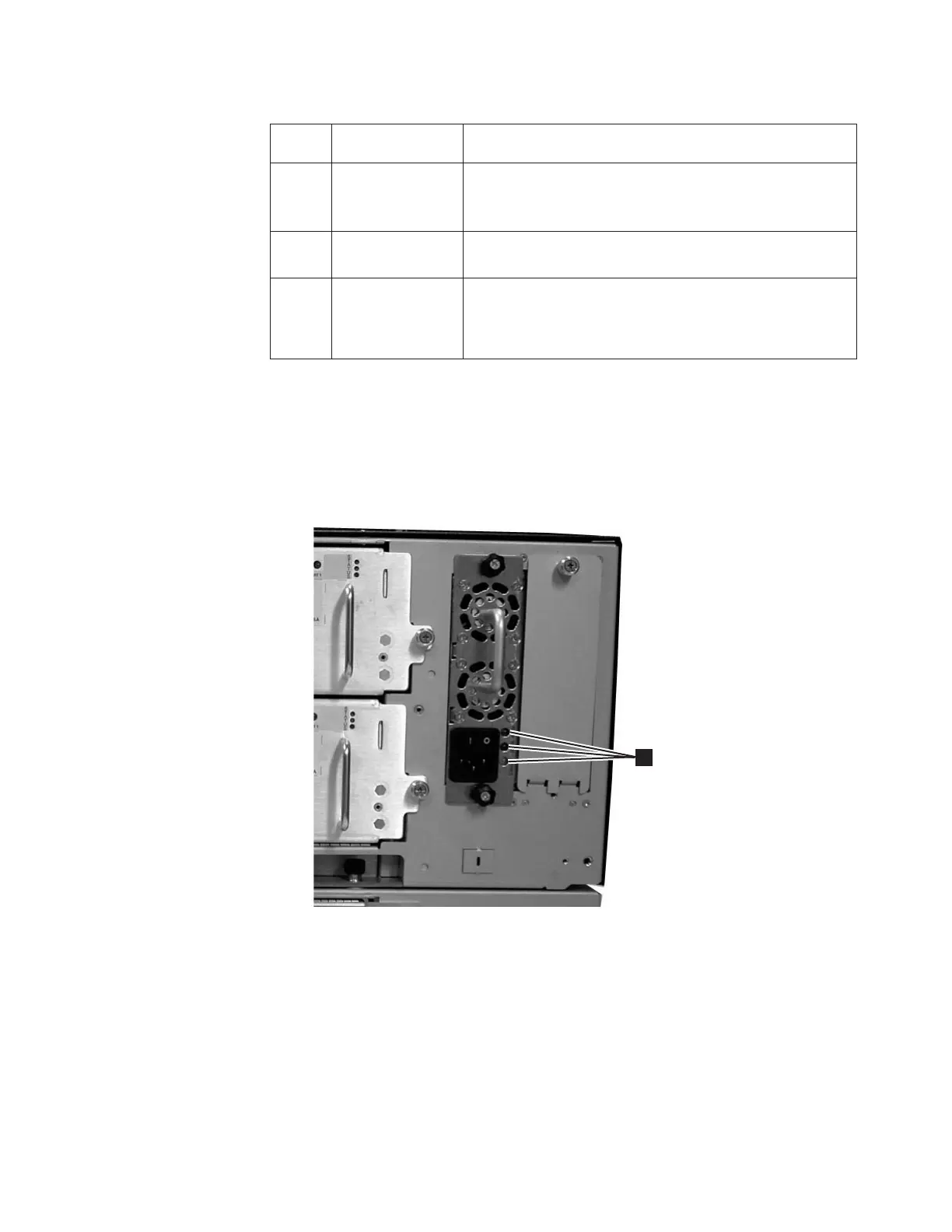Table 7-5. Fibre Port Link LED on Tape Drive
LED
Color Represents Fibre Port Link Status
Green LIP and activity
v Solid ON - Loop Initialization Protocol (LIP) has occurred.
v Blinks at regular intervals - Host command/data activity
is occurring.
Amber Online and light
detected
v Solid ON - The library has enabled the drive data bus,
and it can detect light through a fiber optic cable.
No
color
No activity or no
light detected
v Solid OFF - Either the drive is off or the drive cannot
detect light through a fiber optic cable (which is
equivalent to a missing fibre cable). If the drive is varied
OFF, the blue status LED will be solidly lit.
Power Supply LEDs
Operator interventions typically report all problems related to power supplies. You
can also observe the blinking pattern of LEDs on power supplies to see if they are
functioning correctly.
Power supply LEDs indicate status by the rate at which they blink. The color of
the LED identifies the area of the component being reported.
a66mi048
1
Figure 7-4. Power supply LEDs
Chapter 7. Service Procedures 7-21
