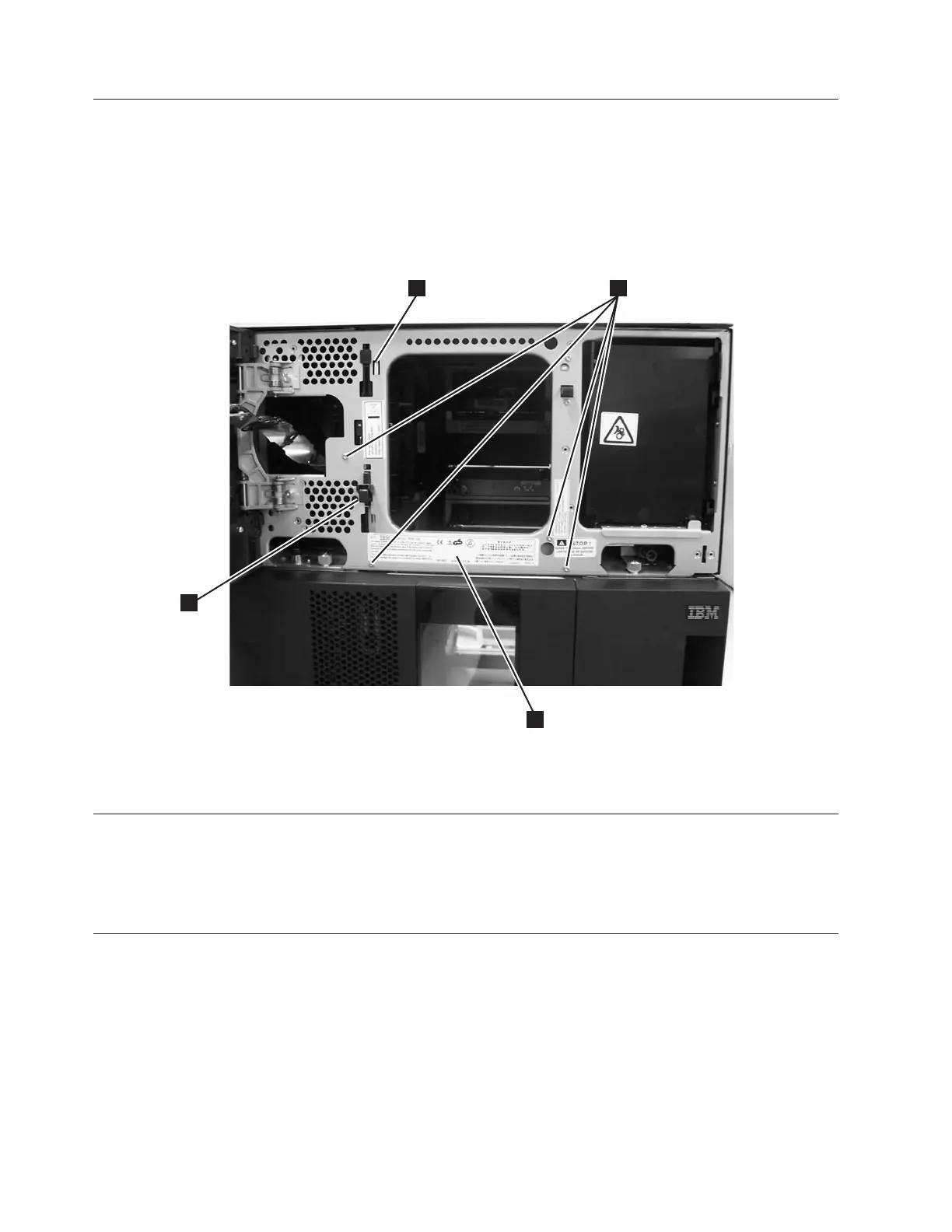Applying an Agency Label to a Control Module
When a Control Module is replaced, an agency label must be applied to the new
enclosure after it has been populated with all necessary library components.
1. On the new enclosure, open the I/O Station door, then open the Access Door.
2. Place the Agency Label (3 in Figure 7-22) on the enclosure frame underneath
the Access Door opening.
3. Close the Access Door, then close the I/O Station door.
End of Call
1. If any cartridges were removed from the library, give them to the customer.
2. Record your activity in Chapter 9, “History of Service Activity,” on page 9-1.
3. Return control of the library to the customer.
CAN Bus Tool Kit
The CAN Bus Tool Kit includes a Floor Plate (see Figure 1. The Floor Plate). The
Floor Plate is used to isolate CAN Bus problems without removing the library
bottom-plate or removing L5B/E9U library modules.
The Floor Plate from the CAN Bus Tool Kit is installed as a temporary
bottom-plate in the library. Since the Floor Plate has the y-axis home flag mounted
on it, the library will be able to boot up properly. When the Floor Plate is installed
and the CAN Bus terminators reconfigured, the library modules below the Floor
a66mi074
1
3
4
2
Figure 7-22. Agency Label placement
7-44 TS3310 Tape Library Maintenance Information
|
|
|
|
|
|
|
|
