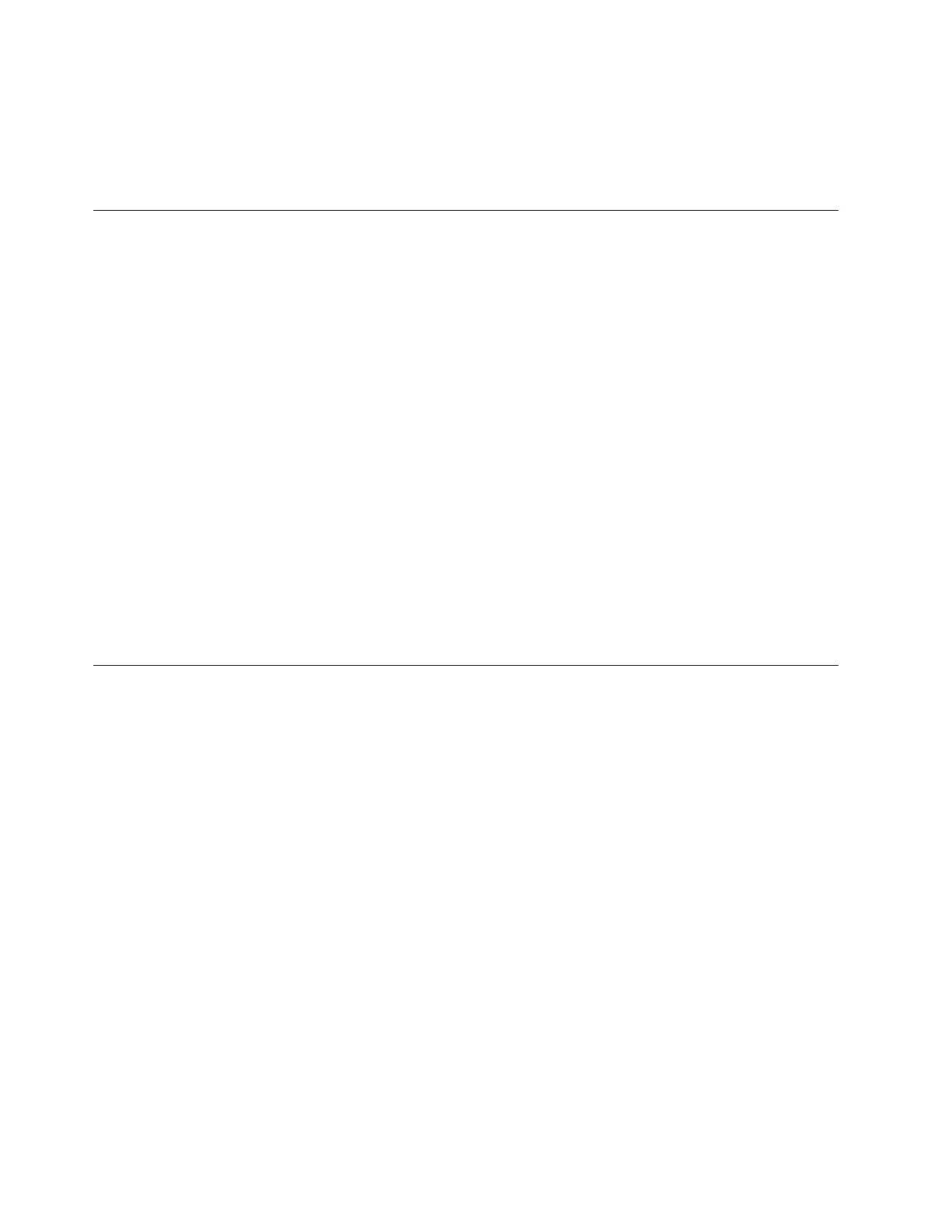Chemical
Do not use solvents, cleaners, or other chemicals not approved for use on
this product.
Before using the library, repair any of the preceding problems.
Electrostatic Discharge
Important: A discharge of static electricity can damage static-sensitive devices or
microcircuitry. Proper packaging and grounding techniques are
necessary precautions to prevent damage.
To prevent electrostatic damage, observe the following precautions:
v Transport products in static-safe containers such as conductive tubes, bags, or
boxes.
v Keep electrostatic-sensitive parts in their containers until they arrive at static-free
stations.
v Cover the unit with approved static-dissipating material. If available, provide a
ground strap connected to the work surface and properly grounded tools and
equipment. If a ground strap is not available, touch a metal surface to discharge
any static electricity in your body.
v Keep the work area free of non-conducting materials, such as ordinary plastic
assembly aids and foam packing.
v Make sure you are always properly grounded when touching a static-sensitive
component or assembly.
v Avoid touching pins, wires, or circuitry.
v Use conductive field service tools.
Service Menus
The Service login gives service personnel access to troubleshooting tools.
To access the service functions, log into the Operator Panel using your service
name and password.
When logged into the Operator Panel as Service, there are 2 additional items
available under the Tools menu. They are Factory Defaults and Library Tests.
Logging in with Service Privileges
To log in with service privileges:
1. Access the Logon window of the Operator Panel.
2. Type your service name (service) and password (ser001) in the appropriate
fields.
3. Click OK.
The service functions available on the Service menu are also available on the Tools
→ Service menu. Admin and Service users have access to the same service
functions on the Tools → Service menu.
Additional Tools menus available to the Service login are Factory Defaults and
Library Tests. These Tools menus are not available to the Admin login.
7-4 TS3310 Tape Library Maintenance Information
